CSS external styles can not be used in RTC for deployed RPE report
Hello!
I'm trying to investigate how custom CSS styles could be added to elements of Rational Publishing Engine (v6.0.5) report deployed to Rational Team Concert (v6.0.5). I'm following next info:
I have created a very simple sample with one element with "MyStyle" style defined:
- test.dta
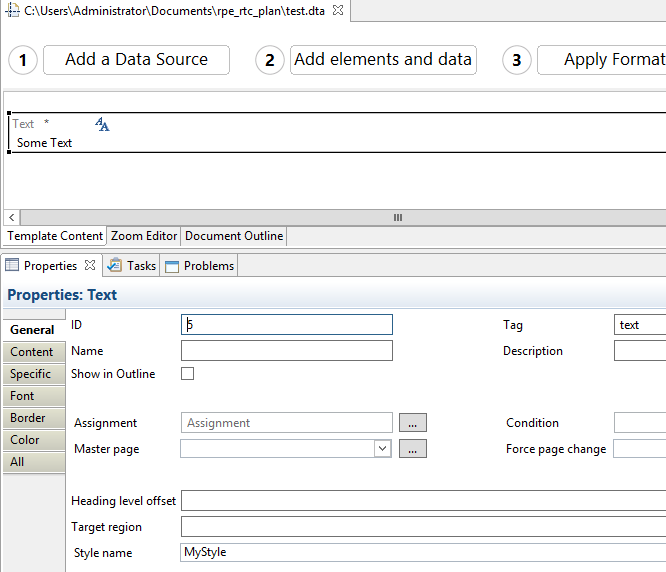
Created DSX file where HTML output contains "Stylesheet test.css" value.
Content of test.css is:
.MyStyle {
font-size: 48.0pt;
color: red;
}
It works nice from RPE Document Studio:
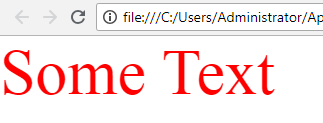
Next, I'm trying deploy it to RTC as a report resource:
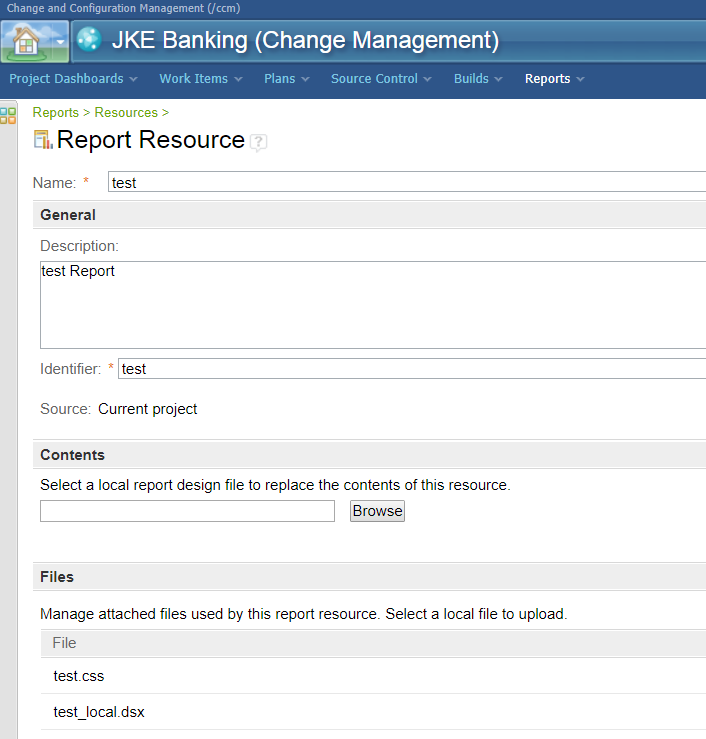
Result:
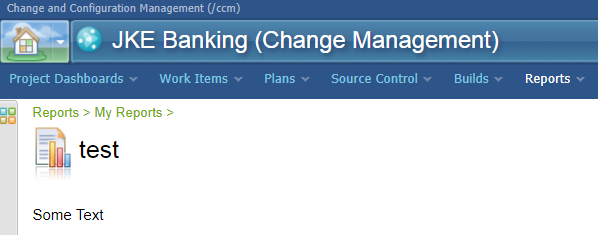
I don't see any styles applied!
What can be wrong?
Thank you very much for any help!
Accepted answer
Hi,
There is a known defect RRDG report losing css from generated html, which is fixed in 6.0.5 iFix003.
Also please check the following for the stylesheet to work:
1. In the document specification, "Stylesheet" property contains only the file name (without any path).
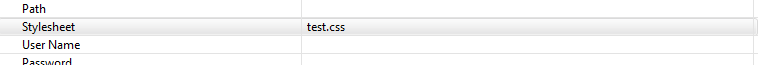
2. When you create the Report Resource, after uploading the .dta file, attach test.css file first and then attach the .dsx file.