"workitem/workItem/category" element of schema doesn't work in RTC in report designed in RPE
Hello!
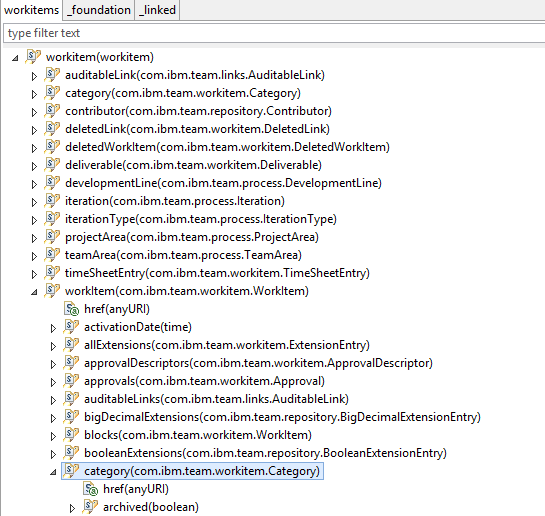
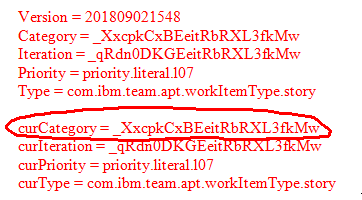
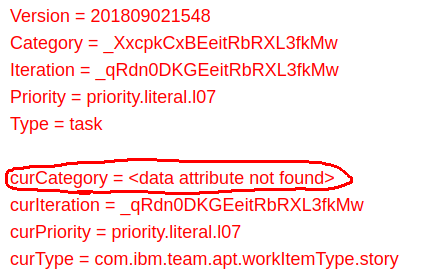
Accepted answer
Comments
I have checked regarding "Are you generating report for the same projectArea in both cases?" question. It seems there's no error here.
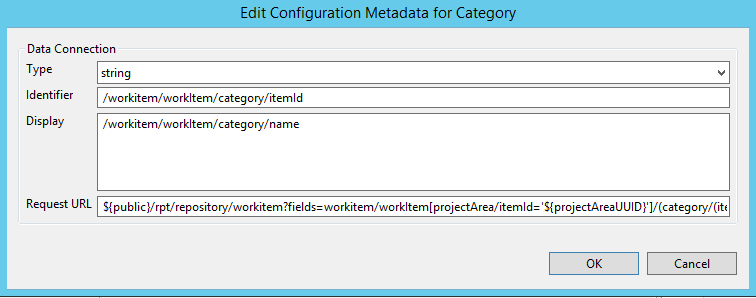
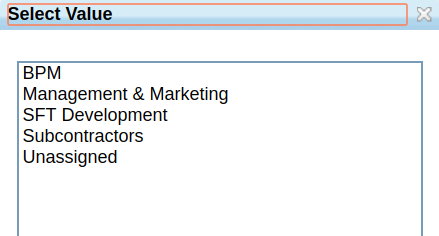
If I will try to get all project areas data, it will look like next:
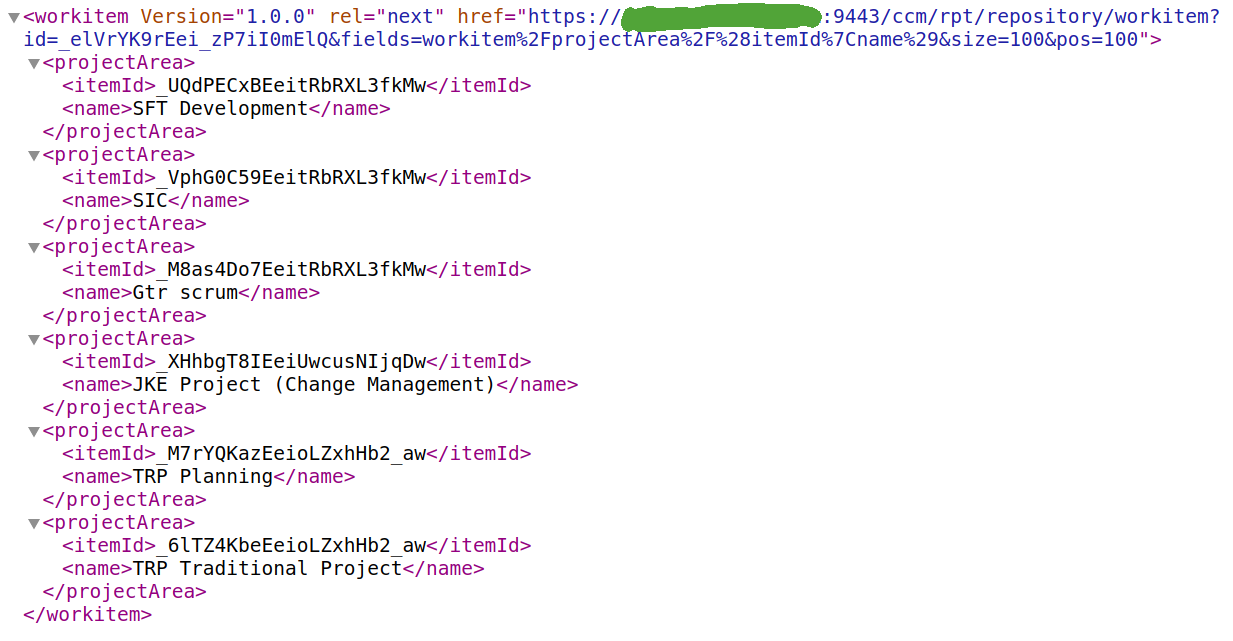
In metadata of "workitems" schema, I'm using next:
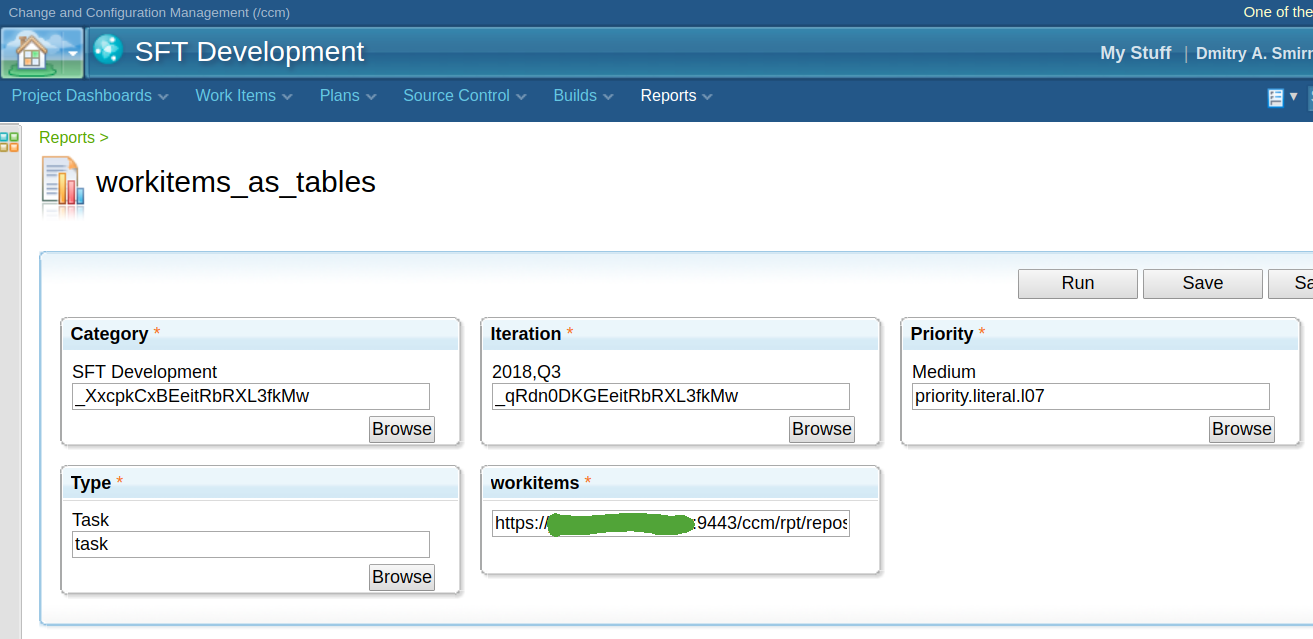
I have only ???????????????? and can not understand where I could be wrong. :(
And take into account that the same report works when running from RPE Document Studio, but works a little bit otherwise in RTC! But it works properly in my local RTC which was temporarily used for development purposes.
I would suggest comparing RPE log with RRDG log. You can check how the URL used is different in RRDG when compared to RPE.
I can not explain but it works now after redeployment of the report. May be something gone wrong during deployment.