Is it possible to remove schema's URI from parameters list in RPE report for RTC?
Hello!
I'm trying to develop a report for Rational Team Concert in Rational Publishing Engine. I have created a few parameters. But after deploying it to RTC, a parameter having URI for work item schema "workitems" is displayed.
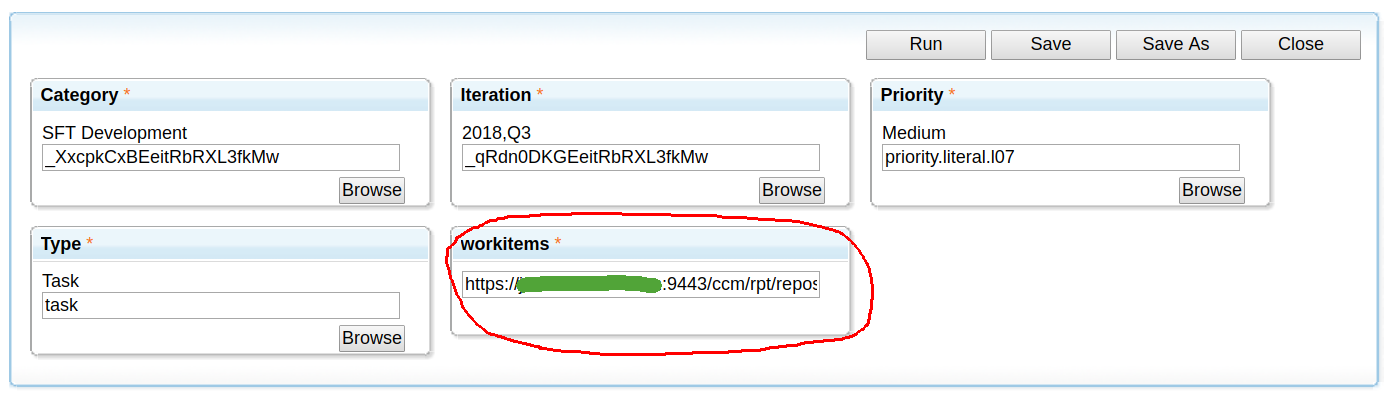
I have tried various variants with "Configuration required" for schema used in "Outline" view, but I can not hide it. As well as I can not find documentation where it's described how it can be done properly. Could somebody help me how it can be done?
Thank you!
Accepted answer
"Configuration required" is ignored if you are generating document through RTC. You can rather rename the data source name to _workitem so that it will be hidden. Same applies to variables as well.
In the following example, all variable and data source schema names start with underscore, except variable "WorkItemID".

Common practice is to edit Configuration Metadata for the data source or variable (in RPE Studio) before uploading the template (creating report resource) in RTC. You may refer
https://rpeactual.com/2015/12/18/configuring-rpe-template-to-generate-documents-from-rtc/
https://rpeactual.com/2015/12/18/configuring-rpe-template-to-generate-documents-from-rtc/