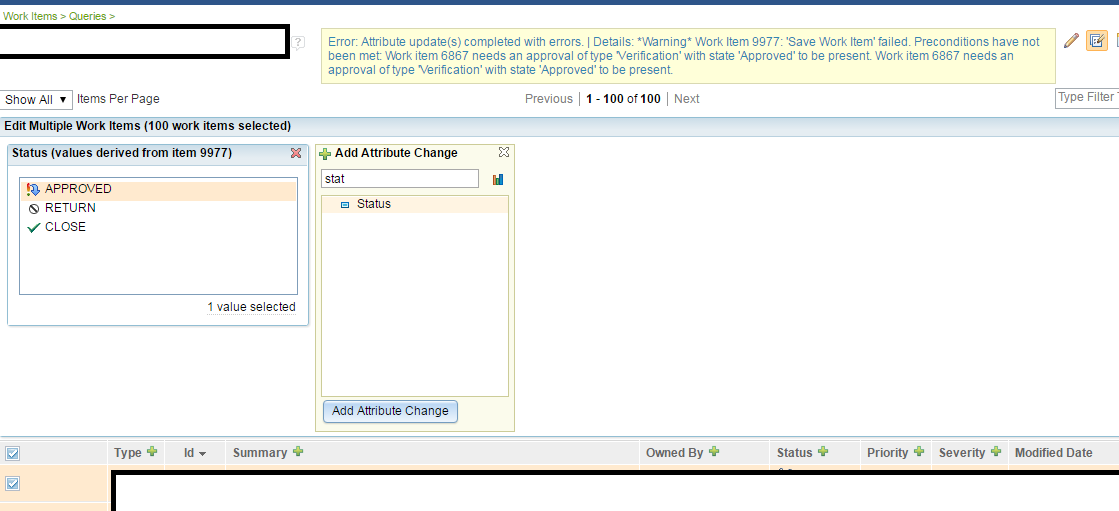IBM RTC 603, Add approver to multiple work items
One answer
Hi,
I was able to do this using the Eclipse client, we are using RTC/CCM version 6.0.1
1. Prepare/save RTC query; be sure to display the "Approvals" column
2. Run query in Eclipse
3. In query result, select which work items (CTRL-click, CTRL-a, etc)
4. Hover pointer over the Approvals area (or column title) of the query result, then RIGHT-click (to show a menu)
5. Select "Change Approvals..."