RTC external compare tool - win 7 - does not find workspace version
RTC 3.0.1.2, win7
I have BeyondCompare and happily found https://jazz.net/forum/questions/47177/code-comparison-tool-with-rtc and configured it.
When I want to compare my local edited version with the version checked into the workspace, BC gets started just fine but it tells me for the workspace version:
File not found: C:\Users\_mylogon_\AppData\Local\Temp\RTC_hash-string_\file.txt
I looked in C:\Users\_mylogon_\AppData\Local\ and the only think I see are build result files from when I looked at those.
The RTC built-in compare opens just fine, but it doesn't ignore leading blanks.
This is a company install and I don't have any local admin rights if that matters.
This would be sooo handy. Any tips are appreciated.
I have BeyondCompare and happily found https://jazz.net/forum/questions/47177/code-comparison-tool-with-rtc and configured it.
When I want to compare my local edited version with the version checked into the workspace, BC gets started just fine but it tells me for the workspace version:
File not found: C:\Users\_mylogon_\AppData\Local\Temp\RTC_hash-string_\file.txt
I looked in C:\Users\_mylogon_\AppData\Local\ and the only think I see are build result files from when I looked at those.
The RTC built-in compare opens just fine, but it doesn't ignore leading blanks.
This is a company install and I don't have any local admin rights if that matters.
This would be sooo handy. Any tips are appreciated.
One answer
What's happening is that the temp files get deleted before the already running instance of BCompare.exe opens them. You should change your external diff tool commands to use BComp.exe instead of BCompare.exe. BComp.exe is designed to stay running until BCompare.exe is finished comparing the files it was given.
i.e. using BCompare.exe you have this
BCompare A (already running)
Eclipse launches BCompare B
BCompare B detects BCompare A
BCompare B tells BCompare A to do compare
BCompare B exits
Eclipse deletes temp files
BCompare A tries to open files, but can't.
Switching to using BComp,exe you have this:
BCompare A (already running)
Eclipse launches BComp
BComp Launches BCompare B
detects BCompare A is running
BCompare B tells BCompare A to do compare
BCompare B exits
BComp Waits for BCompare A to finish comparison of files (how I don't know)
...
BCompare A closes compare of files
BComp exits
Eclipse deletes temp files
Comments
Karl Weinert
JAZZ DEVELOPER Sep 26 '13, 2:43 p.m.I was not able to reproduce your issue, can you provide more details on the exact steps you are taking?
Also can you paste in a screen shot of the external compare tools settings.
What version of BC are you using?
Martina Riedel
Sep 26 '13, 3:13 p.m.BC version is 3.2.4 build 13298. I used the default t hat gets populeted when BC is selected and fixed the path to the executable.
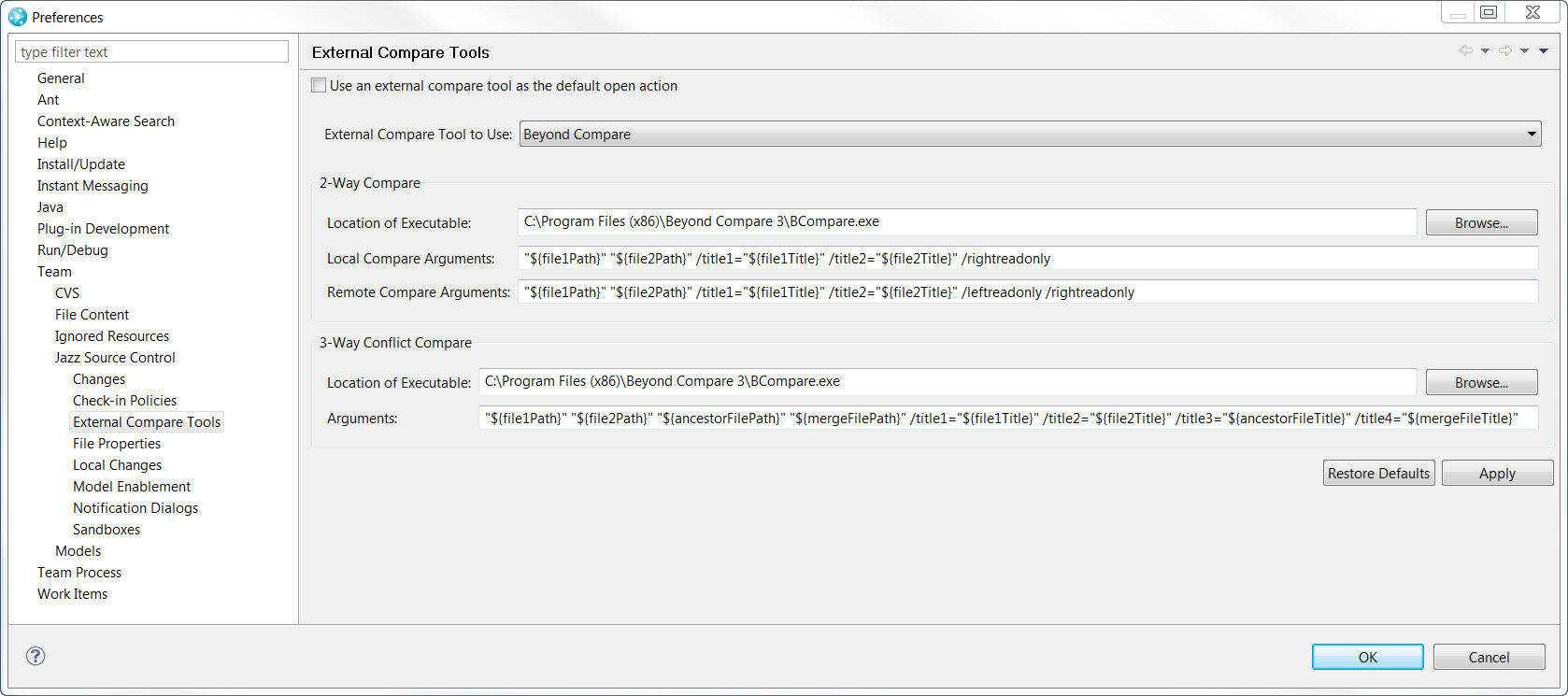
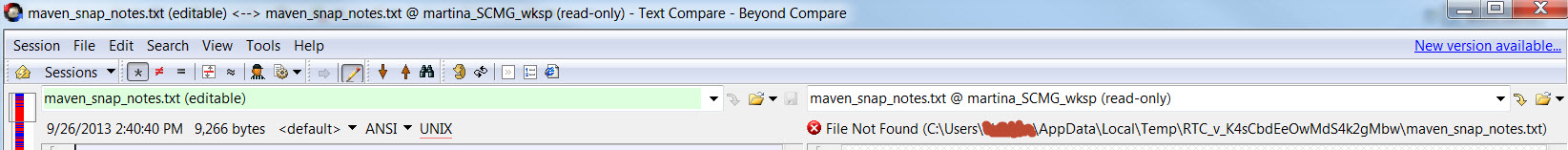
I am initiating this from pending changes.
If I say "use a external tool as default compare", and do a compare from the history tab, it opens a session in BC and both files have the error.
Karl Weinert
JAZZ DEVELOPER Sep 27 '13, 8:05 a.m.I don't have an answer but here is some of the stuff I found:
The temporary file and directory are created when the compare is attempted.
It also deletes both the file and directory when you close BC.
So be sure that BC is still open when you check to see if the directory exists in temp.
Try creating a file or directory manually in the temp directory to make sure you have the right permissions.
It uses the USER tmp variable for the temp file location.
Interestingly if I set my tmp variable to a folder that is read only I get an error before BC even opens.
1 vote
Martina Riedel
Sep 27 '13, 12:37 p.m.I just got it working and also reproduced it again.
If BC is already open with a compare session, it adds a session and has the error.
If BC is NOT open it starts it and the compare displays just fine.
I think that that is a bug, but for now I can work around it.
It would be good to know whether you can reproduce it or whether it is something funky in our company BC install.
Thanks for digging in and providing me with the details that made me find it.
Karl Weinert
JAZZ DEVELOPER Sep 30 '13, 2:00 p.m.So far I can't reproduce it, but I think it is our code, or at least Eclipse code, that is creating the temp files so I suspect it isn't related to BC (although I'm using BC 2.5)
If I come up with something I'll be sure to update this post.