add new viewlet entries in JKE Banking process template
The user wants to add some viewlets to JKE Banking process template but could not find them in Eclipse > Process Configuration > Configuration Data > Dashboards > Dashboard template > Add Viewlet dialog.
Here are some example widgets:
Execution Status using TCER Count (Live)
Plan Requirements Coverage by Test Case
Test Cases Impacted by Defects
I was trying to Add "Widget Catalog Entries" but since it requires id, I check with report source for those
report source for id(such as Micro Plan Requirements Coverage by Test Case: requirements.MicroPlanCoverage)
but I still can not see it when adding viewlet.
I am not sure if I did it right or not. I checked with https://jazz.net/help-dev/clm/index.jsp?re=1&topic=/com.ibm.jazz.dashboard.doc/topics/t_config_dashboard_templates.html&scope=null
but it does not really provide much info there for my situation.
I am wondering how I can add new viewlets into JKE Banking template when those viewlets are not in the popup dialog in general, is it possible or there is any specific procedures to add new viewlet when they are not in the pop-up dialog and where to find the identifier in RTC and RQM?
Please shed some lights on this. Thanks
One answer
- The report resource must be added to the Project Area
-
On the WebUI when the Add Widget is selected there is subtle hint that a menu is available for choosing the source of the widget. It is labeled Select Catalog and it will default to the application that contains the "active" project area.
Comments
Thanks Kevin.
The problem is that we want to add new dashboard template to the JKE Banking process template so that next time when a new projects are created, the default project dashboard will have those viewlets by default.
JKE Banking has a number of default widget catalog when adding a new viewlet, see below.
I am not sure if those are the only viewlets we can add or not, because we see some widgets not presenting there such as
Execution Status using TCER Count (Live)
Plan Requirements Coverage by Test Case
Test Cases Impacted by Defects
But they can be added into dashboard after the project area is created(we want to have them added to dashboard when the project area is created automatically), I am wondering how we can add those viewlets into the process template and where are those viewlets identifier from.
Is there any way to do that?
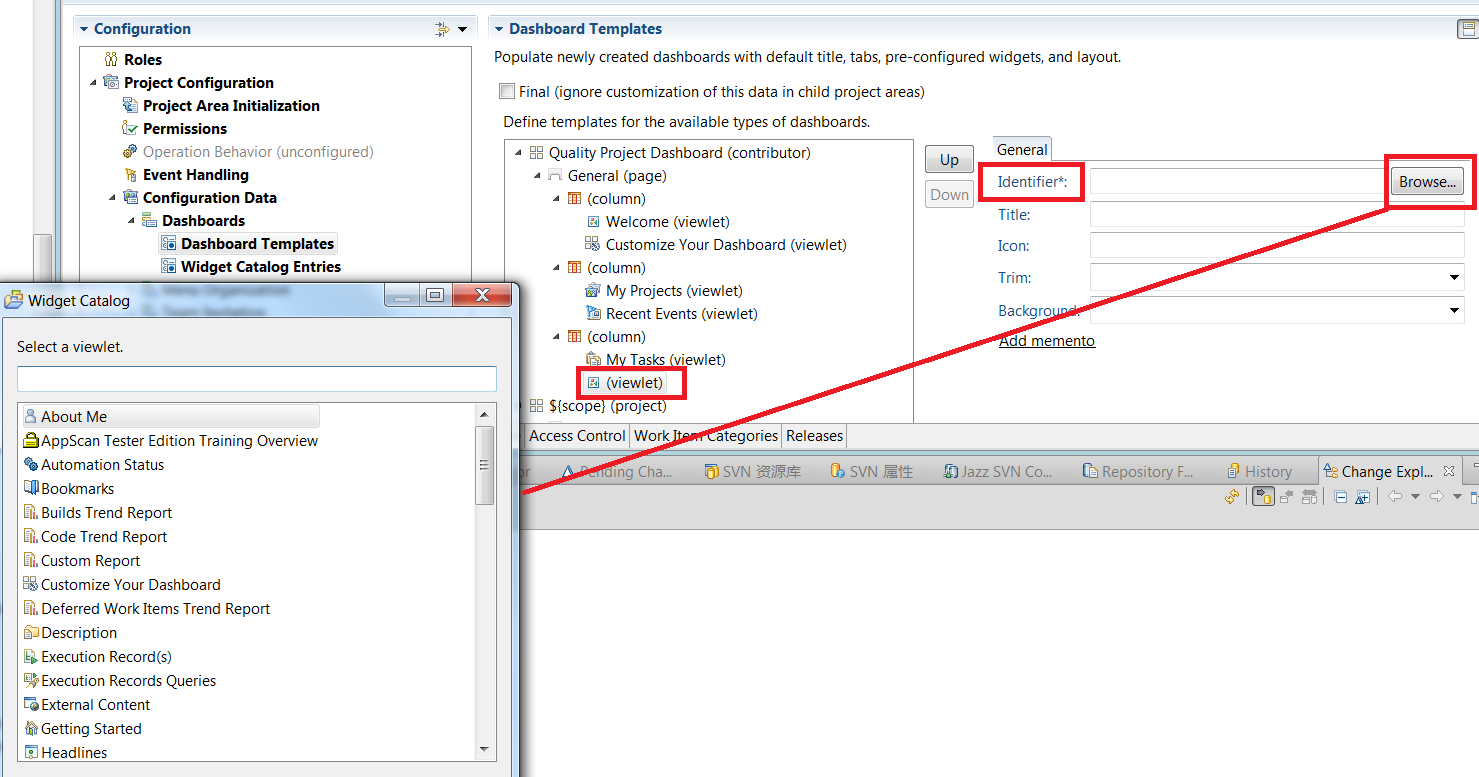
ok. I figured out how to add the viewlet to the dashboard template. The Widget catalog will provide the type of reports/query/feed and I can select one of them and then add id from report source(for example it is a micro report) to Preferences and that would work.