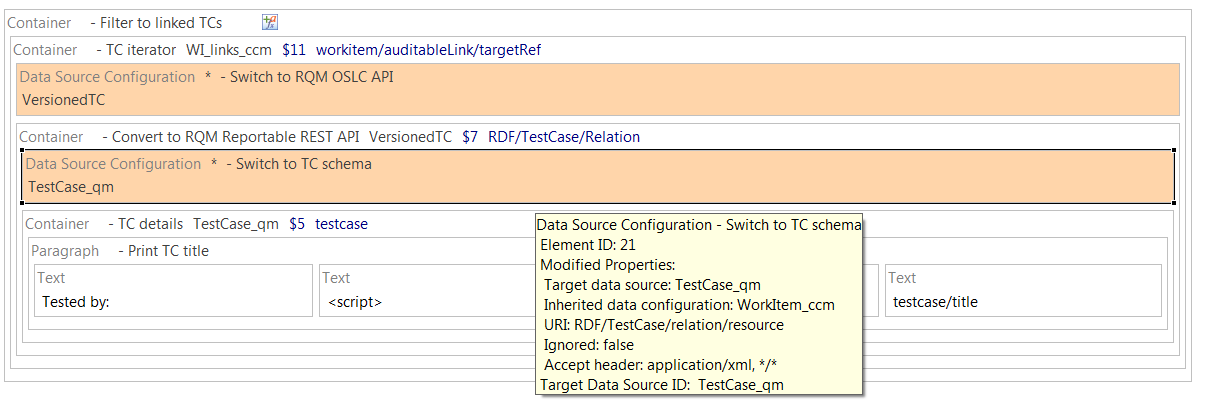Configure RPE datasource configuration to move from RTC Workitem to Test Artifact
Hi,
I'm struggling with configuring a dynamic datasource in my RPE templaet to move from a RTC Workitem to an affected TestPlan, TestCase, Execution Record and Test Result.
workitem/workItem/auditableLinks/TargetRef/uri return urls of the form:
https://greygloom.outer.stellar.local:9443/qm/oslc_qm/contexts/_HX1q4Ay1EeSca4Goin-m9A/resources/com.ibm.rqm.planning.VersionedTestPlan/_-JDPMbv8EeSgYYmz6qqEtw
How do I convert this to a URI I can use for a data source configuration? (Do I need to go via a REST v2 schema first like with a DOORS Next artifact to Test Case.
I'm struggling with configuring a dynamic datasource in my RPE templaet to move from a RTC Workitem to an affected TestPlan, TestCase, Execution Record and Test Result.
workitem/workItem/auditableLinks/TargetRef/uri return urls of the form:
https://greygloom.outer.stellar.local:9443/qm/oslc_qm/contexts/_HX1q4Ay1EeSca4Goin-m9A/resources/com.ibm.rqm.planning.VersionedTestPlan/_-JDPMbv8EeSgYYmz6qqEtw
How do I convert this to a URI I can use for a data source configuration? (Do I need to go via a REST v2 schema first like with a DOORS Next artifact to Test Case.
Accepted answer
Yes. You need to go via REST v2 API. workitem/workItem/auditableLinks/TargetRef/uri is the OSLC (REST v2) based href. You have to convert from the RQM OSLC API to the Reportable REST API to get RQM attributes.
However, if the attributes you want to print are already available in the REST v2 API, then you can directly use them instead of traversing over to the Reportable REST API.
In RPE, once you traverse to REST v2 schema, add another DSC element and traverse to a RQM qm schema. For the second DSC element, URI should be set to RDF/TestCase/relation/resource.
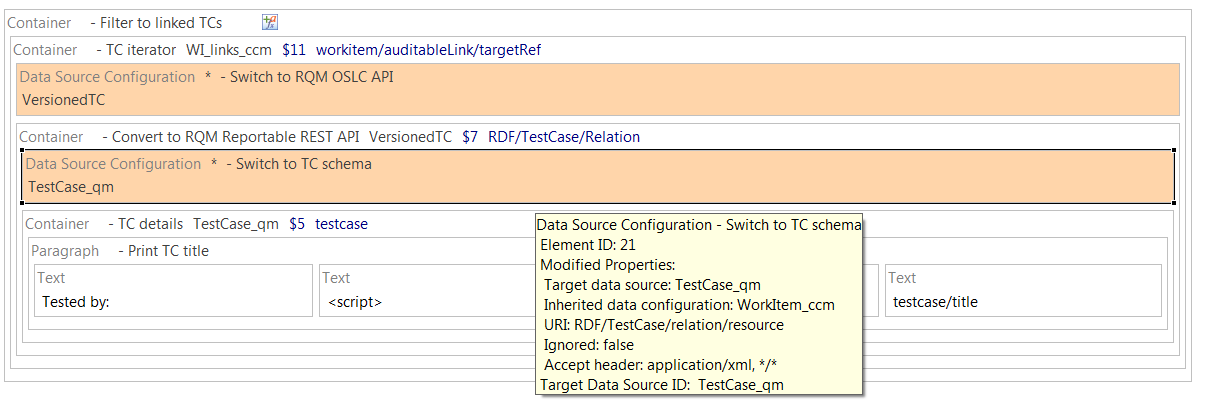
However, if the attributes you want to print are already available in the REST v2 API, then you can directly use them instead of traversing over to the Reportable REST API.
In RPE, once you traverse to REST v2 schema, add another DSC element and traverse to a RQM qm schema. For the second DSC element, URI should be set to RDF/TestCase/relation/resource.