How do you populate the Description field in RQM Build Records
We have been testing the build record integration between RTC and RQM, whereby you can receive notification of builds in RTC via RQM > [Builds] > [Build Records]. For some reason, we can't figure out how to populate the Description field. See the image below. We tried entering descriptions in build definitions, build properties etc.. but it didn't make a difference. The field is always blank.
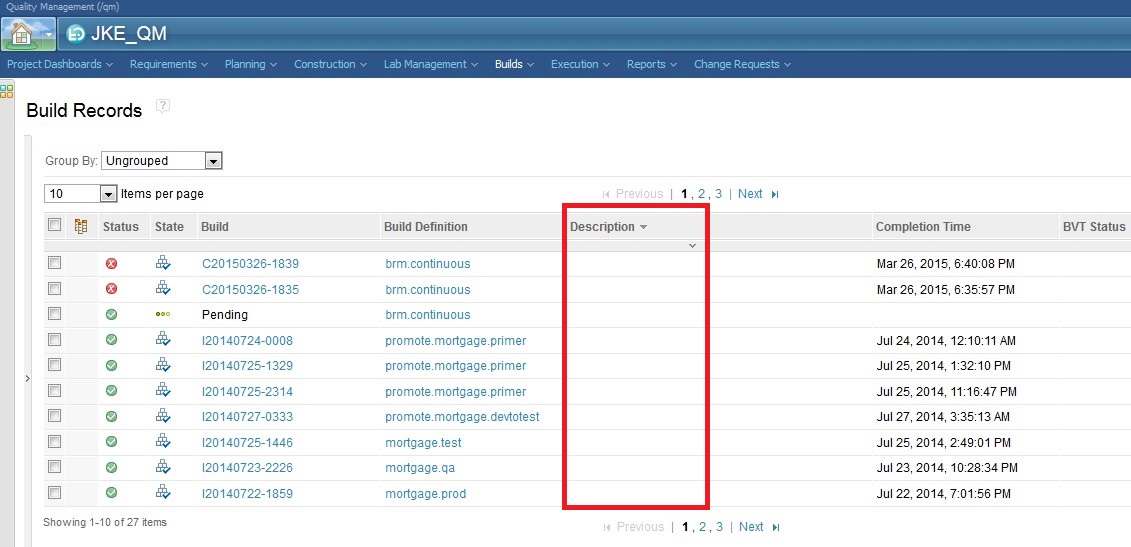
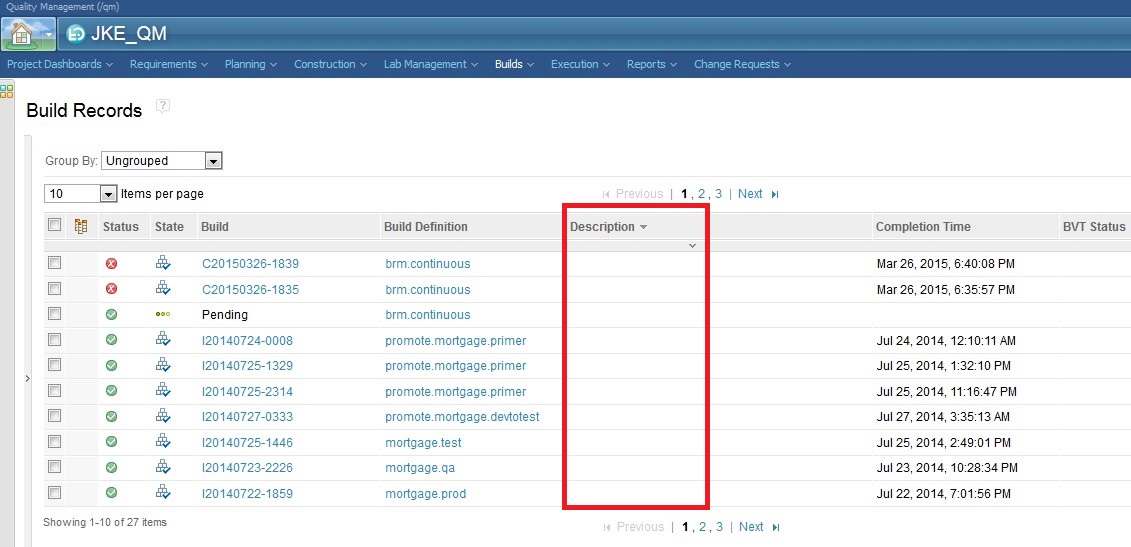
One answer
Please see step #5 in https://jazz.net/help-dev/clm/topic/com.ibm.rational.test.qm.doc/topics/t_cre_vw_bld_rec.html.
Note, the build integration with RTC does not populate the build record description.
Note, the build integration with RTC does not populate the build record description.
Comments
Thank you for the response. We are concerned about one thing. We are OK that build records that are returned from the build integration are not populated. The problem is that you cannot edit Description fields of build records that are generated by the RTC build integration; edit functionality is disabled. The same limitation does not exist for records created from scratch (no integration), where you can always click in the Description field and it shows a rectangle for edits. Is there some reason why build records from the integration are not allowed to use the Description field?
Hi Ian,
Please open a RQM defect.
Comments
Ian Wark
Mar 30 '15, 1:10 a.m.Is anyone able to populate the Description field?