Hyperlinks in RRC Artifact are broken?
Has anyone run into this:
When I save this hyperlink to an RRC hyperlink:
https://jts.hill.af.mil/rm/web#action=com.ibm.rdm.web.pages.showProjectDashboard&projectURI=https://jts.hill.af.mil/jts/process/project-areas/_twmXkkM-EeSbar9lVjAO2g&folderId=_jqkWkQR8EeWILNmlmW5pkw
Then I save the artifact, which converts the hyperlink to be html-encoded:
https://jts.hill.af.mil/rm/web#action%3Dcom.ibm.rdm.web.pages.showProjectDashboard%26projectURI%3Dhttps%3A%2F%2Fjts.hill.af.mil%2Fjts%2Fprocess%2Fproject-areas%2F_twmXkkM-EeSbar9lVjAO2g%26folderId%3D_jqkWkQR8EeWILNmlmW5pkw
This is fine and all, but when I attempt to follow the hyperlink from clicking it in the artifact, RRC presents an error:
The current URL is invalid or out of date.
Run the default action
Does someone know if this is a browser issue, or an RRC issue? We would like to be able to use hyperlinks within artifacts...
Thanks,
Dave
One answer
How did you get the original link? Normally I see links that are already encoded. For example the forward slash '/' is already %2F when it is entered as a link. For example the following screen capture shows the end of the URL to a requirement that I had copied from the browser address bar.
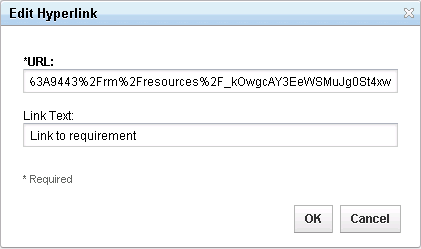
I have seen issues where encoded characters are encoded again like in the following defect. But in your case, your original hyperlink is not encoded.
Defect 97845: % is double-encoded when entered in a link to a web page
Comments
Whether the original hyperlink which I add had encoding or not, I can't follow the link in some cases.
For example, we have retrieved a URL for a folder in RM using the "Show Permalinks" dialog. When we paste the permalink provided by RM into an artifact, clicking the resulting hyperlink always produces the error for certain permalinks, and not for other permalinks... I imagine there would be a particular character combination which is causing this, but I haven't determined what that is yet.
P.S. We are running 4.0.6.