CLM 4.0.2 RM upgrade question
From step 11 on the interactive guide:
Redeploying predefined templates Back to top
A project template called "Base" in previous versions was renamed to "Requirements Templates for Testers" in version 4.0.2. To continue using this template after upgrade, you must update the lifecycle project templates. For detailed information, see Creating lifecycle projects from a template.
I went and Deployed the templates, now Base still shows up and I don't see Requirements Templates for Testers.
What now?
One answer
Sterling
I was only able to see the template once I attempted to create a lifecycle project. It was not visible on the list of Lifecycle project templates. I suppose since it is a requirements container project template. See the screenshot attached.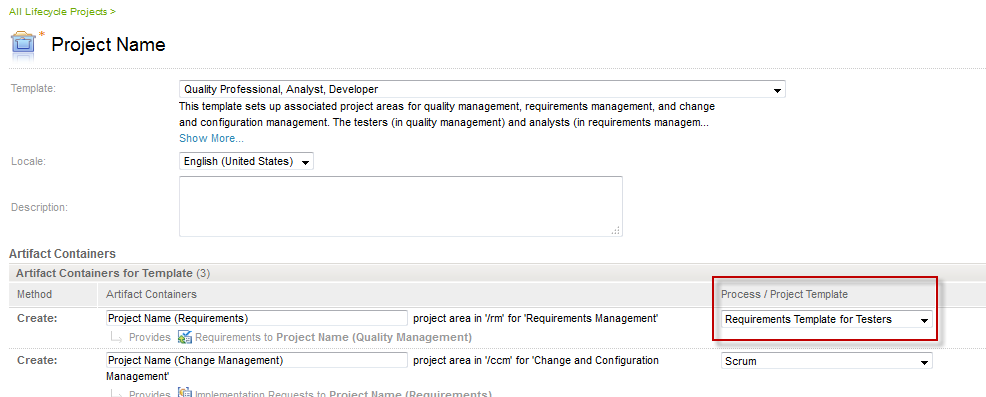
I was only able to see the template once I attempted to create a lifecycle project. It was not visible on the list of Lifecycle project templates. I suppose since it is a requirements container project template. See the screenshot attached.
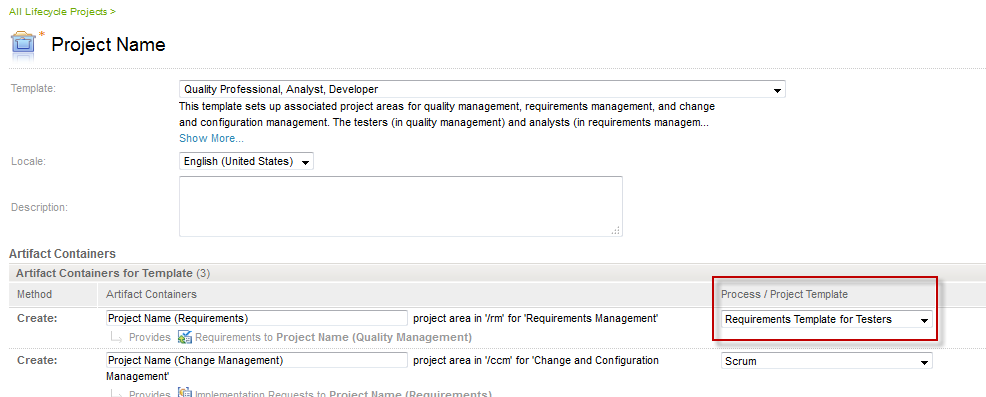
Comments
I also noticed it when I went to my RM Project dashboard and selected to create a new project area. It was then visible in the list of possible RM project templates
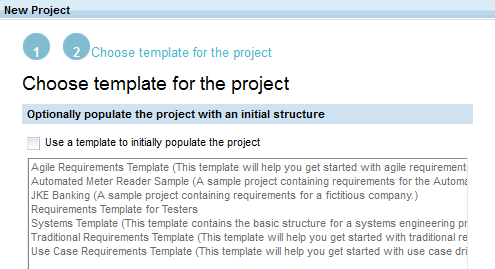
Hello,
I am upgraded to 4.0.2, I have selected Deploy templates, but it still shows Base. It also will not create a Base RM project.
What should I do?
thanks