To change recipients in email notification in Rational Insight 1.1.1.4
Accepted answer
Hello Sousan,
to change the to and cc fields of a scheduled report you can do the following:
to change the to and cc fields of a scheduled report you can do the following:
- Open IBM Cognos Administration (Launch > IBM Cognos Administration)
- Navigate to Status Tab > Schedules
- Click on the drop down menu next to the name of the scheduled report you want to modify and select Modify the schedule...
-
In the Options > Delivery section click on the link Edit the options... next to the Send a link to the report by email.

-
Here you can change the To and CC fields for the email that will be sent when the scheduled report is executed.
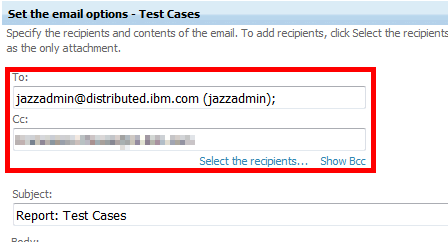
Best Regards,
Francesco Chiossi