Create How To in RTC
2 answers
sure, you can do this.. a large string or html field can hold a lot of stuff.
you can initialize the field with the content u need.. note that html fields do not support ALL html tags.
we did this for a root cause tab on the defect workitem with text already entered to help guide the person completing the page form. of course this caused some problems with the required fields, cause there was content already present..
you can initialize the field with the content u need.. note that html fields do not support ALL html tags.
we did this for a root cause tab on the defect workitem with text already entered to help guide the person completing the page form. of course this caused some problems with the required fields, cause there was content already present..
Hi Jim,
I did exactly what you've mentioned. In my case I used a tab with a single big html field which can be filled using wiki sintax, where you can write a complete how-to to your users.
To pre-populate this "how-to" field and others like title, etc. I took advantage of Workitem template. I wasn't able to find another way than using templates.
I did exactly what you've mentioned. In my case I used a tab with a single big html field which can be filled using wiki sintax, where you can write a complete how-to to your users.
To pre-populate this "how-to" field and others like title, etc. I took advantage of Workitem template. I wasn't able to find another way than using templates.
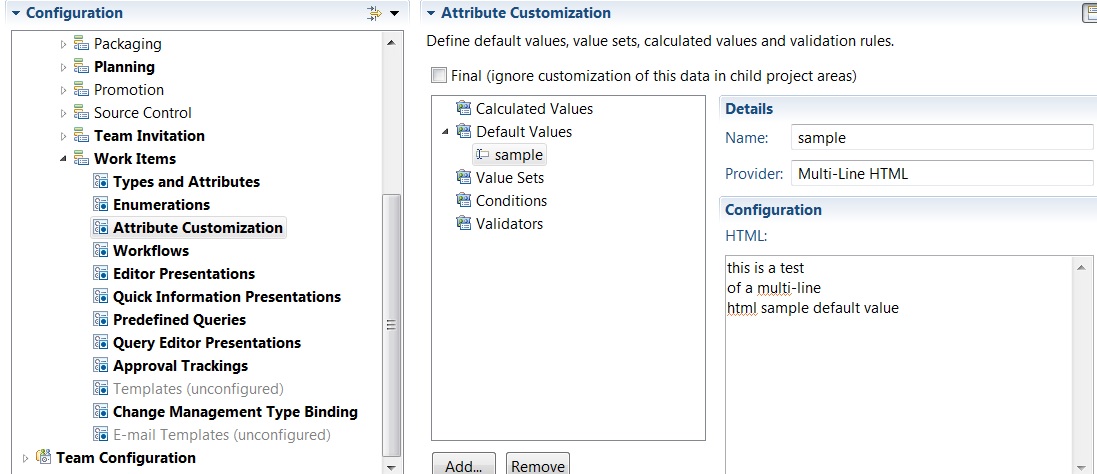
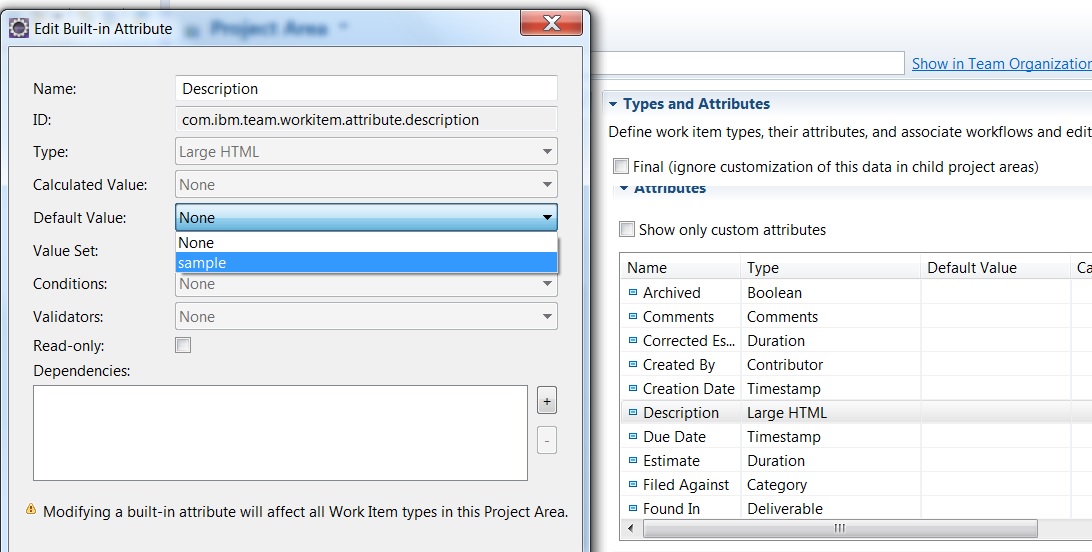
Comments
Jim Soper
Nov 04 '14, 9:45 a.m.BTW, this 'glossary" will be on a separate tab