How to move work items accross the plans?
Form my project in RTC I am using Formal Project Process. I have created few Plans in it along with the work items. I want to move these work items with in the plans, but the option of Moving up, down and into are disable.
can you please tell me how to enable these options in RTC??
I am using RTC version 4.0.6
Thanks and Regards
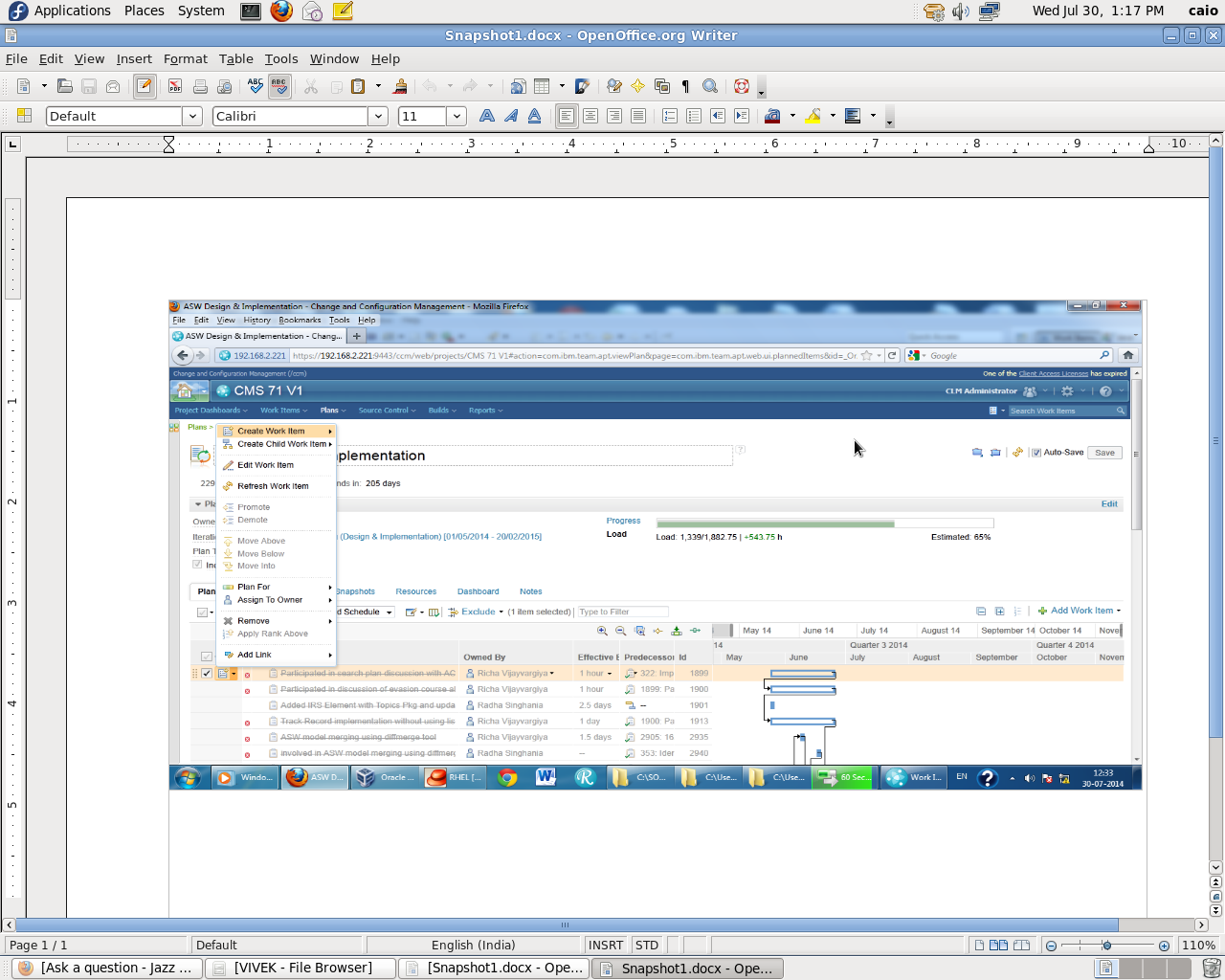
Accepted answer
I did some quick tests with 5.0 - I would expect similar behavior with 4.x
-
These options are probably not available for views that have a tree display.
- These options are only available for views that define a sorting option.
I was able to use them in traditional planning if
- The view was sorted and had no tree display
-
I selected at least 2 items (checkbox in front)
I have seen the menus in some cases for only one item selected, e.g. in the ranked list in agile plans.
I would assume the need to select multiple items is a defect.
I was able to use drag and drop in various plans, included traditional plans. If drag and drop does not work, the up and down menus won't work either.
Comments
Hi,
Can I customize the Formal PM Template and enable these options??? I have read the article https://jazz.net/library/article/572, very few items are customizable in this template as per this article. I want few more customization in addition to recommended ones.. can you please guide me for the same.
As the options are already enabled and are available under some circumstances, no.
One other answer
Please check the view you are using in the plan.
Comments
In addition, drag and drop works by grabbing the handle in front of the selection, dragging the work item in between two work items or over one.

Hi Ralph,
can you please tell me the steps for configuring Views in Tree structure? Because I have already setted the display as tree option with Parent-->Children.
also I am not able to do the drag and drop these work items
Are these options (Move Above, Move Below and Move Into) are not available in the Formal Project Management Process??? If they are not available, how can I enable or add additional options in this process...