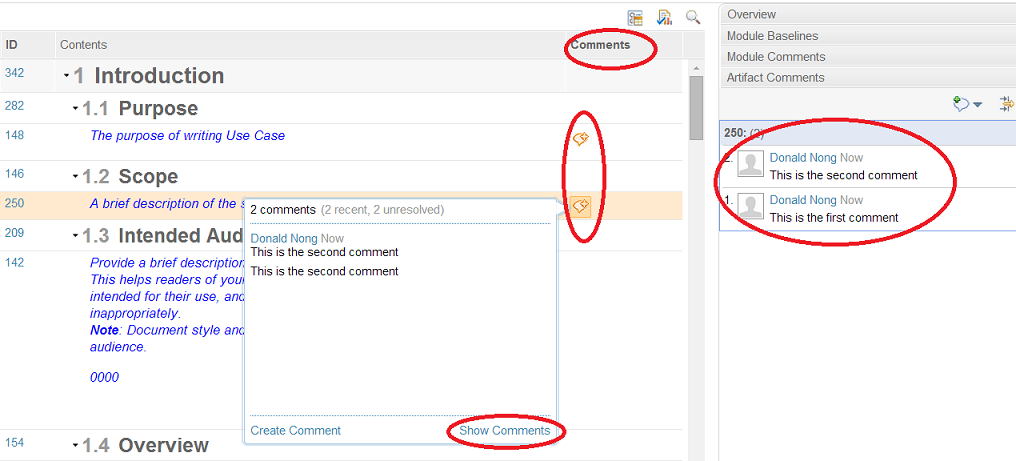How to display comments for all artifacts in a module?
Reviewing a module a reviewer may add comments for the module or for artifacts.
When the author enters the module to see the comments and address them, the only way (I found) to display the artifacts' comments is by selecting each artifact, opening the context menu, selecting "comments" and then "show comments for this artifact". These are 4 steps for each artifact, which makes it very unfriendly.
Also, there's no way (that I could find) to see a whole list of comments for the module, regardless of the artifact they're related to (think Word and how you can at glance see all the comments for a document), so, unless the author makes sure to click each arttifact, they may end up neglecting some of the comments there.
Is this the intended behavior? If so, what's the logic to justify it? If not, what's the WI tracking enhancements to this?
When the author enters the module to see the comments and address them, the only way (I found) to display the artifacts' comments is by selecting each artifact, opening the context menu, selecting "comments" and then "show comments for this artifact". These are 4 steps for each artifact, which makes it very unfriendly.
Also, there's no way (that I could find) to see a whole list of comments for the module, regardless of the artifact they're related to (think Word and how you can at glance see all the comments for a document), so, unless the author makes sure to click each arttifact, they may end up neglecting some of the comments there.
Is this the intended behavior? If so, what's the logic to justify it? If not, what's the WI tracking enhancements to this?