RRC Review Process - Re-entering a review
Also, what is the process for creating email notifications to reviewers to let them know they've been assigned a review?
We are using CLM 4.0.0.1.
One answer
The review does have a progress bar to indicate the % complete for a review. See the screenshot attached.
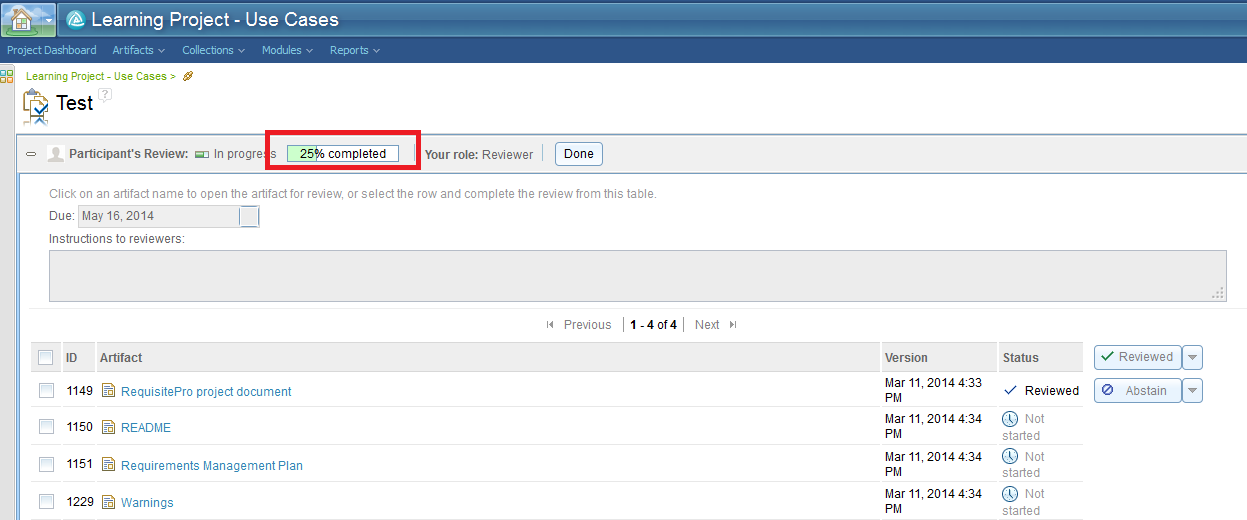
If you have email notifications enabled on your JTS server, users will get emails when added to reviews. You can turn this on from jts/admin if it's not already. Use this InfoCenter topic for details on the configuration.
Hope it helps,
Comments
It's out of scope but I was wondering if there's a plan to add "Project Name" to review notfications.
Additionally (looking at Benjamin's screen shot), you can see the status for each artifact in the review, so you can tell which artifacts have already been reviewed.
Benjamin - the status bar is very helpful, but we're finding that when a user has 100's of items to review and they leave the page, they have a hard time find the next item to review when they return. Especially since the screen only shows 5 items at a time. If a reviewer has 300 requirements to review, it can take some time to click through using the Next button.
I think if we were able to sort on status or Artifact name, that would be most helpful. Then they could sort to find all of the Not Started items. Is this possible?
I see what you mean but unfortunately is not a current feature of the tool. I'd suggest logging an enhancement for the ability to sort by status in a review so you can easily determine where you need to pick back up in the review.