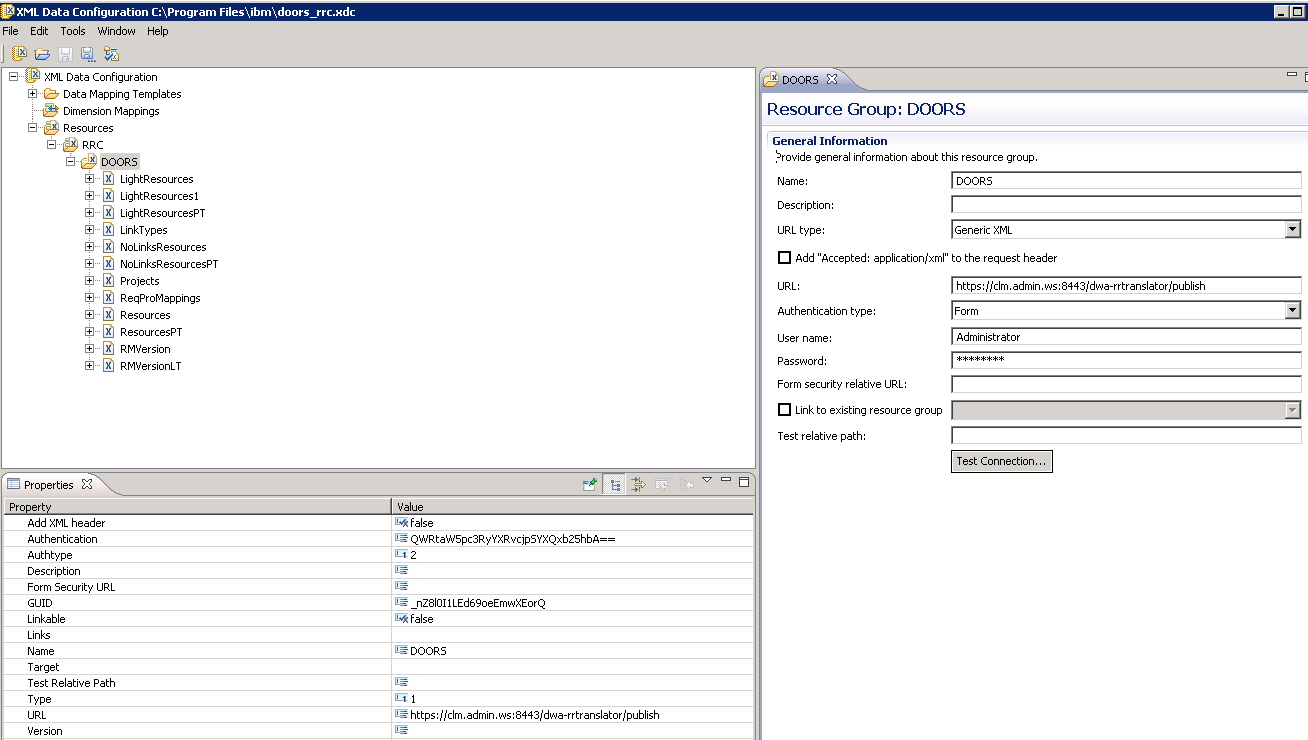Insight /Doors Integration process ????
- Going to the Rational Doors info center : http://pic.dhe.ibm.com/infocenter/doorshlp/v9r5m2/index.jsp there is a process : Integrating Rational Doors and Rational Insight.
- Going to Rational Insight info center http://pic.dhe.ibm.com/infocenter/rentrpt/v1r1m1/index.jsp there is an integration process which seems slightly different for a novice person
For example following the first link the process suggests to use the file : doors_rrc.xdc (Download the preconfigured XDC file from the Rational DOORS Web Access server at: http(s)://hostname:port/dwa-rrtranslator/etlfiles.zip) while in the second reference the process propose to use the file : doors.xdc located in <RRDIDevTools>\etl\xdc\configs\Configurations The XDC files are different. It is a little bit confusing.
I have set up the Insight/Jazz CLM integration and I'm able to produce reports for RQM/RTC. I have RQM test plans related to Doors modules and RQM Test Case related to Doors requirements. Now I want to include Doors in the reporting loop. Which process should I follow to make it works ?
At the moment I have used the Rational Doors Info Center source but I have a CLM Data Movement error at the stage Publishing a CLM data movement task in Rational Insight
Thanks
- Going to Rational Insight info center http://pic.dhe.ibm.com/infocenter/rentrpt/v1r1m1/index.jsp there is an integration process which seems slightly different for a novice person
For example following the first link the process suggests to use the file : doors_rrc.xdc (Download the preconfigured XDC file from the Rational DOORS Web Access server at: http(s)://hostname:port/dwa-rrtranslator/etlfiles.zip) while in the second reference the process propose to use the file : doors.xdc located in <RRDIDevTools>\etl\xdc\configs\Configurations The XDC files are different. It is a little bit confusing.
I have set up the Insight/Jazz CLM integration and I'm able to produce reports for RQM/RTC. I have RQM test plans related to Doors modules and RQM Test Case related to Doors requirements. Now I want to include Doors in the reporting loop. Which process should I follow to make it works ?
At the moment I have used the Rational Doors Info Center source but I have a CLM Data Movement error at the stage Publishing a CLM data movement task in Rational Insight
Thanks
Accepted answer
I remembered two more things that got us that would be related to the action you are stuck on - in the IBM Cognos Configuration, there are gateway URIs to set

Also in the Data Manager, it is Rational Data Warehouse AND rational Requirements composer that need to be configured. For whatever reason (in retrospect this is quite obvious, I can't explain why I did this) we kept trying to set the data warehouse settings in the the Requirements Composer settings, which kept overwriting the setting to point it at the ODBC connection so it could find DWA.
One other answer
I followed the DOORS one. My goal was to get the datawarehouse reports working for RQM-DOORS. And it works. But I will admit it was not trivial and I struggled. These are the tips I can think off as I don't know your actual error. But I would suggest you think about logging a PMR as may be the best way forward.
-Make sure disable.oauth is set in festival.xml
-Make sure you add the modules to the File-OSLC-Working Sets place. Don't add Every module, just the modules where you want to trace links to RQM or RTC. If your DWA is upgraded, make sure to upgrade Derby also (that is where the working set is stored).
-Look in these logs - :
DWA - Festival: Rename server\festival\config\festival-log4j.xml.support to festival-log4j.xml and look in festival\logs
Insight - C:\Users\Administrator\logs\ri_jdbc.log
C:\Program Files (x86)\ibm\RRDIDevTools\cognos\datamanager\log
-When running the task, look in the tomcat window - do you see any requests coming in?
-In your XML configuration (the doors_rrc.xdc file) set it to only have DOORS - so, I renamed RRC and deleted the orginal DOORS one. Note the authentication type must be Form and form security url must be blank.