Rational Insight and Focal Point Live Integration
I'm trying to get Focal Point information from Rational Insight using live data connection. I already configure the XML made the the field mapping (created the resources and the map tables and templates). Then I'm trying to create the ODBC connection using the Data Manager, but I'm stucked there.
A error message appears when try to finish the creation.The error says:
" DM-DBM-0400 UDA driver reported the following on connection ALIAS_049EAE18:
UDA-SQL-0107 A general exception has occurred during the operation "execute immediate".
CRRRE9000E: Internal Java error, check ri_jdbc.log for details "
Am I in the right step? I found guide using etls, but I want to user live connection so I don't now if I'm missing something.
I'm attaching a screenshot of the error.
thanks!
Renato.
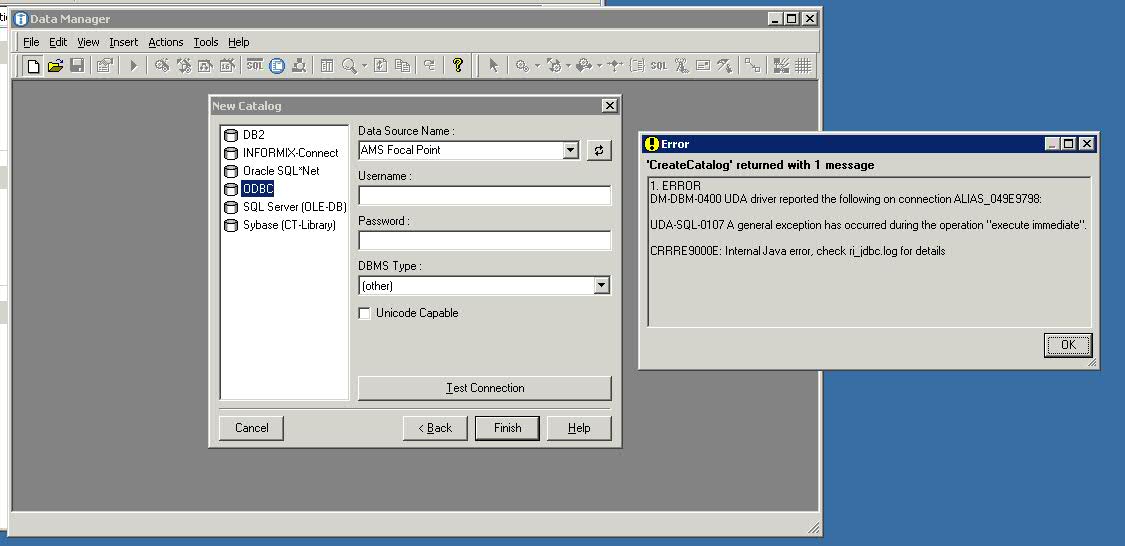
3 answers
Comments
Hi Jackie,
The ri_jdbc.log says (I wanted to paste in txt, but there a character limit)
The last part is:
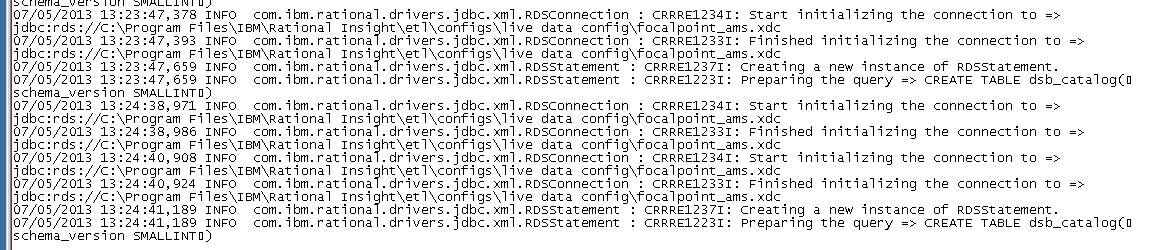
Also, when I test the connection in the XML Data Manager file, it works.
Does the user requires any special access/permissions?
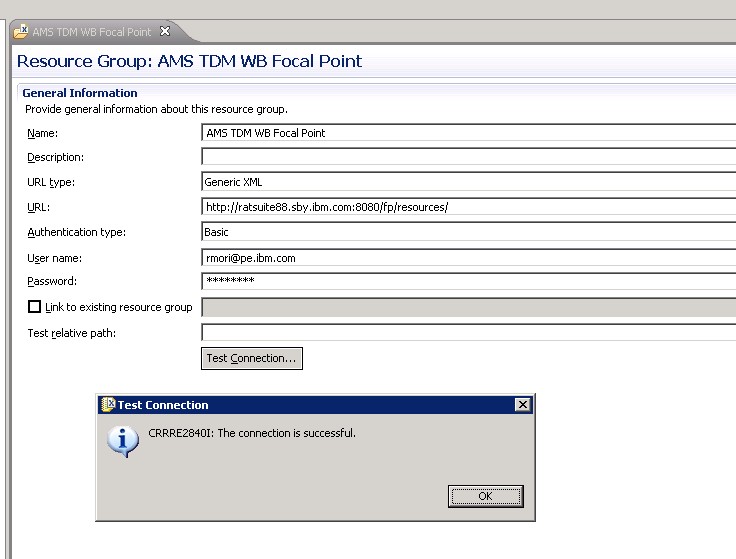
First, on my XDC file I do use "Basic" authentication type, but I have URL Type of "Data Service".
However, the real problem is a confusion about the Data Manager catalog. When you create a new catalog, it looks for an existing database (which can be an empty database) to add its tables to. You are pointing Data Manager to your Focal Point connection, so it's trying to add DM tables and columns to your Focal Point database. You can see this in the "Create table" statements in the ri_jdbc.log file.
Instead of doing this I recommend a separate database for your DM catalog. Then once you have the basic catalog created, you can use the Focal Point connection inside the catalog to test your connection.
Comments
Hi Kunal,
I'm not sure how to help on this specific issue, you might want to open a separate Forum post instead of commenting on a new one. That might get more attention from others.
Hi Kunal,
About your error message, I got it in another insight deployment. I found that you need to recreate the ecription keys of the server.
So, open the Cognos Configuration of the server and follow the steps of this technote.
http://www-01.ibm.com/support/docview.wss?uid=swg21343702
Hope it helps,
Renato.
1 vote