More problems using the copySettings script in RQM 4.0.5
we want to use copySettings.bat to update projects with the latest test environment settings.
To do so two projects were prepared, one with additional Categories and so on, the other was empty. Then I executed
cd /d D:\pathpathpath\server\conf\qm\tools\projectSettings copySettings.bat /SS https://alias.company.com:9443/ /SU admin /SP *** /SA PropertiesCopySource /DA PropertiesCopyTargetand got the result
Looks like a success story but the settings weren't copied, no Categories etcGetting settings file C:\Users\admin\AppData\Local\Temp\2\settings.txt from location "https://alias.company.com:9443/qm/secure/service/com.ibm.rqm.integration.service.IIntegrationService/project/PropertiesCopySoure/settings" Putting settings file to location "https://alias.company.com:9443/qm/secure/service/com.ibm.rqm.integration.service.IIntegrationService/project/PropertiesCopyTarget/settings" Success: Asset Updated
Comparing the mentioned files the category name did not show up in either of them.
What did I wrong?
best regards
Danny
Accepted answer
All the copysetting bat file does is to build a rest call and use CURL to perform a HTTP GET and PUT.
To troubleshoot this issue, I would suggest that you make a copy of the bat file and edit it to comment, towards the end of the file, the line 'del %SETTINGS_FILE%'
Then you will be able to verify the content of the file being 'PUT' to the target project:
C:\Users\admin\AppData\Local\Temp\2\settings.txt
NOTE: from a test I made on my local server, it looks like if you are using a reverse proxy and the port is not part of the public URI, CURL seems to have some issue getting the settings
Alternatively, you could try to copy the settings outside of the copysetting utility by:
1- do a get on: https:// alias.company.com:9443/qm/secure/service/com.ibm.rqm.integration.service.IIntegrationService/project/PropertiesCopySource/settings
2- save the response
3- do a put to: https:// alias.company.com:9443 /qm/secure/service/com.ibm.rqm.integration.service.IIntegrationService/project/PropertiesCopyTarget/settings
I hope this helps
Matthieu
Comments
Hi Matt,
I was trying to use PUT to copy settings. I get status 200 but I see that the settings are still different.
Another issue is that under https:// alias.company.com:9443/qm/secure/service/com.ibm.rqm.integration.service.IIntegrationService/project/PropertiesCopySource/settingsI do not see any categoties I had set in source project.
Do you think, that it is a defect?
Hi Matt,
I called the curl get on the copy source project. Then I added a category and ran the curl get again. Comparing the out files I saw that only the time stamps were differed.
It looks like category is not part of the property set although there is a big section for com.ibm.rqm.category. Probably the category section in the "Edit Project Area" form is not related to com.ibm.rqm.category written to the properties file.
Then I curl put the file for the target project directly followed by a curl get. Comparing them revealed some differences but mainly Item IDs.
regards
Danny
Hello Danny, I am not sure what category you are referring to, to the best of my knowledge, the properties that are copied over to another project are those in the "Manage project properties".
(artifact properties, custom attributes, build integration, quality objectives, risks...)
I hope that helps.
Matthieu
ok I was able to copy at least quality objectives. Also Matt was able to copy all settings.
Danny - could you provide the information which Matthieu requested?
Can you also provide the information which artifacts you have already checked whether they are copied?
Let us concentrate on the categories for now.
Please have a look at the screenshots to align our perspectives.
Source Project Settings: Category test and KoDT (just something unique to search for in the curl file.)
Target Project Settings:
Hello Danny,
those Categories are not part of the settings that are copied, as per http://pic.dhe.ibm.com/infocenter/clmhelp/v4r0m6/topic/com.ibm.rational.test.qm.doc/topics/t_copyproject.html
"You can copy project properties from an existing project to a new project. The project settings that are copied are all the properties that are set in Project Properties except for Lab Resource and Channel Properties and Test Plan's Environment Types. You use a command line script for this task."
which correspond to:
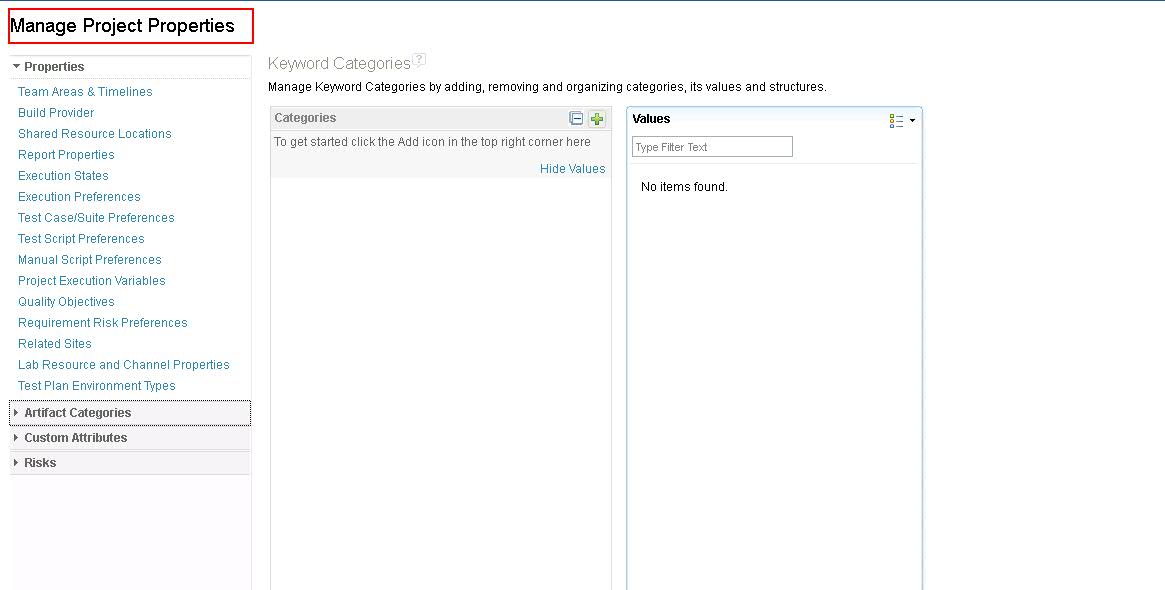
It seems like the workitem categories as shown in your screenshot are not included in the list.
I hope this helps.
Matthieu
1 vote
Hi Danny,
These categories are not copied. There are only copied test case and test suite categories. You can reach them from https://your-server/qm/web/console/<pa-name>#action=com.ibm.rqm.planning.home.actionDispatcher&subAction=viewSystemProperties This should help you
Hi Matt and Christoph,
ok, I'd like to summarize in my words: the Category entry listed in the comparison table http://pic.dhe.ibm.com/infocenter/clmhelp/v4r0m6/index.jsp?topic=%2Fcom.ibm.rational.test.qm.doc%2Ftopics%2Fc_setup_new_project.html
is not referring to the workitem categories in ...qm/admin#action=com.ibm.team.process.editProjectArea
in fact it is referring to ...qm/web/console/<pa-name>#action=com.ibm.rqm.planning.home.actionDispatcher&subAction=viewSystemProperties
Thank you both and best regards
Danny
Comments
Krzysztof Kaźmierczyk
Mar 25 '14, 3:47 a.m.Hi Danny,
I believe that there was already the same question on forum. Check this: https://jazz.net/forum/questions/64295/rqm-copy-utility-and-categories.
Here is link to RQM enhancement to copy categories: https://jazz.net/jazz02/web/projects/Rational%20Quality%20Manager#action=com.ibm.team.workitem.viewWorkItem&id=51870
Let us know if this is an answer on your question.
1 vote
Danny Müller
Mar 24 '14, 12:11 p.m.Thank you for the fast response! I saw at least five other posts with related issues and read them all.
In version 4.0.6 and 5.0 the documentation states the categories will be copied:
https://jazz.net/help-dev/clm/topic/com.ibm.rational.test.qm.doc/topics/c_setup_new_project.html
So chances are that either the documentation or the application has a defect...