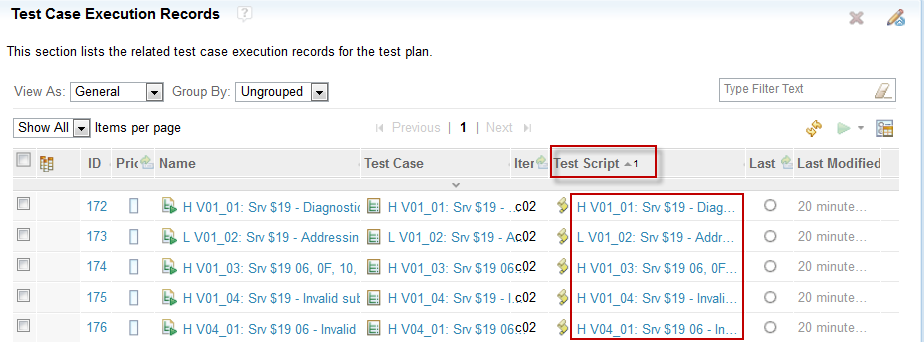RQM: Sorting not correct
3 answers
Comments
Do you have a defect number, or should I open a defect?
No. I have opened a defect for this issue. The defect is Sorting in TCER list view page is not working (106570)
Thanks
https://jazz.net/jazz/resource/itemName/com.ibm.team.workitem.WorkItem/245431
The conclusion from the discussions(internal) is:
===
This is not a defect. This is the way all RQM artifact table works. Click on "Last Modified" column header once more, sorting on "Last Modified" column will go away. Now click on any column header. Sorting will be done based on that column.
===
I tested with v4.0.5, no matter it is TCER view itself or TCER section in Test Plan, if I leave only one column for sorting, it works fine.
Comments
Sorry, But I can not really think that it is working like expected.
Indeed the "Last modified" column wasn't use in my scenario. And if I sort by "Last modified",and click again so that "Last modified" column goes away and now click on sort "Test script" the order is wrong:
kind regards, J
 oerg
oerg
The point is to leave only one column for sorting. If you click on Test Script out of sorting and make sure no other is on sorting, then start again on sorting Test Script, do you see any difference. I tested with 4.0.5 and so long as I only sort on one column, I have no problem on any column.
Hello Don,
I use only one column. Here again a more detailed sequence.
Ordering "Name" works as expected:
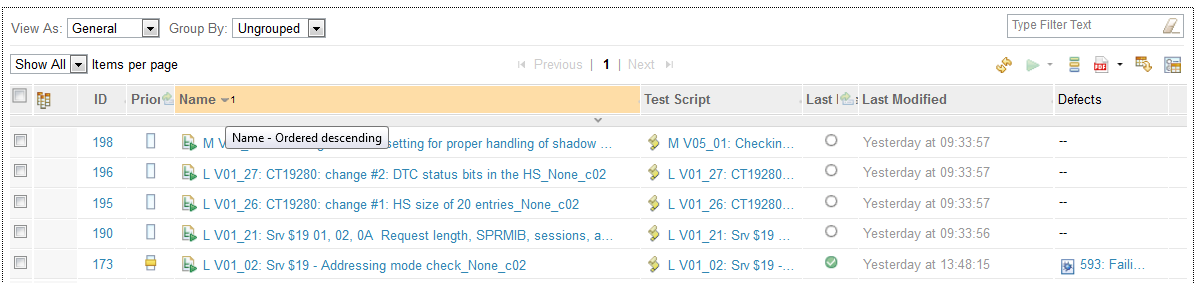
Now no ordering at all:
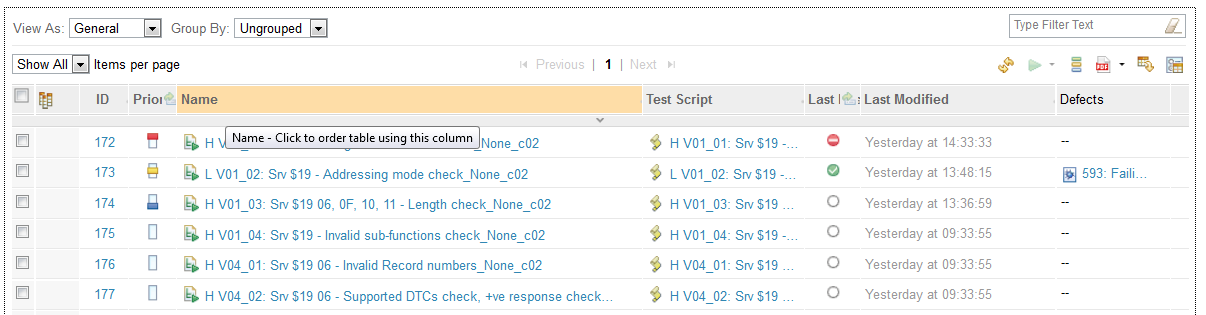
And now ordering "Test Script". But the result is not correct:

Kind regards, Joerg
Joerg
Thanks for the details. I tested with similar TestScript naming as yours and I see the same problem in v4.0.5. This occurs in Test Script column only in my test(Name or Test Case or Last Modified all work properly). I was thinking the naming could impact the result but further test seems to prove the timing when creating the test script is mattering. For example, if yo delete your script L V01_02 and create again after that, the order for this script will be changed.
Reshma,
Can you please have a look at this scenario that test script column sorting not working as expected in TCER view?