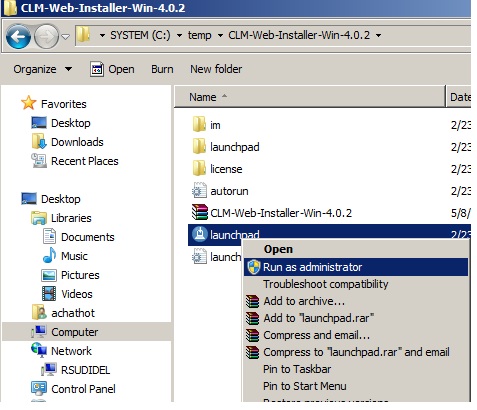cannot install RTC 3.0 after remove the Installation Manager and Jazz team manager
Hi All,
I have tried to intstall RTC before, but mistakenly chose to install the Jazz Team Server. Later I tried to uninstall the Jazz Team Server from control pannel. But cannot find it. So I removed the Jazz Team Server folder and Installation Manager folder directly from the C disk.
Now, when I double click the launchpad.exe of TRC 3.0, there is no response...... I restart the machine, download the whole RTC 3.0 package, tried again and again, but cannot install it any more.... and there is no error pop up.
My machine is Windows 7, 64-bit.
Your suggestion is much appreciated. Thanks!!!!
Accepted answer
If it is there I would suggest moving it to a temporary location instead of deleting it just in case.
Also try running ...\CLM-Web-Installer-Win-<version>\im\win32.win32.x86\install.exe
To remove any programs that get installed with installation manager (IM) you should use IM to uninstall them.
Deleting the IM install manually will cause you to lose the data for all installed programs which makes uninstaling as well as installing patches difficult if not impossible.
IM is the only product that should be in Programs And Settings and it will give an error if you try to uninstall it if there are any other products installed using IM
3 other answers
Are you talking about client, or server? If server, you need to have a Jazz Team Server to run Team Concert. If client, which one? Eclipse, Visual Studio or Shell?
To install you need to have IBM Installation Manager (download here) or you can use the plain zip archives. All Downloads can be found here.
Sorry for the delayed response.
@Anoop, thanks a lot for your suggestion. I tried that, but seems no luck...
thank you all the same.
@ Dr. Hans, the lownload button is always in grey even though I completed the form, I will try it again.
Thanks!