RQM - Updating step by step execution result automatically for test scripts
Hi All - We have test scripts with many steps and when we execute the test script , we are able to update the step by step execution result(like pass , fail , blocked etc.,) in RQM for the test script.But we have several test scripts in the excel sheet with multiple steps under each of the test scripts and our intention is to do a bulk import of the test script and update the execution result for all the steps under the test scripts automatically.
We tried importing the test script excel by adding a column 'Result' and updated the result for all the steps and tried importing the excel sheet into RQM but the execution result is not getting updated for the steps.Hence , we would like to know if there is a possible solution available to automatically update the execution result for all the steps in the test script i.e., through import.Please help with your inputs.Thanks in advance for the help.
Regards,
Kathirvel.S
Accepted answer
Hello Kathirvel,
maybe now I understand you want to import test case execution results not a test script.
First we should review the difference between test case execution results and test scripts.
A Test Script does not contain any result information
-> If you use for example the excel importer to import you “execute test script”
by most of the default configurations sample you import the test script.
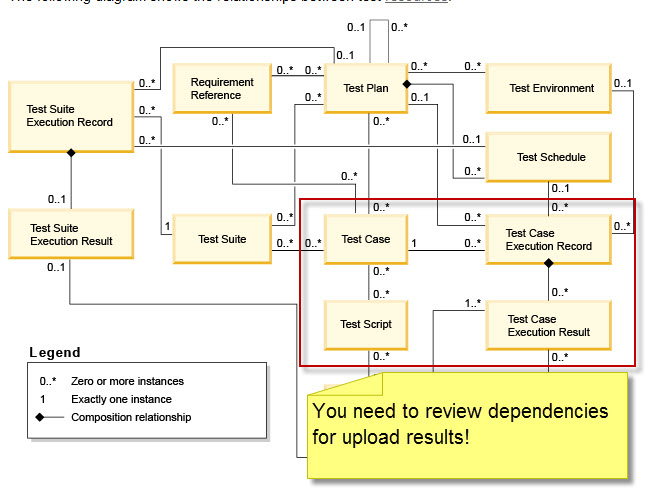
http://pic.dhe.ibm.com/infocenter/clmhelp/v4r0m3/index.jsp?re=1&topic=/com.ibm.rational.test.qm.doc/topics/t_run_offline.html&scope=null
and then we can talk about import test case execution results or using just the offline functionality:
Offline functionality
To Import Test Results related to a test case and test script and you need a test case execution record.
If you have this combination you can use the offline functionality of RQM to execute your tests
“offline” with excel and upload the result from this test case execution.
Help: http://pic.dhe.ibm.com/infocenter/clmhelp/v4r0m3/index.jsp?re=1&topic=/com.ibm.rational.test.qm.doc/topics/t_run_offline.html&scope=null
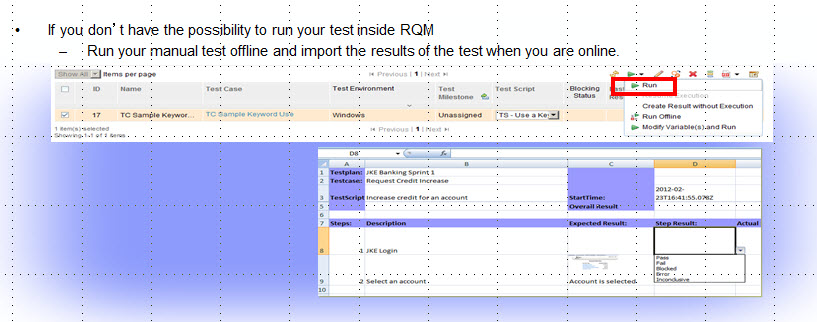
Configured excel importer
Use your own configured excel importer to upload test case results you can find a sample in you excel importer installation folder:
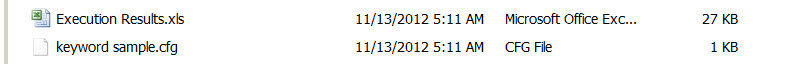
I hope now I did understand your objective.
Regards,
Thomas
Comments
This is fantastic solutionThomas.Thanks a lot for providing this solution.I have verified and it worked.
So , if I have 50 test scripts in a test case , I need to create 50 test case execution records.Once these 50 test case execution records have been created , I need to 'Run Offline' ->export to '.rqms' format(all 50 in a zip file) and then update the execution results for each script in excel and then upload it one by one which means that I need to do this for all 50 test scripts individually(50 times).Is this understanding correct?Or can we upload the execution results for all these 50 test scripts at one shot when we do import so that all 50 test case execution records gets updated automatically?Just clarify this part please.
And thanks a lot for your responses and help.
Regards,
Kathirvel.S
No, you don't need to upload separate; you can upload all test case execution results in one step.
Therefore you must just select multiple XXXX.xls files for upload ("export to repository") in artifact details choosing “other documents” and the XXX.cfg file is the same for all uploads. Help: https://jazz.net/wiki/bin/view/Main/RQMExcelWordImporter
Why do you have 50 Test Scripts related to one test case ???
Regards,
Thomas
2 other answers
Hello Kathirvel,
I don't understand the background for all your import ... but to assign one verdict to the current step and all subsequent steps, click the Apply All icon
![]() , select the verdict that you want, and then click OK.
, select the verdict that you want, and then click OK.
just take a look in the help: http://pic.dhe.ibm.com/infocenter/clmhelp/v4r0m3/topic/com.ibm.rational.test.qm.doc/topics/t_run_testcase.html
I hope this helps:
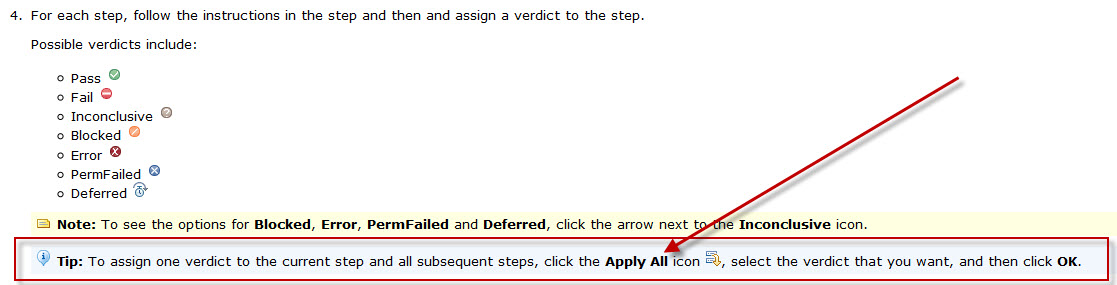
Comments
Hi Thomas - Thanks for your inputs.The steps you have mentioned above is for updating the execution result(verdict) for all the steps using 'Apply All' in RQM Web.But my scenario is different and is given below:
1.I have the test scripts in excel.
2.Each of these test scripts contains multiple steps in it.
3.For each steps under a test script in my excel , I have specified the execution result like "Pass" , "Fail" & "Blocked"
4.Once I am done with the above activity , I am importing these test scripts from excel.
5.These test scripts are imported successfully into RQM but the values in the execution results column(pass/fail/block) for all the test steps in the test script is not imported to RQM.Instead of updating the step by step execution result manually in RQM , I wanted to keep the results for all the steps in excel and wanted to update the execution result for all the steps automatically in RQM when I do import of my test scripts.
Please suggest if there is any solution available to achieve this.Thanks a lot for your help.
Regards,
Kathirvel.S