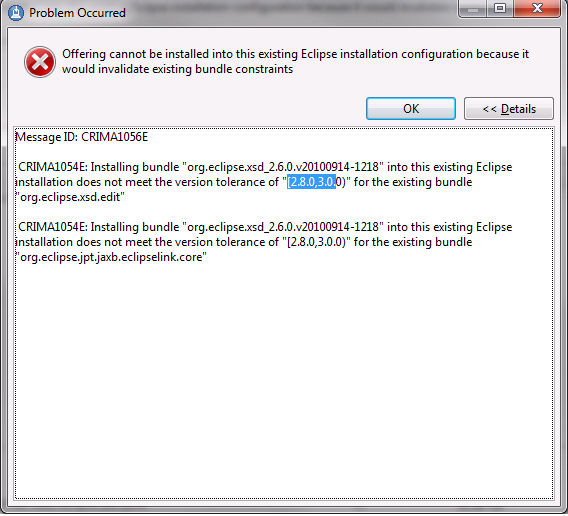How do you install RTC into Eclipse Juno installation?
3 answers
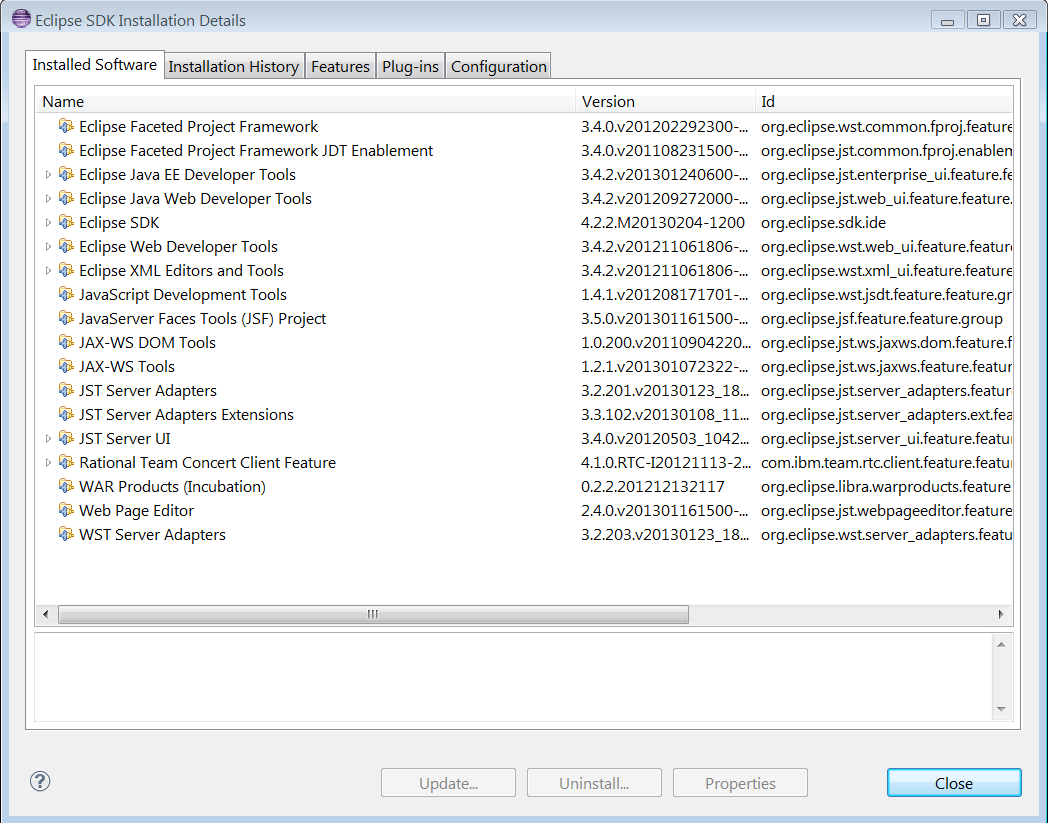
I always use dropins folder. It's much more easier. It will also help you with the upgrades too. You just removed that folder and put the new one.
Comments
I would certainly not recommend using dropins.
This is an unsupported method of installing anything into Eclipse and can easily change into a total disaster if you're trying to install more than one product into Eclipse this way. In Eclipse support, we've seen more than one catastrophy caused by this.
Please note that dropins bypasses all the Eclipse bundle verification mechanisms, so if you're not 100% sure that all the plugins are compatible with each other, your Eclipse may end up not launching or not bringing the plugins up.
As already mentioned, RTC is not supported on Juno anyway, so using dropins to bypass this seems like a really bad idea.
1 vote
Then it was my luck that we never had any bad crashes. I'll keep in mind about your suggestion :)