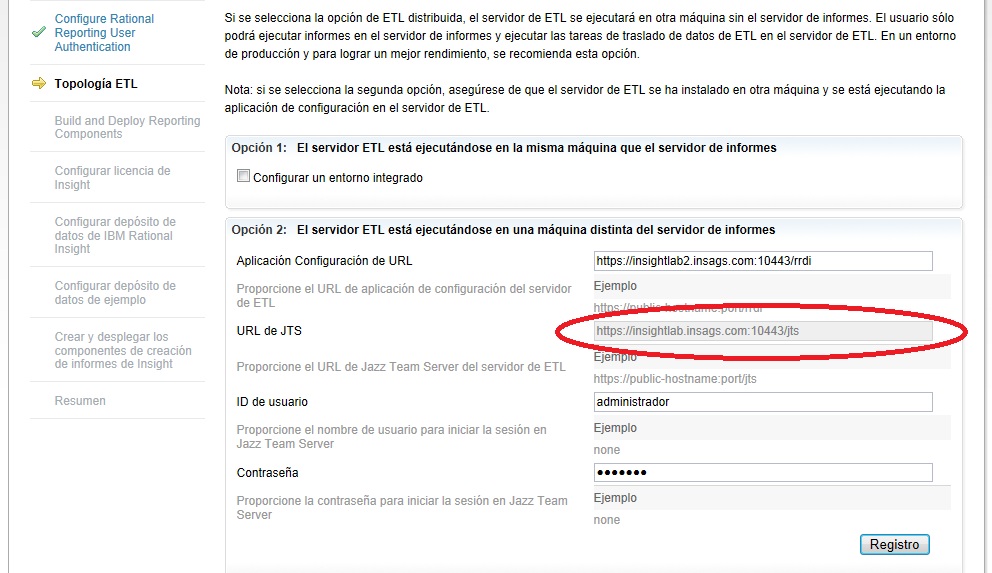Welcome to the Jazz Community Forum
Install Insight 1.1.1.1 ETL dedicated server fails
Hi,
I´m tryning to install Rational Insight 1.1.1.1 in a distributed way. I have installed ok the report server (it´s working and I can access to Congnos connection) but when I try to install on a new server a distributed ETL server an error occurs in the last step (Create and deploy):
- Fail ->Wait report server initialize and set rational reporting style
Checking the rrdi log i´ve got this:
17:31:43,891 [http-bio-10443-exec-18] DEBUG com.hp.hpl.jena.shared.LockMRSW
- http-bio-10443-exec-18 << leaveCS: Thread R/W: 0/0 :: Model R/
W: 0/0 (thread: http-bio-10443-exec-18)
CRRRA3001I: Connecting to the report server...
CRRRA3002I: Waiting for the report server to respond...
CRRRA3002I: Waiting for the report server to respond...
CRRRA3002I: Waiting for the report server to respond...
CRRRA3002I: Waiting for the report server to respond...
...........
CRRRA3002I: Waiting for the report server to respond...
CRRRA3007E: The connection to the report server has timed out.
CRRRA3010E: The report server dispatcher is not yet available.
Seems ETL server not able to comunicate con Report Server. I have test that Report Server is accesible by open a browser and go to Report Server JTS and RRDI.
Which url is trying to access the ETL Server? ¿Where can I find it?
did anyone have the same issue?
Thanks
P.d.attach image (sorry it´s spanish)
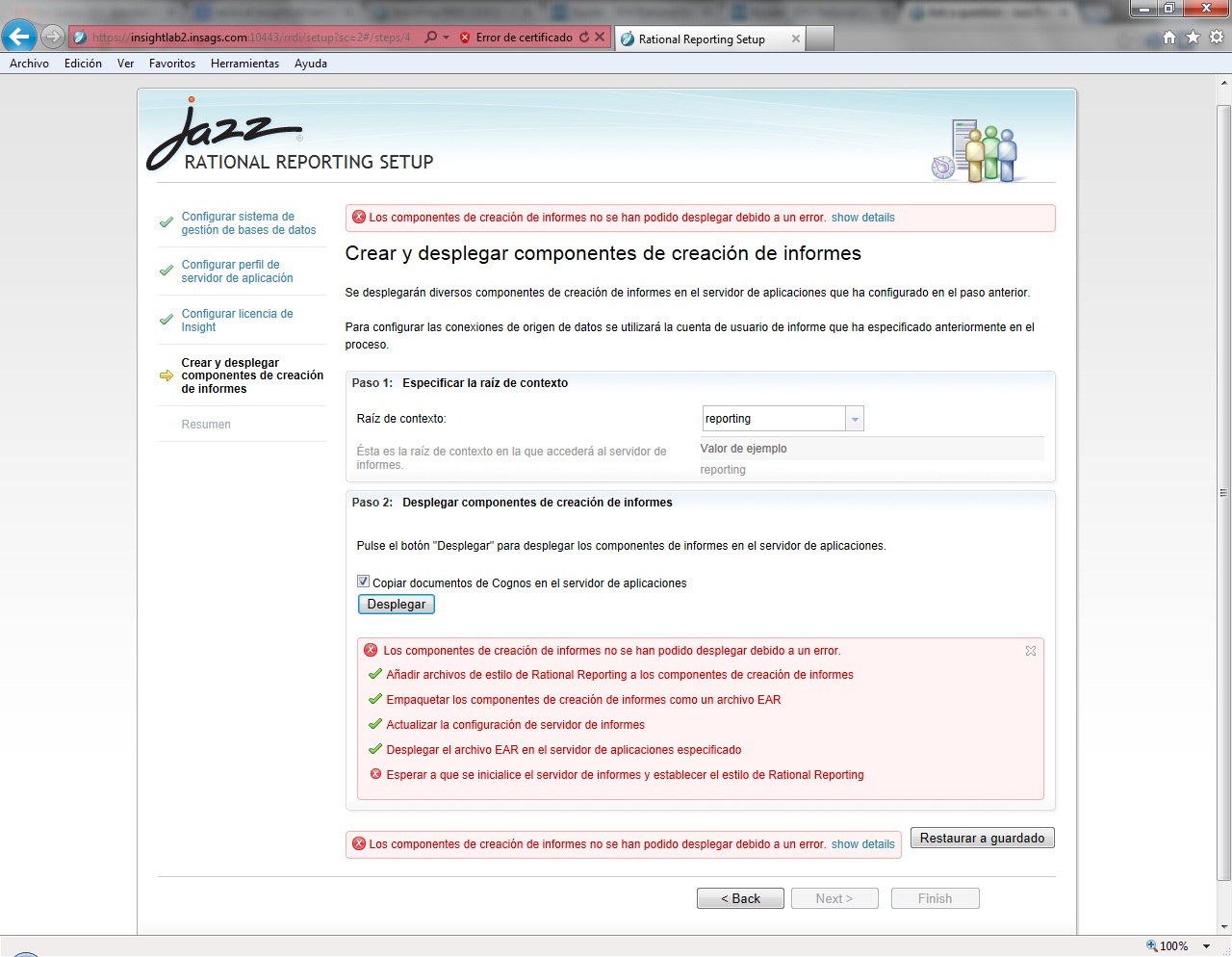
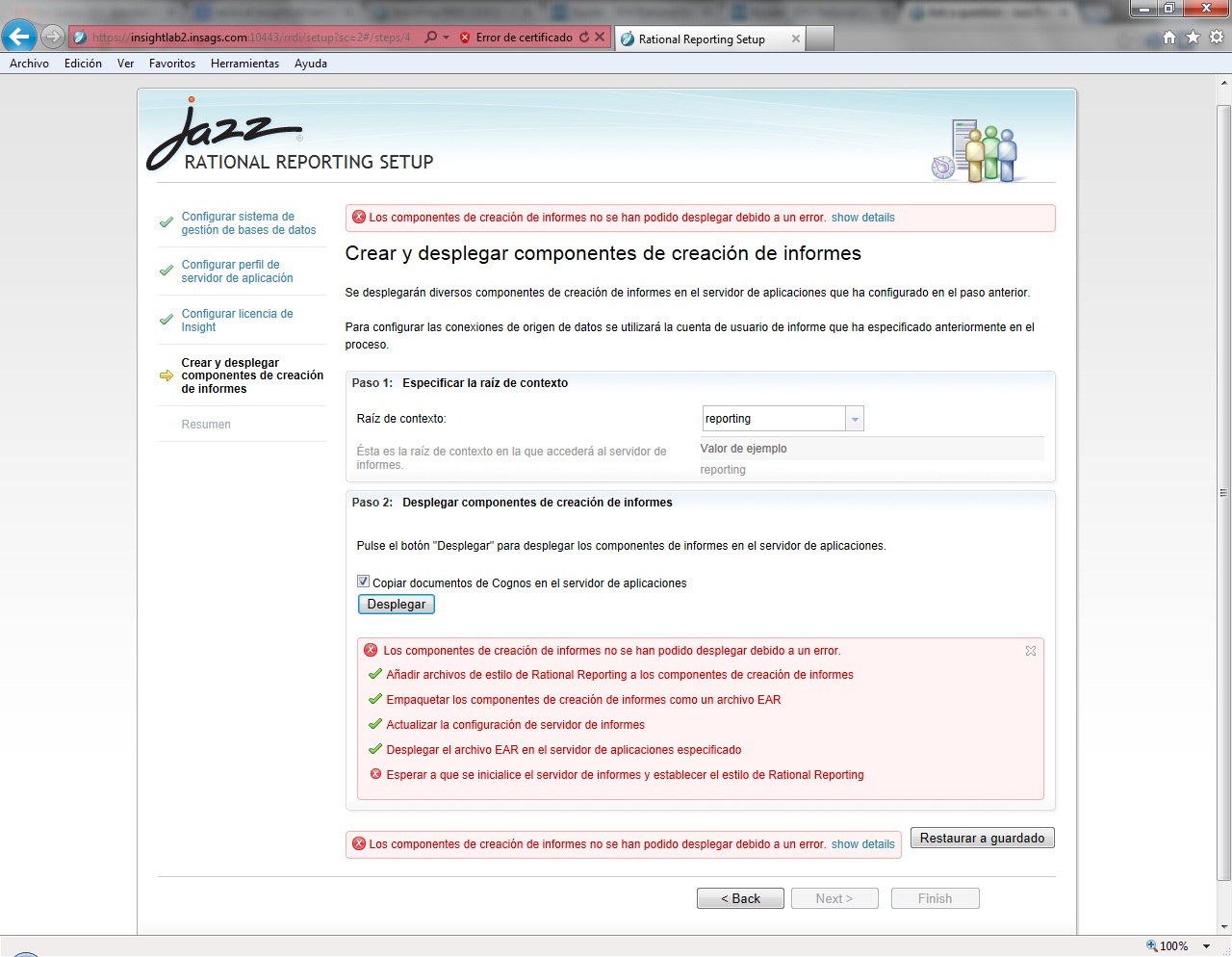
Accepted answer
the URL of JTS is actually the JTS on report server, not ETL server, the text in the UI is wrong, we will fix it.
from the log, looks like the ETL server is not started correctly.
could you find cognos logs:cogserver.log and cogconfig_response.csv from folder: <insight_install_dir>\cognos\logs on ETL machine?
from the log, looks like the ETL server is not started correctly.
could you find cognos logs:cogserver.log and cogconfig_response.csv from folder: <insight_install_dir>\cognos\logs on ETL machine?