Value for "Team Area" in RQM does not seem to persist if changes are made
Under the "Test Scripts" section there is a column that can be set, "Team Area". If I set the column to a value, save it, and then change something within the test script, then the Team Area column will change back to "Unassigned". Is this a known issue? Please let me know if more detail is needed, I can likely attach some screenshots.
Comments
Rajat Singh
Feb 15 '13, 5:20 p.m.Yes please do so.
Also mention the RQM and browser version in use.
Thanks,
Rajat
Michael Haun
Feb 15 '13, 5:36 p.m.I tried this in both Firefox 17.0.2 and IE 8.0.6. RQM version 4.0.1.
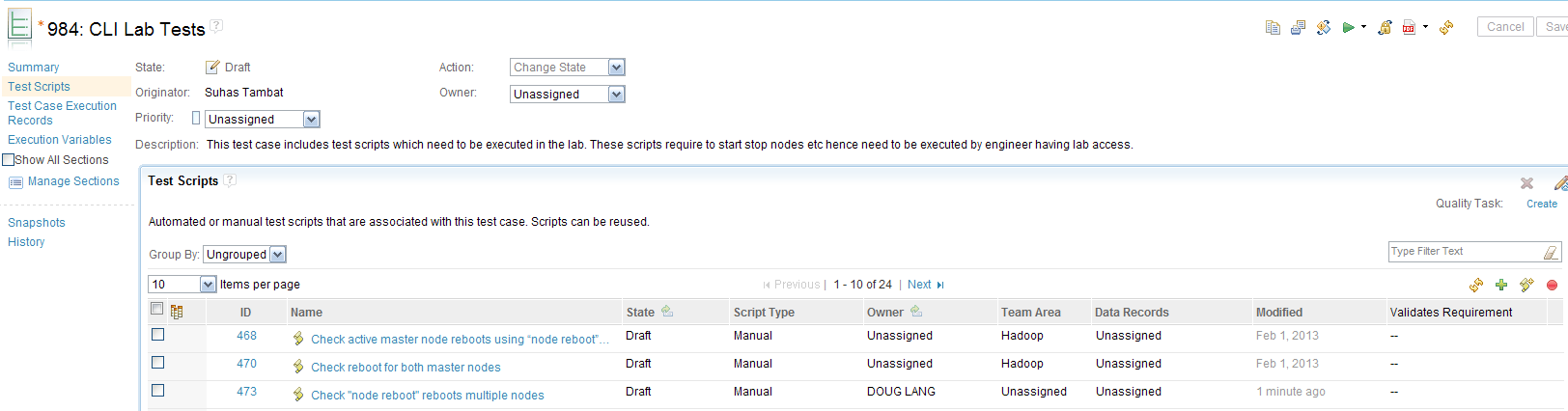

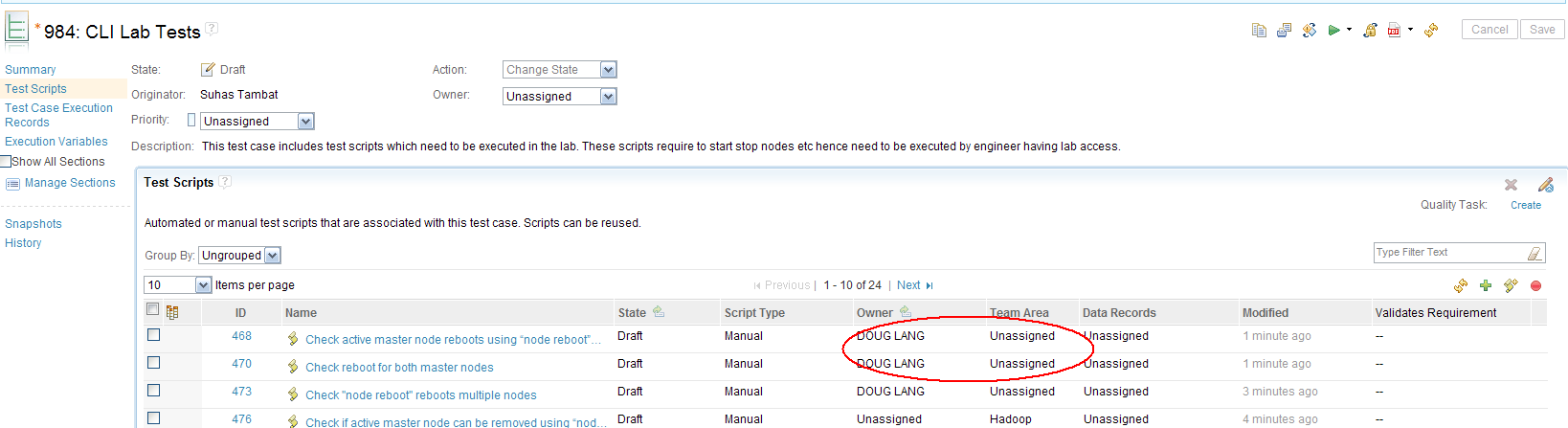
Here is what I see. First, I start with the "Team Area" for my test scripts set to the value I want:
I then go into the test script and make any change...such as changing the "Owner":
Then if I go back and refresh the "Team Area" changes back to Unassigned:
Michael Haun
Feb 15 '13, 5:37 p.m...........
Rajat Singh
Feb 15 '13, 5:43 p.m.I dont see the team area in the test script screenshot uploaded by you.
To display the team areas, you first need enable the project properties to support multiple timelines.
Michael Haun
Feb 16 '13, 6:46 p.m.Can you elaborate on what you mean? Do you mean my 2nd screenshot doesn't show a "Team Area" field and thus it moves back to unassigned? How can I enable the project properties to support multiple timelines?