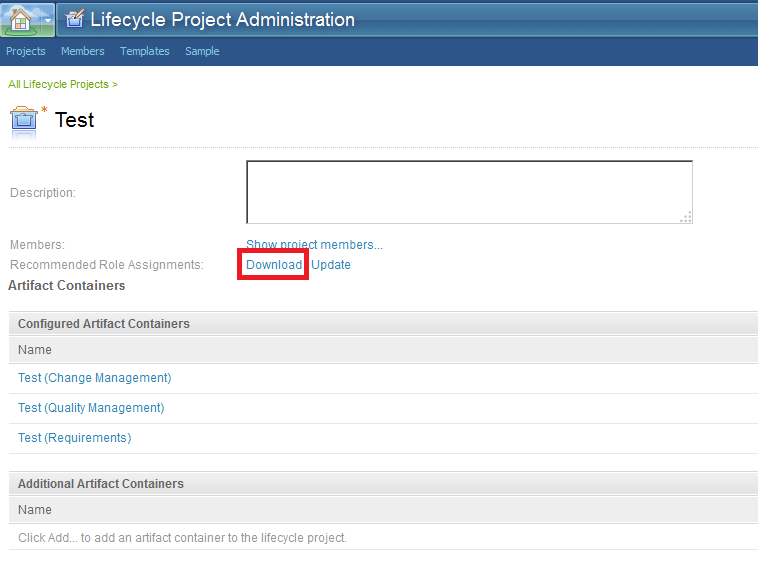Server Rename - Verify/Testing question
4.0.6
http://pic.dhe.ibm.com/infocenter/clmhelp/v4r0m6/index.jsp?topic=%2Fcom.ibm.jazz.install.doc%2Ftopics%2Fc_server_rename_verify_jts.html
Lifecycle Project Administration (LPA)
- Log on to the Lifecycle Project Administration application as a user with JazzAdmins repository permissions. For details, see Logging on to the Lifecycle Project Administration application.
- For existing lifecycle projects, verify that URLs in hyperlinks for artifact containers and their associations use the new server URL.
- Click on an existing lifecycle project to edit it. Download the Recommended Role Assignments resource and verify that the URLs are as expected.
- Verify that templates are listed in the Templates tab.
What is the Recommended Role Assignments resource? Where is this Download?