How I can provide read-only access to work item for team members of same project area in RTC ?
If team of members of same project area has created their own work items.
Now, I just want to provide such access to team members such that they are able to only read the work items created by other team members, but should not able edit them (means, they are able to edit only the work items created by them).
How can I do this in Rational Team Concert ?
Accepted answer
Currently, you cannot give special permissions to the creator of a work item.
This functionality is requested in work item Add special "owner" and "creator" roles, that specifies what the "owner" and "creator" respectively of an object can do to the object (88779).
Please feel free to add a comment to this work item, indicating your interest/support.
This functionality is requested in work item Add special "owner" and "creator" roles, that specifies what the "owner" and "creator" respectively of an object can do to the object (88779).
Please feel free to add a comment to this work item, indicating your interest/support.
2 other answers
You will need to configure the permissions for the process roles that are created for these team areas.
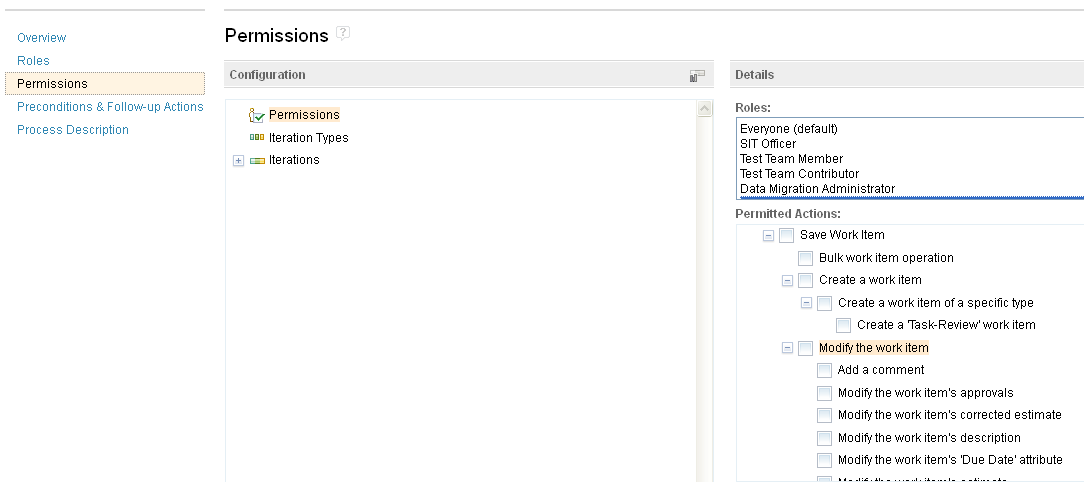
Example: I have a two teams: Team 1 and Team 2 with users User 1 and User 2 member of the team areas respectively.
The user of Team 1 has Read/Write access to team 1 but only read access to team 2.
So you can create a process role at the project area level and can assign permissions at the team area level.
Under Team 1,user 1 will have the permission to modify workitems, whereas in Team 2, he will not.:
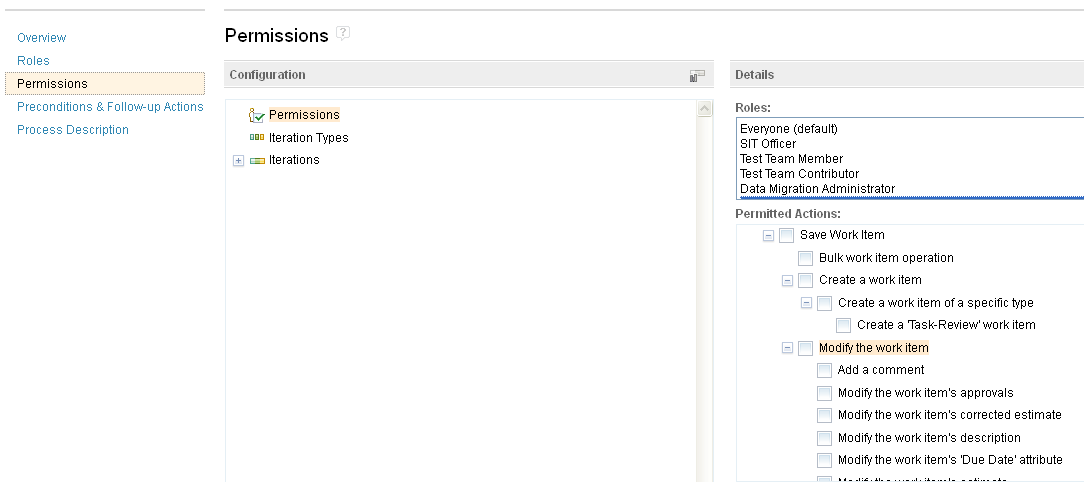
Hope this helps!!
Best Regards
Rajat