Predefined Process Template showing placeholders instead of text
I went in to edit some of the project initialization tasks in the Formal Process on a month old install of RTC, and I noticed something odd:
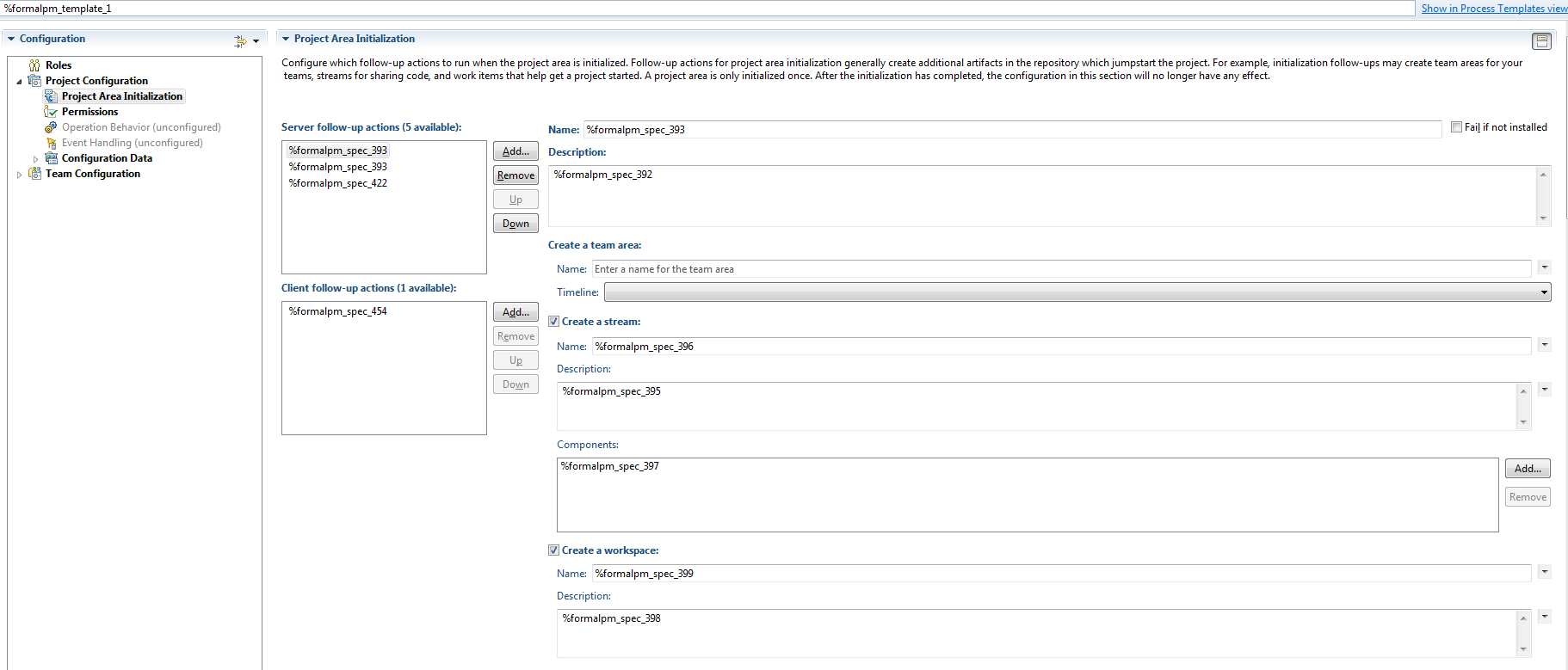 Projects still seem to initialize properly from this template, but having it show values like %formalpm_spec_393 makes it very hard to modify anything! The Process Configuration source is no clearer. For example, heres the role definition section of the Process Config file:
Projects still seem to initialize properly from this template, but having it show values like %formalpm_spec_393 makes it very hard to modify anything! The Process Configuration source is no clearer. For example, heres the role definition section of the Process Config file:
<role-definitions>
<role-definition cardinality="many" description="%formalpm_spec_1" name="%formalpm_spec_7" role-id="analyst">
*SNIP*
...
*SNIP*
<role-definition cardinality="many" description="%formalpm_spec_6" name="%formalpm_spec_12" role-id="tester">
<role-definition cardinality="many" description="%formalpm_spec_211" name="%formalpm_spec_210" role-id="release_engineer">
</role-definition>
</role-definition>
</role-definition>
</role-definitions>
Is there any way I can fix this short of defining an entirely new process?
Additional details:
Team concert version 4.0.3
OS; RHEL 6.0
Accepted answer
You are seeing localization feature of Process template. If you open Project area -> Links -> Attachments. You will notice, there are message files.

For example, template.messages shall contain the message like:
formalpm_spec_406=Create a plan for the initial Phase <snip>
If you are not worried about too much about localization, good way is to edit current process, not the process template.

For example, template.messages shall contain the message like:
formalpm_spec_406=Create a plan for the initial Phase <snip>
If you are not worried about too much about localization, good way is to edit current process, not the process template.
Comments
When you say "edit current process" you mean leave the template alone and edit the process in my existing project, right?
The thing is, I want to edit the Project initialization portion - for example, I want to remove the default work item templates and replace them with my own ones. How would I do this without editing the template?
After a little bit of digging around, I figured out the answer to my followup question - if you leave a Project Area uninitialized when creating it in Eclipse you can change the initialization actions there. The Web client does not have this option, hence my confusion.
Thanks Takehiko!