![]() Why is my ClearQuest Import failing with error CRRTC0290E?
Why is my ClearQuest Import failing with error CRRTC0290E?
Authors: IntegrationsTroubleshootingTeamBuild basis: IBM Rational Team Concert 4.x and later, Rational ClearQuest 7.0.1 or later (as identified as supported version)
Initial Assessment
Symptoms
You are about to import ClearQuest records with the ClearQuest import Wizard from an archive into a Project Area based on a custom process template. The records are not imported but the following error appears: "Could not create work item from bug <ClearQuest ID>: CRRTC0290E: The work item cannot be saved because the work item's type is not configured correctly at the project level".Impact / Scope
This issue is affecting all ClearQuest Imports that are not mapped correctly to a corresponding work item type in the target project area when using the ClearQuest Import WizardData gathering and subsequent analysis steps
- The exported process from the Project Area
- The zipped file that contains the ClearQuest records
- The mapping file used for the import
Possible Solutions
- Make sure that the record type of the exported ClearQuest record is part of the xml The tag is called <record_type> Every xml file with a ClearQuest record has the following tag <record_type><clearquest record type></record_type> <clearquest record type> has to be replaced with a record type like Defect
- Make sure that the record type from the xml file is mapped to a corresponding Workitem type in the process used for the Project Area.
- Make sure that the id is correct. The mapping rule looks like: targetId="com.ibm.team.workitem.attribute.workitemtype"> <value sourceId="<clearquest record type>"targetId="<id for the Workitem of type defect>"/> <clearquest record type> has to be replaced with a record type like Defect. <id for the Workitem of type defect> has to be replaced with the correct id from the process the target Project Area is based on. To find the id:
- Open the target Project Area in RTC Eclipse client
- On the tab Process Configuration expand Project Configuration - Configuration Data - Work Items - Types and Attributes
- Select the target work item type and check the ID.
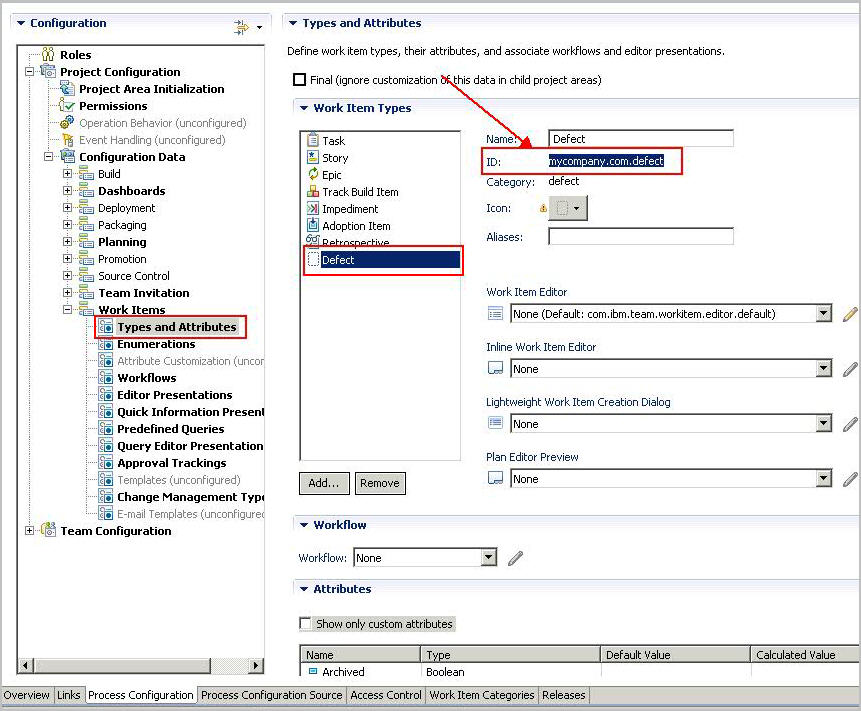
Related topics: Deployment web home
External links:
- ClearQuest Knowledge Center Topic: Migrating Rational ClearQuest records to Work Items
- IBM
Additional contributors: ElisabethCarbone
Contributions are governed by our Terms of Use. Please read the following disclaimer.
Dashboards and work items are no longer publicly available, so some links may be invalid. We now provide similar information through other means. Learn more here.