TRS Delta Monitoring Task (DMT) Troubleshooting
Authors: WilliamChathamBuild basis: V7.0.3 and V7.1.
The objective of page is to provide an overview of the TRS Delta Monitoring Task (DMT) and also include troubleshooting steps.
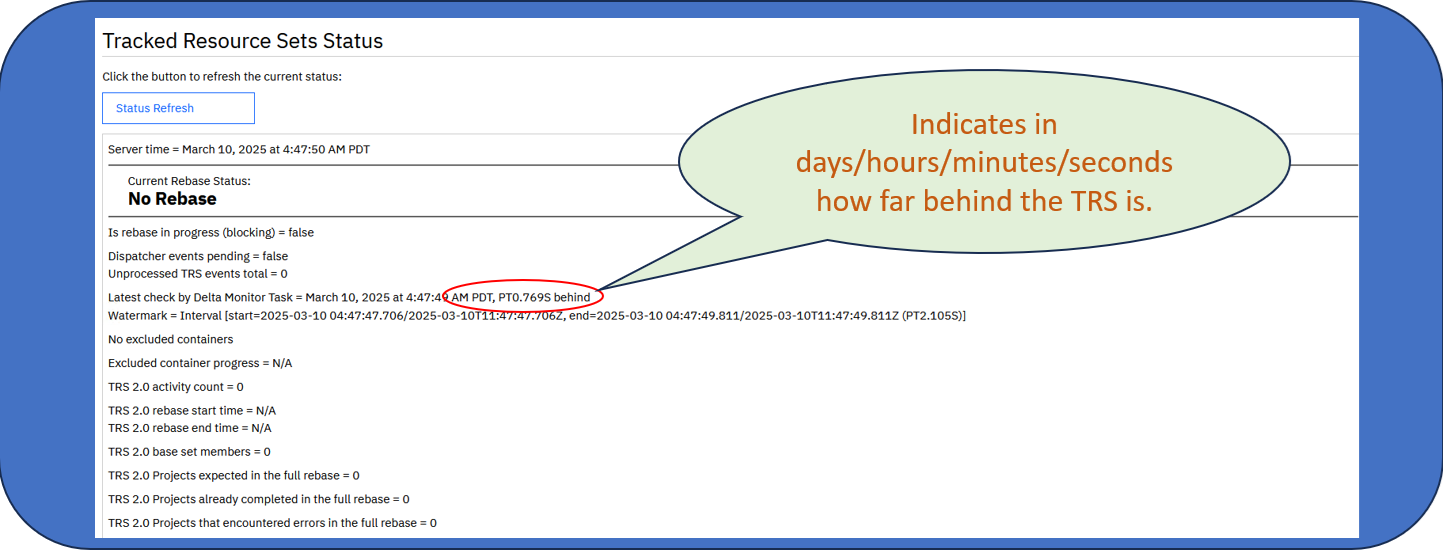

What is the TRS?
A Tracked Resource Set (TRS) exposes resources that allow clients to:- Discover the exact set of resources.
- Track additions/removals.
- Monitor state changes.
- Lifecycle Query Engine (LQE): Indexes data across projects for near-live reporting.
- Link Index Provider (LDX): Maintains links between artifacts in CM-enabled environments.
Event-Based vs Log-Based TRS
| Type | Description | Availability | Benefits |
|---|---|---|---|
| Event-Based | Changes added to TRS changelog at time of change | Discontinued in V7.1 | — |
| Log-Based | Changes recorded externally and processed into TRS | Available in V7.0.2+ | Better consistency (Out of date configurations, skipped resources, missing/extra requirements and out of date requirements), error detection (Better Serviceability), and validation (Detect/correct a wider range of problems) |
What is the Delta Monitoring Task (DMT)?
The DMT is a Java process within ERM for log-based TRS - the purpose is to query for and process three kinds of change (in this order) which update the TRS.- Archive/Restore compensations
- Durable log changes
- Container recovery
- The DMT gives Administrators a way to determine how up to date TRS processing is.
- DMT can be monitored by Administrators in the Tracked Resource Set monitoring page which shows the Watermark (How up to date the TRS processing is – this was never visible in event-based TRS
- The DMT runs every 2 seconds (non-configurable).
- It is normal for the DMT to be a few seconds behind and can go further behind when there is a lot of data to process
- So this isn't necessarily a problem until it continues for a long time, perhaps >15 minutes
Monitoring TRS Currency
To access the Tracked Resource set go to :https://<JazzServerName>/rm/admin= → Debug → Tracked Resource SetDisplays how far behind TRS processing is (days/hours/minutes/seconds).
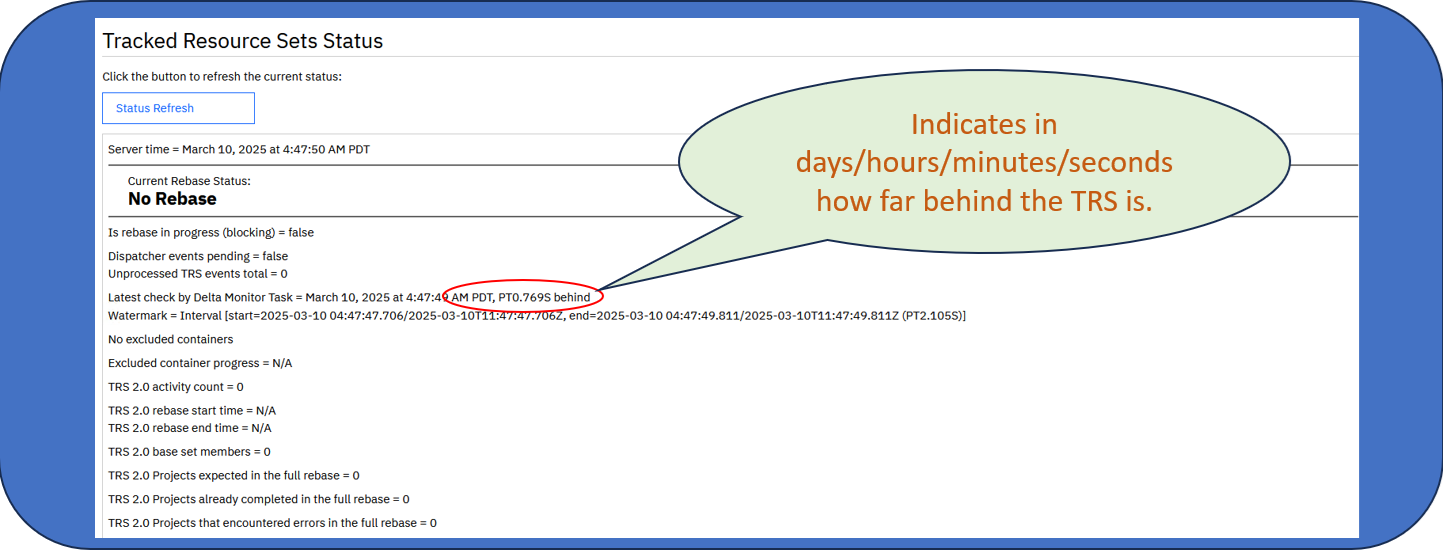
DMT Debug Logging Setup
To set debug Logging:- Navigate to
/server/conf/rm/log4j2.xml - Make a backup of this file before editing it.
- Add the following to the Loggers section?
log4j2.xml:
<!-- DMT Debug Logging --> <Logger name="com.ibm.rdm.fronting.server.services.trs.internal.logbased.TrsChangeProcessor" level="DEBUG"/> <Logger name="com.ibm.rdm.fronting.server.services.trs.internal.logbased.TrsDeltaMonitorTask" level="DEBUG"/> <!-- Use debug to get CSV-formatted metrics from TRS --> <Logger name="com.ibm.rdm.fronting.server.services.trs.ITrsService.metrics" additivity="false" level=“DEBUG"> <AppenderRef ref="trs_metrics"/></Logger>
DMT Debug Log Examples
- com.ibm.rdm.fronting.server.services.trs.internal.logbased.TrsDeltaMonitorTask
WARN: No watermark in the repository; compensations will remain pending until a watermark exists DEBUG: DMT: begin/end compensating action DEBUG: containerRecovery begin/end
- com.ibm.rdm.fronting.server.services.trs.internal.logbased.TrsChangeProcessor
DEBUG: DMT: Found %d version mapping changes in %s DEBUG: Excluded container no longer being processed by AM. Starting catch-up. %s DEBUG: TrsChangeProcessor.commit: begin/end %d events from %s (normal) DEBUG: TrsChangeProcessor.commit: %d compensating actions (compensation)
- com.ibm.rdm.fronting.server.services.trs.ITrsService.metrics
2025-03-11T04:26:40,767, watermark, 2025-03-11T11:26:32.911Z,1741692392911, 2025-03-11T11:26:35.097Z,1741692395097, 2025-03-11T11:56:32.911Z,1741694192911, 0,0, 2025-03-11T11:26:35.097Z,1741692395097, 0, 129, 5410 2025-03-11T04:26:42,939, watermark, 2025-03-11T11:26:35.097Z,1741692395097, 2025-03-11T11:26:42.814Z,1741692402814, 2025-03-11T11:56:35.097Z,1741694195097, 0,0, 2025-03-11T11:26:42.814Z,1741692402814, 0, 0, 94
DMT Performance Considerations
- Server load
- Large deliveries
- Database performance
- Archive/restore operations
- Foundation Counters:
https://<JazzServer>/rm/service/com.ibm.team.repository.service.internal.counters.ICounterContentService

- Resource Usage (Pools):
- Check RM Statistics:
- Gather Statistics:Navigate to https://
/rm/debug - Click on Statistics

Identifying DMT Processing
- Archive/Restore: If the DMT is processing Archive/Restore requests the DMT page will display the ID of the configuration and the type of change (Archive/Restore)
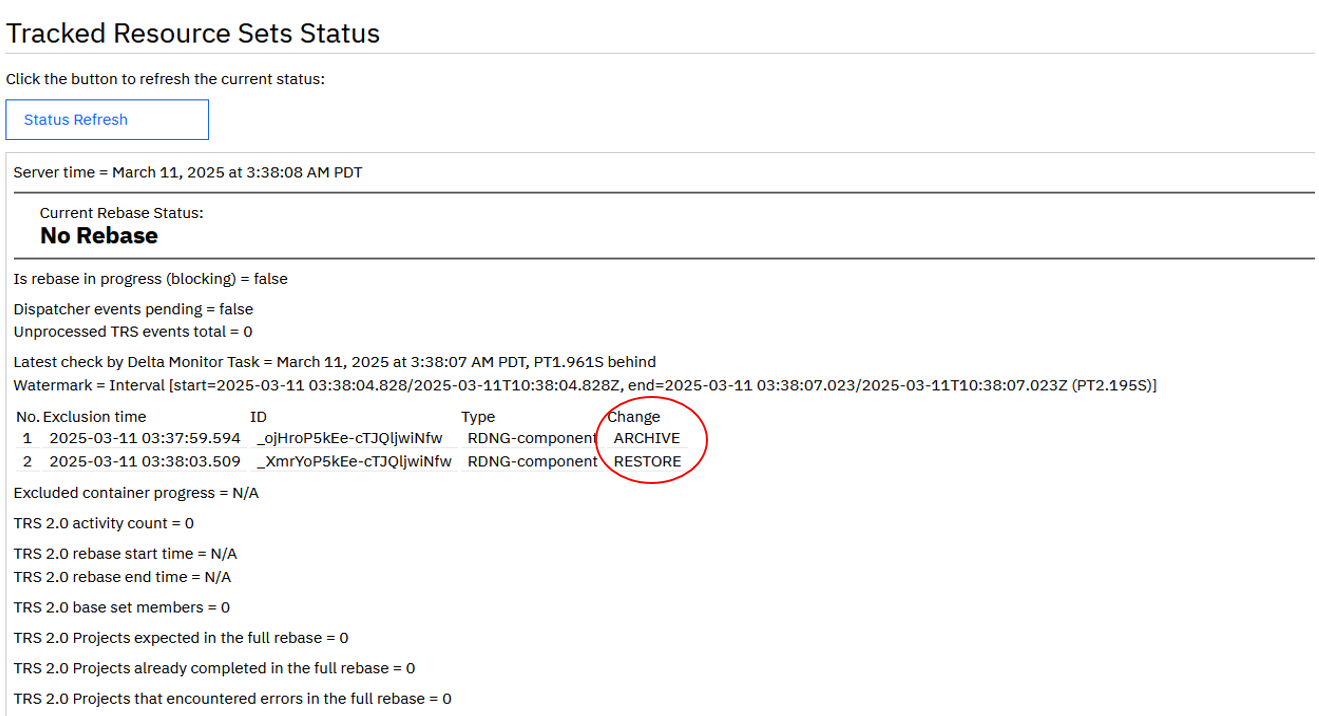
- Large Change Sets:
Related topics: Deployment web home, Deployment web home
External links:
| I | Attachment | Action | Size | Date | Who | Comment |
|---|---|---|---|---|---|---|
| |
Trackd_Resource_Set_Status.png | manage | 151.1 K | 2025-06-26 - 08:58 | WillChatham |
Contributions are governed by our Terms of Use. Please read the following disclaimer.
Dashboards and work items are no longer publicly available, so some links may be invalid. We now provide similar information through other means. Learn more here.

