Integration: Where to start?
Cross-cutting theme technical leaders and senior editors: AmySilberbauer, DaleHobillPage contents
- Getting Started
- ALM Core Solution - Our Initial Integration Focus
- Install and Upgrade - Start Here!
- Produce an install/upgrade plan
- 1. Understand product and solution requirements
- 2. Utilize the Software Product Compatibility Reports
- 3. Use the Interactive Installation Guides available in the online help
- 4. Refer to the general integration information available in the Deployment wiki
- 5. If you have problems, look at our troubleshooting pages
- Produce an install/upgrade plan
Getting Started
The Integration topics here and in related sections are intended to provide information about integrations supported in the Collaborative Lifecycle Management and Systems and Software Engineering solutions in terms of technology, maturity, and ability to support high priority usage scenarios identified by our customers. We will focus initially on the ALM Core and ALM Middleware Core solution set of products, ensuring that the integrations are accurately and completely documented and validated for the scenarios identified. Our focus will grow over time to include integrations with other IBM tools in the context of IBM DevOps, and with third-party tools that have been identified as high priority by customers. Please visit this page often for updates as we expand the information as well as the focus.How to navigate this topic
- In the first section, you can review what we mean when we say ALM Core in the context of the Integration topic. To see what is in the scope of the ALM Middleware Core, review the information and extensive scenarios on the ALM Middleware Core page.
- If you are planning an installation or upgrade and need to understand how best to proceed to understand how integrations must be considered, go directly to the Install/Upgrade Cookbook section for step-by-step guidance.
- To review the high priority usage scenarios we are addressing via improvements in documentation, validation and identification of product and integration gaps, navigate to the Golden Integration Scenarios where you can review scenarios that are our current focus.
ALM Core Solution - Our Initial Integration Focus
The vast majority of customers use the IBM ALM solution along with some Reporting capability; some use subsets of these solutions. We refer collectively to the combined set of products as the ALM Core solution and the integrations within this context are our key focus. For the solution set of products, we will ensure that integration specifications and requirements are well documented and tested. Specifically in the context of the top scenarios identified, we want to ensure that this core set of products work together as required by those scenarios. Further, we want to ensure that documentation for installing, upgrading and configuring the core set of products is complete and accurate from the perspective of the integrations required. We start with a description of ALM Core.
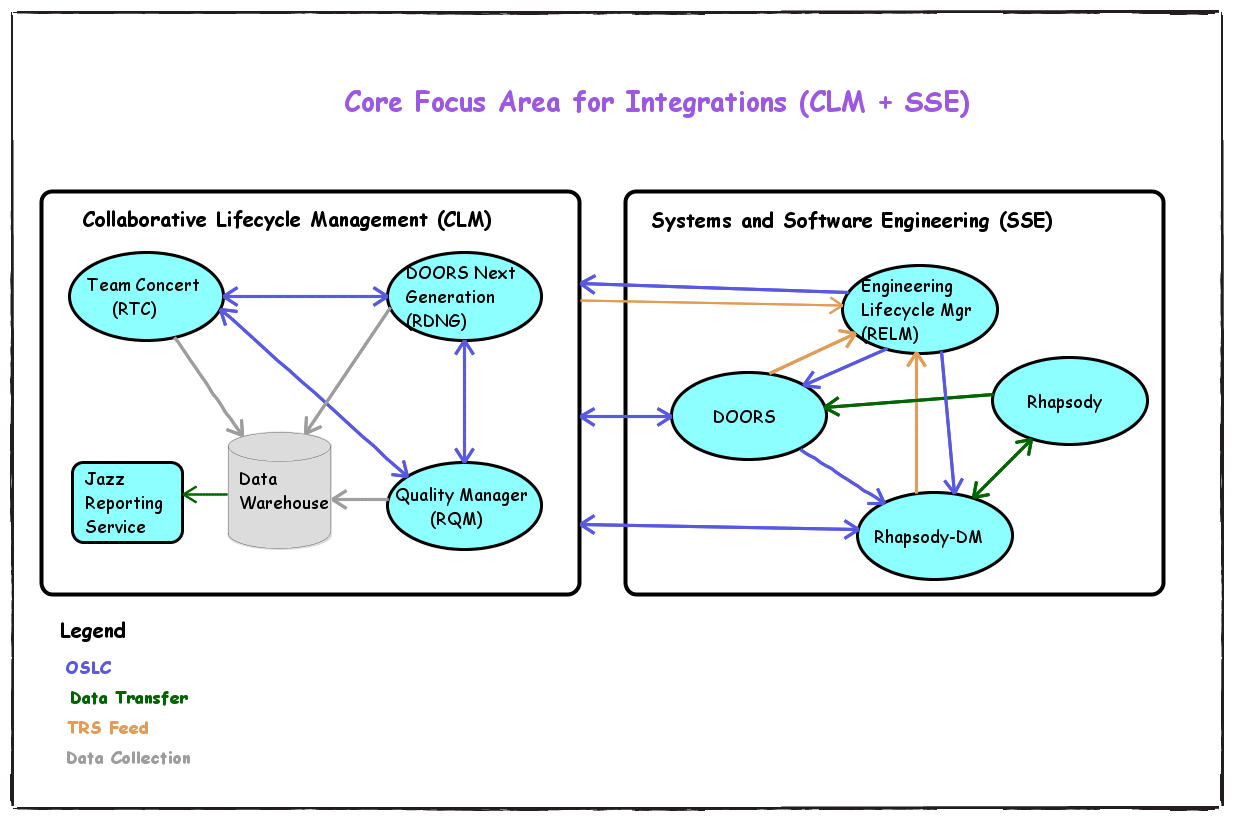
| Integration technology within the ALM Core solution set of products varies, providing different capabilities:
|
Install and Upgrade - Start Here!
If you are planning an installation or upgrade, you must consider how your ALM solution integrates with products that are part of that solution, which may include integration within and outside the ALM Core set of products. Start here to understand the recommended steps, verified through collaboration with our customers, for producing a plan for an installation or upgrade. These steps specifically take into consideration the information you must gather to perform an installation or upgrade that requires integration across products.Produce an install/upgrade plan
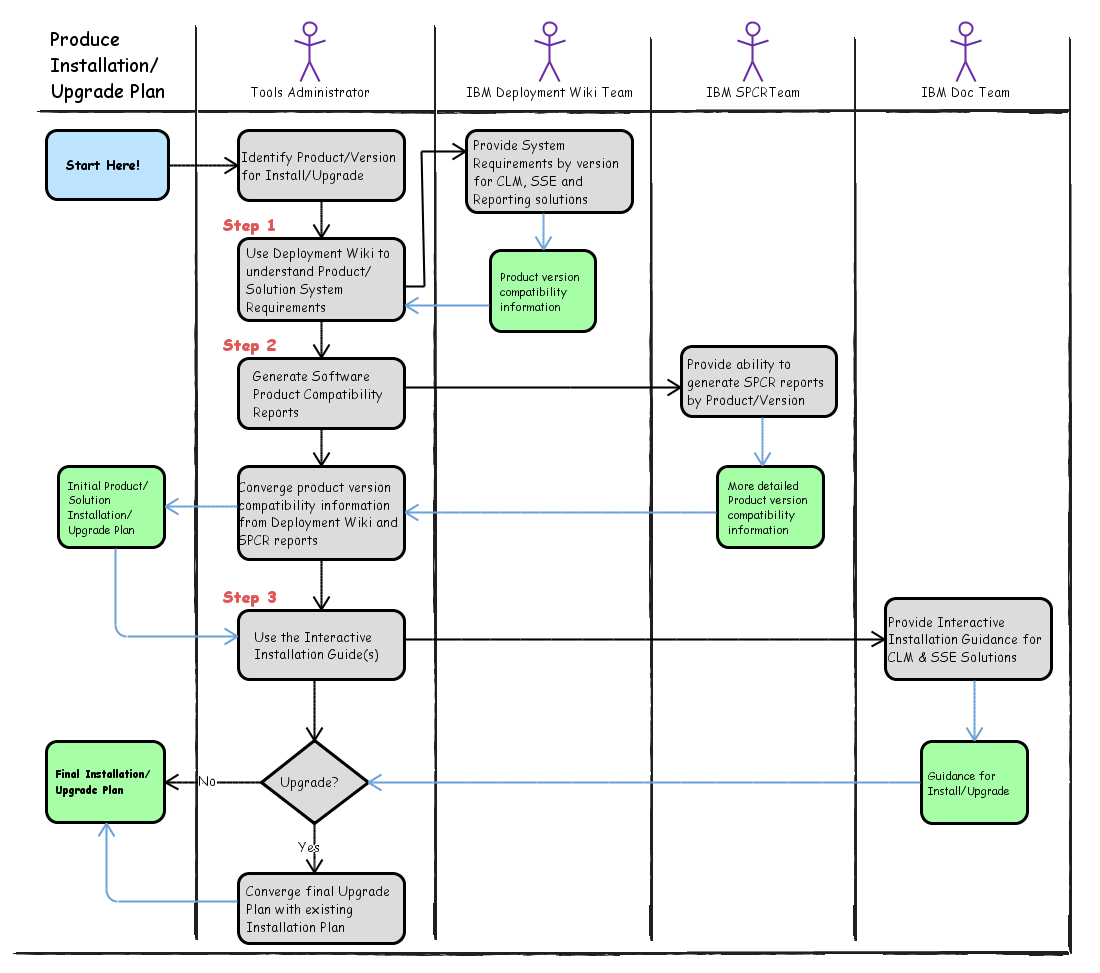
| Input: Target product/solution and release for installation or upgrade, for example CLM 6.0, RTC 6.0, etc., and set of products in your environment that must be integrated. 1. Understand product and solution requirements 2. Utilize the Software Product Compatibility Reports 3. Use the Interactive Installation Guides available in the online help 4. Refer to the general integration information available in the Deployment wiki 5. Take advantage of Troubleshooting information Output: Installation/Upgrade Plan Details for each of these steps are below. |
1. Understand product and solution requirements
Based on your starting point, refer to the appropriate System Requirements pages specified on the Installing and upgrading page of the Deployment Wiki, in the System requirements section. Output: Understanding of ALM Core integration system requirements based on target product/solution and release starting point.2. Utilize the Software Product Compatibility Reports
The Software Product Compatibility Reports can provide you with additional details about software pre-requisites or co-requisites, such as Eclipse versions, browser requirements, subsystem requirements, etc.. These reports also provide you with software and version compatibility information for related software. You can create reports simply and quickly by following these steps:- (a) Navigate to IBM Software Product Compatibility Reports
- (b) Select to create a high-level related software report, as shown here:
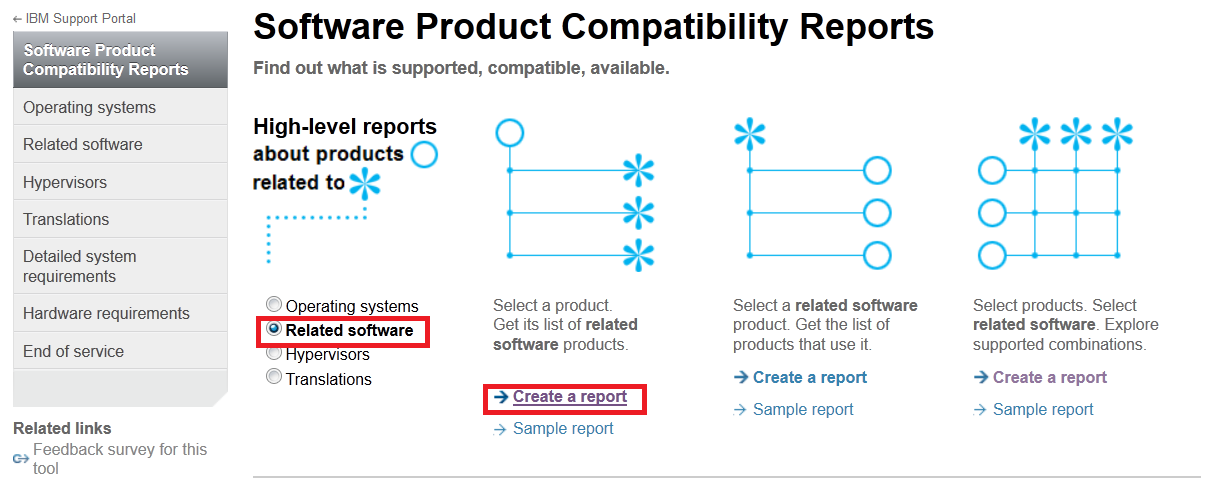
- (c) Enter the name of the product that is your starting point, for example collaborative lifecycle management (note that you can use acronyms):

- (d) Indicate scope of report (select all capabilities by default) and click Submit to generate the report
3. Use the Interactive Installation Guides available in the online help
4. Refer to the general integration information available in the Deployment wiki
5. If you have problems, look at our troubleshooting pages
Related topics: Deployment web home
External links:
Additional contributors: IanCompton, MarianneHollier, MarioMaldari, ChristopherFleischer
| I | Attachment | Action | Size | Date | Who | Comment |
|---|---|---|---|---|---|---|
| |
CLM_6.0_Compatibility_Report.pdf | manage | 1066.5 K | 2015-06-30 - 20:01 | UnknownUser | CLM 6.0 Software Compatibility Report |
| |
ProduceInstallationUpgradePlan.png | manage | 98.7 K | 2014-09-19 - 18:20 | UnknownUser | Produce an install/upgrade Plan |
| |
RDNG_6.0_Compatibility_Report.pdf | manage | 729.3 K | 2015-06-30 - 20:02 | UnknownUser | RDNG 6.0 Software Compatibility Report |
| |
RTC_6.0_Compatibility_Report.pdf | manage | 1372.2 K | 2015-06-30 - 20:04 | UnknownUser | RTC 6.0 Software Compatibility Report |
| |
SPCR_-_Specify_Product.png | manage | 31.6 K | 2015-06-30 - 20:06 | UnknownUser | Specify product for Software Product Compatibility Report |
| |
SPCR_-_Start_Here.png | manage | 117.5 K | 2014-06-16 - 16:31 | UnknownUser | Screen shot of starting point for generating Software Product Compatibility Reports tool |
| |
ScenarioDesigns_IntegratedSolutions.png | manage | 110.3 K | 2015-08-21 - 18:00 | UnknownUser | ALM Core set of products for integration consideration |
Contributions are governed by our Terms of Use. Please read the following disclaimer.
Dashboards and work items are no longer publicly available, so some links may be invalid. We now provide similar information through other means. Learn more here.

