Integration: Golden Integration Scenarios
Cross-cutting theme technical leaders and senior editors: AmySilberbauer, DaleHobillBuild basis: Rational solution for Collaborative Lifecycle Management (CLM) 6.0
Introduction
In this section we document the Golden Integration Scenarios derived through direct customer interaction and feedback. The original scenarios developed with customers can be found here: Customer Scenarios. Just as we describe the Golden Topologies for product and solution deployment that are supported and validated, we also want to focus on the critical usage scenarios specific to integrations. These scenarios will be our primary focus in the coming months. While we are currently focusing on these scenarios as documented, we always appreciate feedback as well as thoughts on additional scenarios going forward. Please provide feedback or pose questions in the Questions and comments box at the bottom of the Integrating page.Top Integration Scenarios
Scenarios help us understand the activities performed by various roles in an organization in the context of their day-to-day jobs. By collaborating with clients to define scenarios, we develop insight into how our solutions are used and where we must focus to ensure a valuable end-user experience. In the sections below, you can review the scenarios we will focus on to ensure an improved experience through the development of clear and concise documentation, validation plans, and the identification and ultimate closure of gaps in the integrations involved. Where we have gaps in the integrations for the scenarios below, we have highlighted those; where we have plans to validate but have not yet fully validated the scenarios, we have provided annotations.Requirements Management & Analysis

| * Documentation:
|
Development & Build
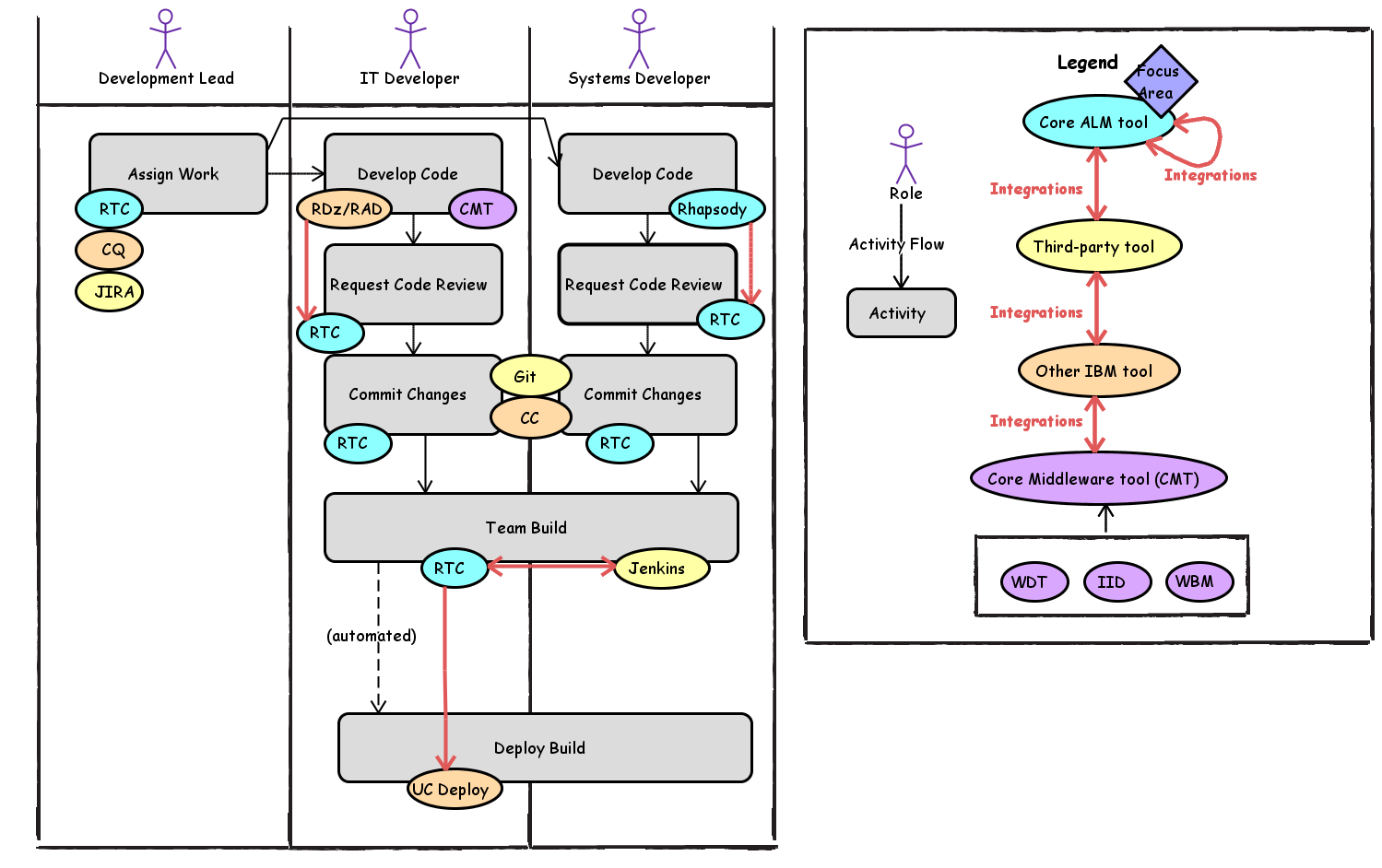
| * Documentation:
|
Development & Build (Tool-Based View)
The visualization below supplements the Development & Build scenario to capture the wide variety of tooling that may be involved in a typical customer's heterogeneous environment.
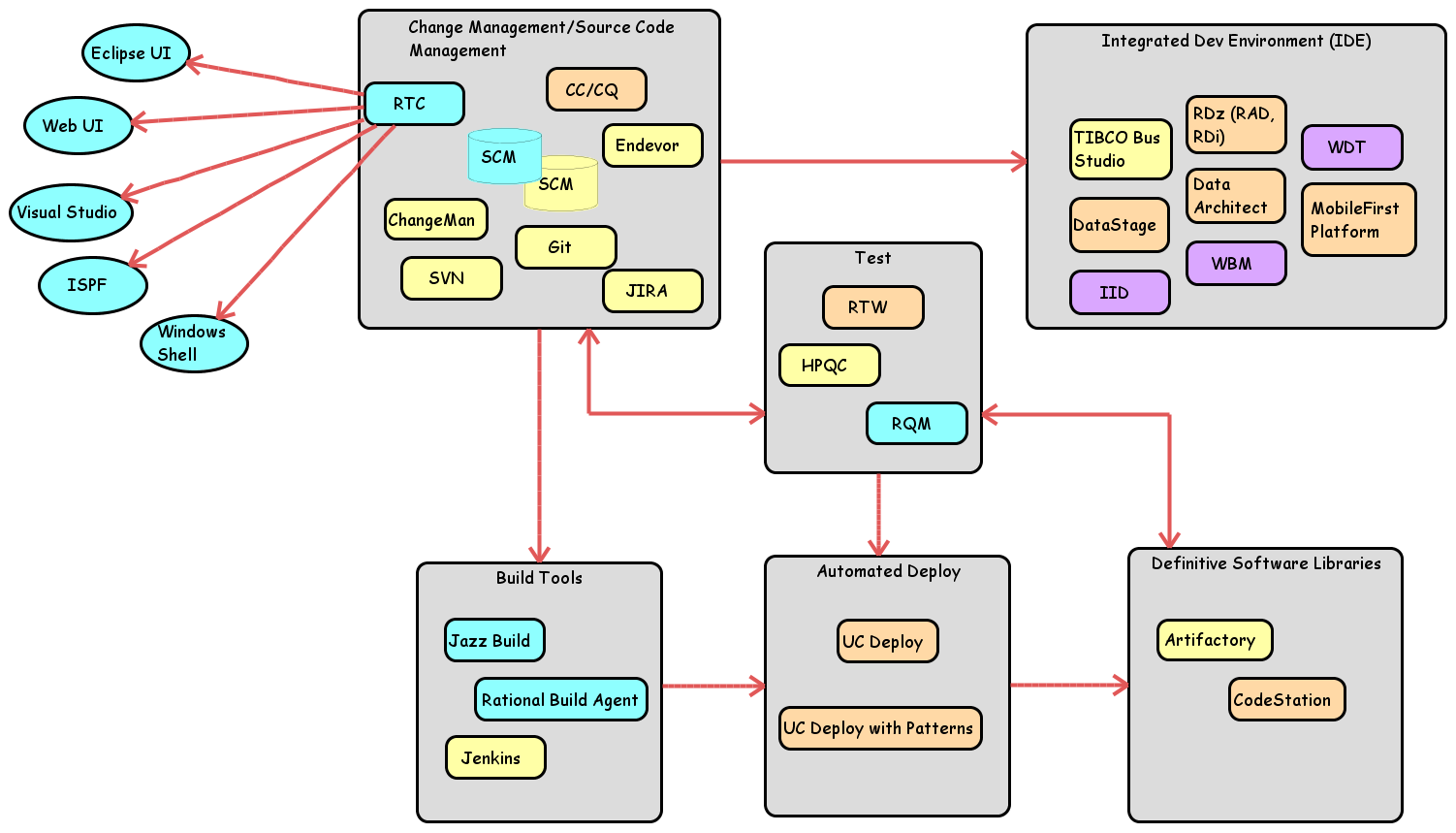
| * Documentation:
|
Source Code Management
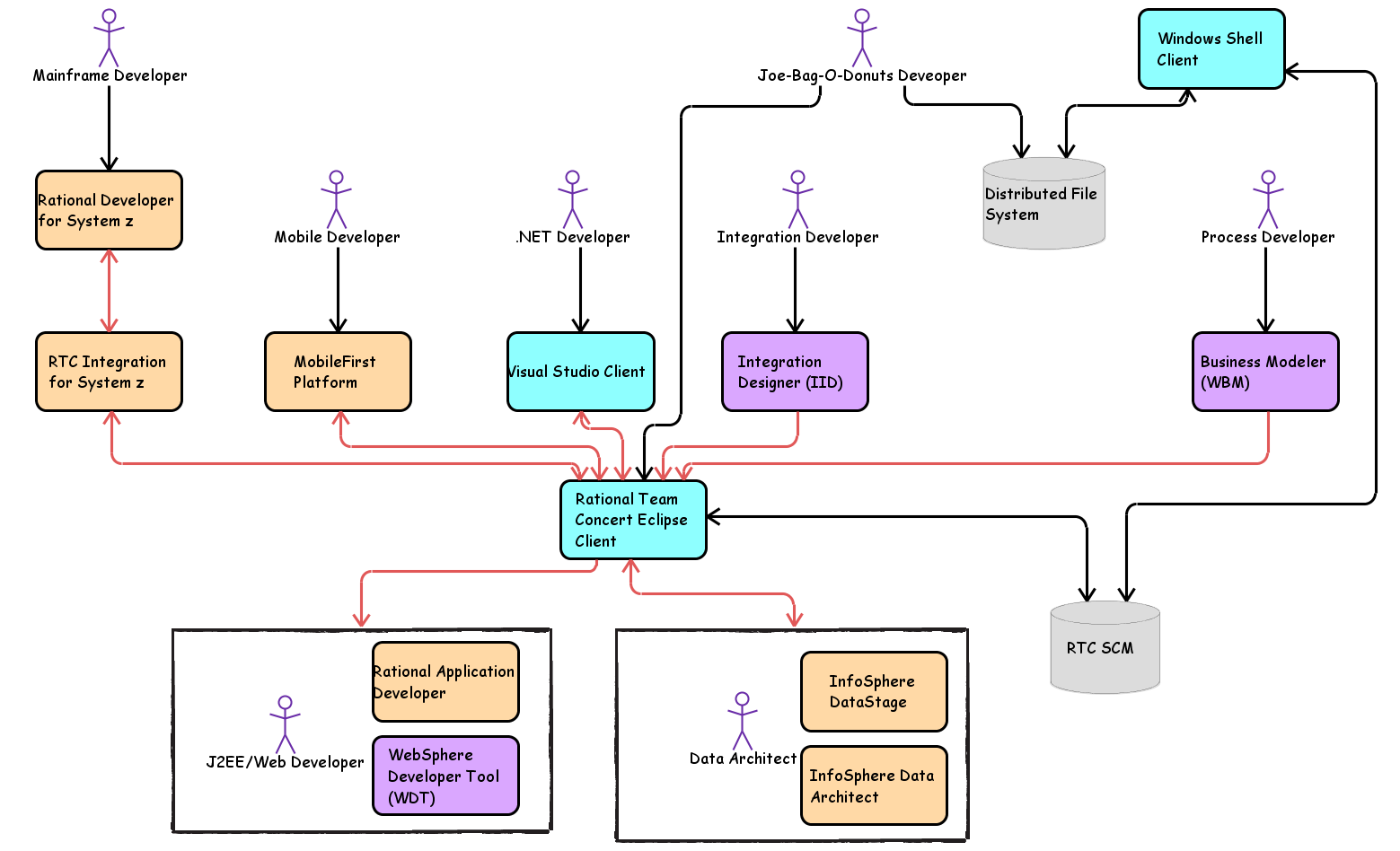
| * Documentation:
|
Future Areas of Focus
Integrations in the Context of IBM DevOps
As we look beyond the ALM Core tool set to the end-to-end IBM DevOps lifecycle, we will be focusing on the documentation and validation of the tools that must be integrated to support Plan, Development & Test, Deploy and Operate activities. These integrations must also work seamlessly in on-premise, cloud and hybrid development and deployment environments.Integrations in the Context of a Heterogeneous Environment
It is almost never the case that the Rational Collaborative Lifecycle Management (CLM) and Systems and Software Engineering (SSE) solutions are deployed in an environment that does not require, or could not benefit from, integrations with other tools, Jazz-based or not. This includes other IBM tools, as well as third-party and homegrown tools. The most typical tools that must be integrated in such an environment, based on customer feedback, are directly aligned with our Golden Integration Scenarios described above.Related topics: Deployment web home, Deployment web home
External links:
Additional contributors: AllisonLynch, IanCompton, AnthonyKesterton, MarianneHollier, SherriMidyette, RosaNaranjo
| I | Attachment | Action | Size | Date | Who | Comment |
|---|---|---|---|---|---|---|
| |
ScenarioDesigns_DevelopmentBuildRoleBased_2.png | manage | 139.0 K | 2015-08-07 - 21:22 | UnknownUser | Top Scenario - Development & Build (Role-based) |
| |
ScenarioDesigns_DevelopmentBuildToolBased_1.png | manage | 131.0 K | 2015-08-07 - 21:24 | UnknownUser | Top Scenario - Development & Build (Tool-based) |
| |
ScenarioDesigns_RequirementsManagementAnalysis_2.png | manage | 150.1 K | 2015-08-07 - 21:20 | UnknownUser | Top Scenario - Requirements Management |
| |
ScenarioDesigns_SourceCodeManagement.png | manage | 103.9 K | 2015-08-07 - 21:26 | UnknownUser | Top Scenario - Source Code Management |
Contributions are governed by our Terms of Use. Please read the following disclaimer.
Dashboards and work items are no longer publicly available, so some links may be invalid. We now provide similar information through other means. Learn more here.

