 Integration: Customer Scenarios
Integration: Customer Scenarios
Cross-cutting theme technical leaders and senior editors: AmySilberbauer
In this section we capture the scenarios developed through direct collaboration with customers in the most recent Voice of the Customer (VoiCE) sessions held in Orlando in June 2014. Thank you to all of the participants that helped us develop these initial scenarios. You will notice that we developed our top scenarios for integration focus largely based on this content. You can see those high priority scenarios here: High Priority Scenarios.
In each of the scenarios, note the products involved, the integration points, the activity flow, and the integration issues encountered. Also, customers specified some key areas for improvement.
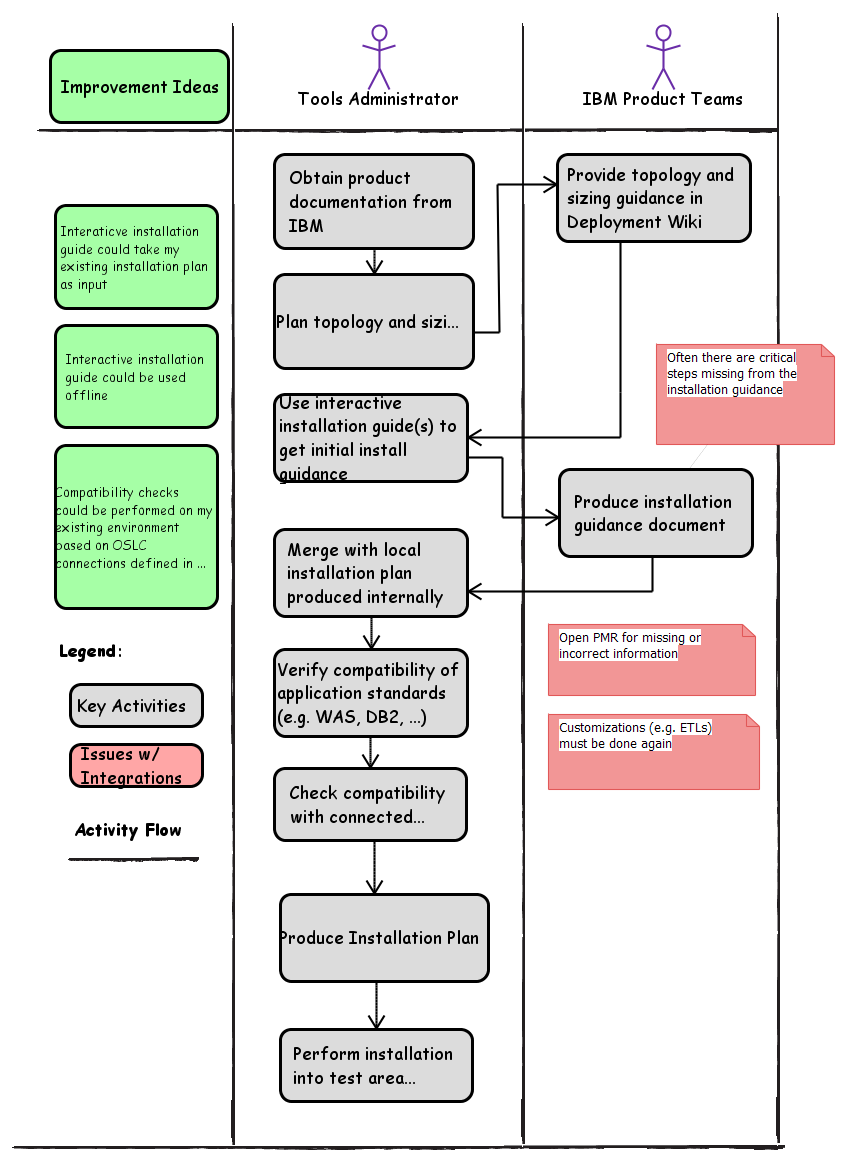 As in the new installation scenario, best practices include use of the Interactive Installation Guides, although because this is an upgrade scenario, improvements to this process include the need to customize the output from the installation guides with information from the existing environment.
As in the new installation scenario, best practices include use of the Interactive Installation Guides, although because this is an upgrade scenario, improvements to this process include the need to customize the output from the installation guides with information from the existing environment.
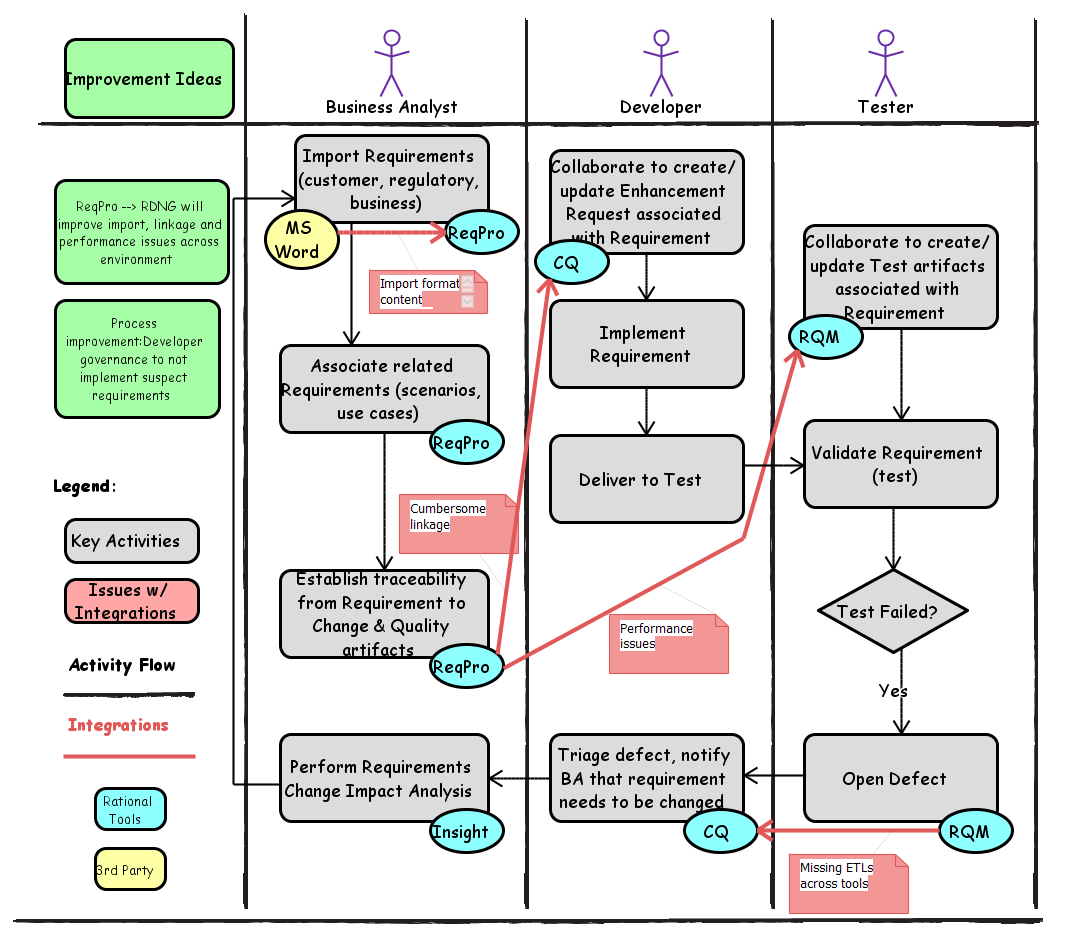
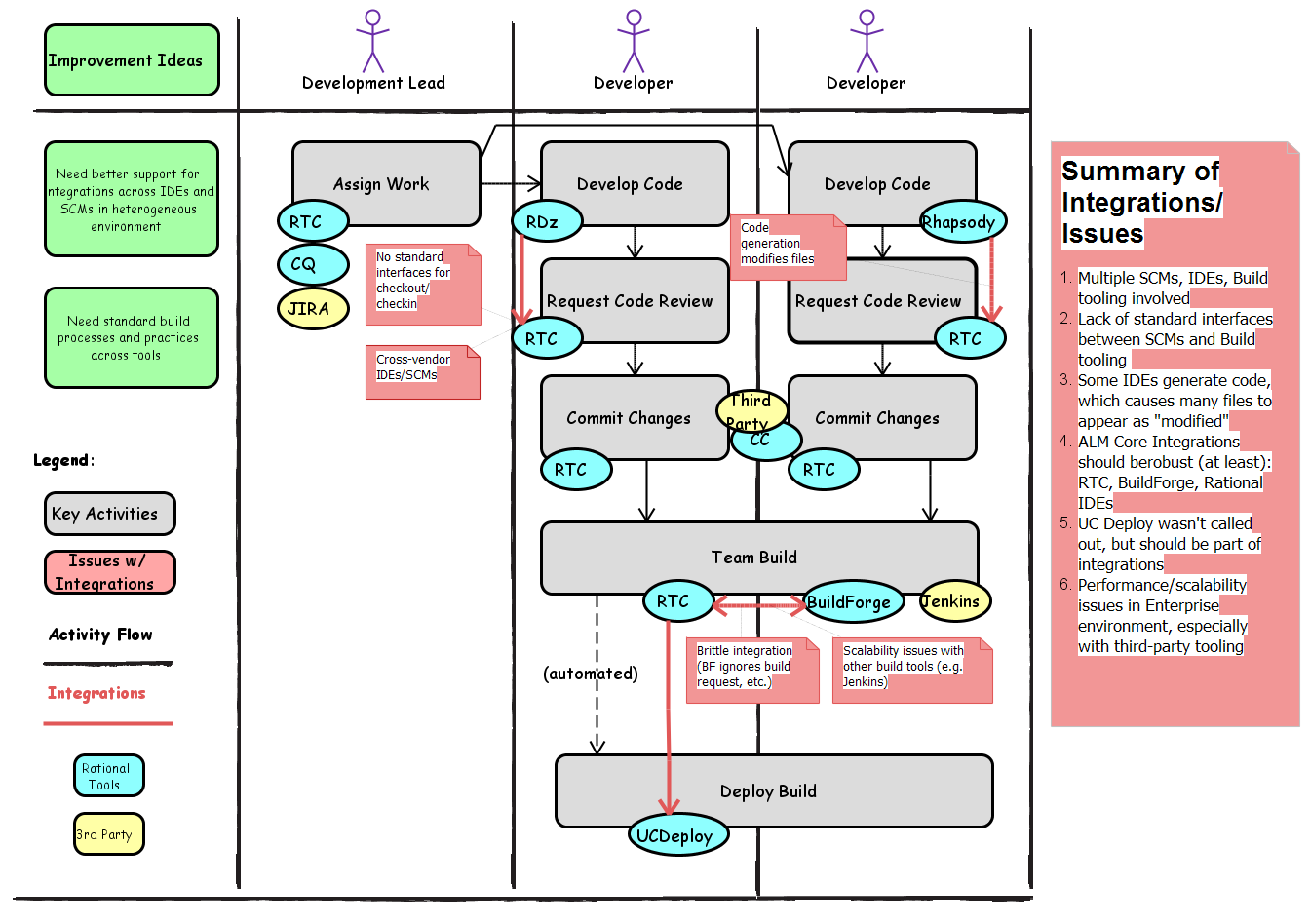
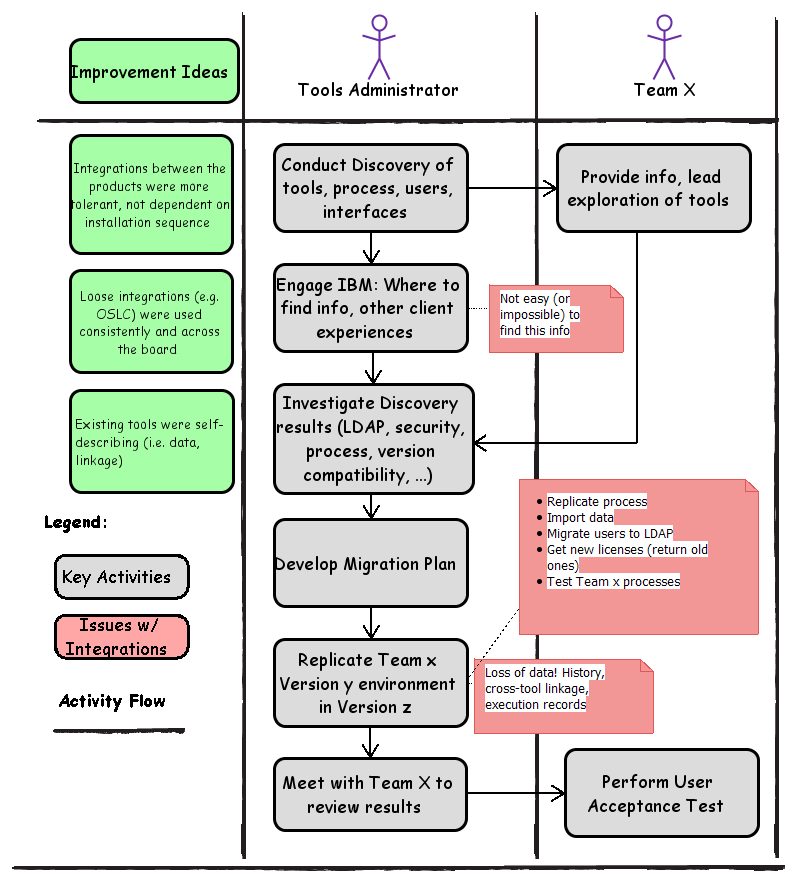
Pre-Deployment (Install/Upgrade) Scenarios
This section illustrates the pre-deployment scenarios as described by you, our customers. The key role in these scenarios is the Tool Administrator.New Installation
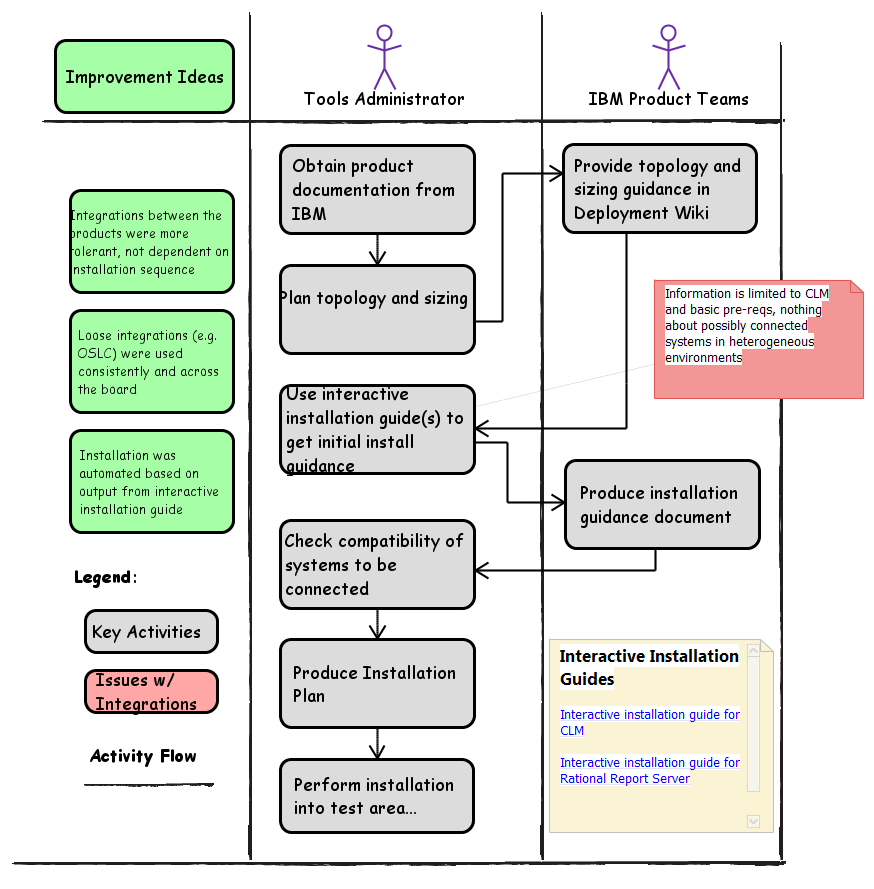
| This is a typical New Installation scenario. The key issue identified here is the lack of information (documentation) available. Further, it was noted that when information is available, it is either incomplete or in some cases just plain wrong. Among the thoughts for improvement are:
|
Upgrade
The typical scenario for upgrades is shown below.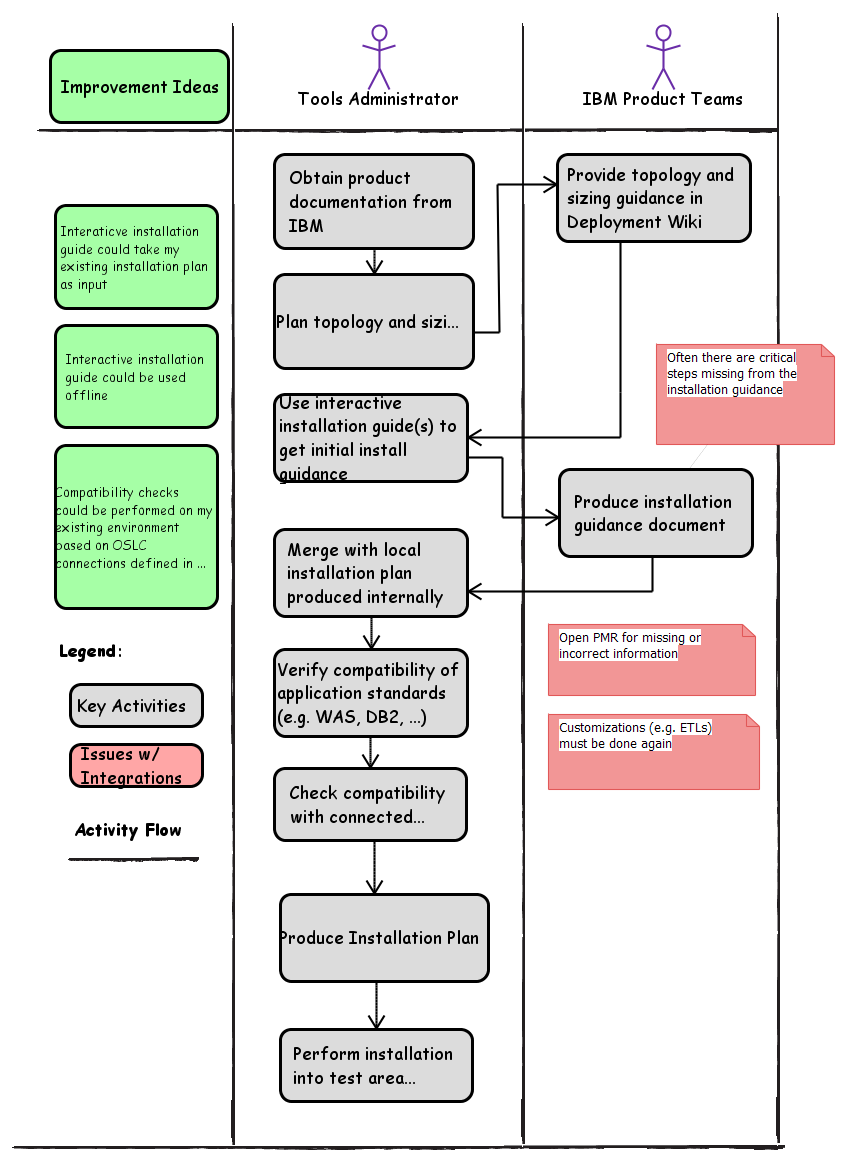 As in the new installation scenario, best practices include use of the Interactive Installation Guides, although because this is an upgrade scenario, improvements to this process include the need to customize the output from the installation guides with information from the existing environment.
As in the new installation scenario, best practices include use of the Interactive Installation Guides, although because this is an upgrade scenario, improvements to this process include the need to customize the output from the installation guides with information from the existing environment.
Post-Deployment (Usage) Scenarios
Just as we describe the Golden Topologies supported and validated by Rational, we also want to focus on the critical usage scenarios specific to integrations. The high priority scenarios related to usage scenarios are described below. These are our Golden Integration Scenarios that will be our primary focus in the coming months. The key roles in these scenarios vary, but they are essentially the Practitioners in the target environment.Requirements Management & Analysis
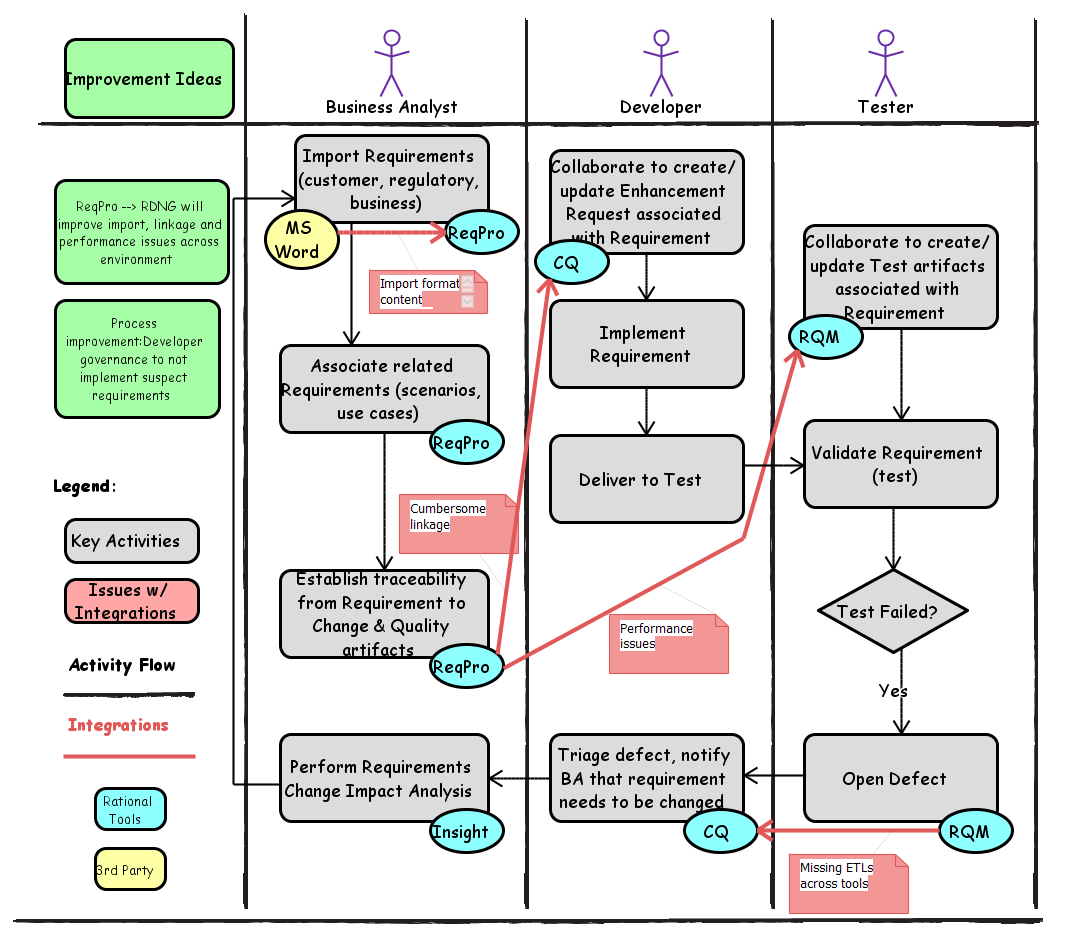
Development & Build
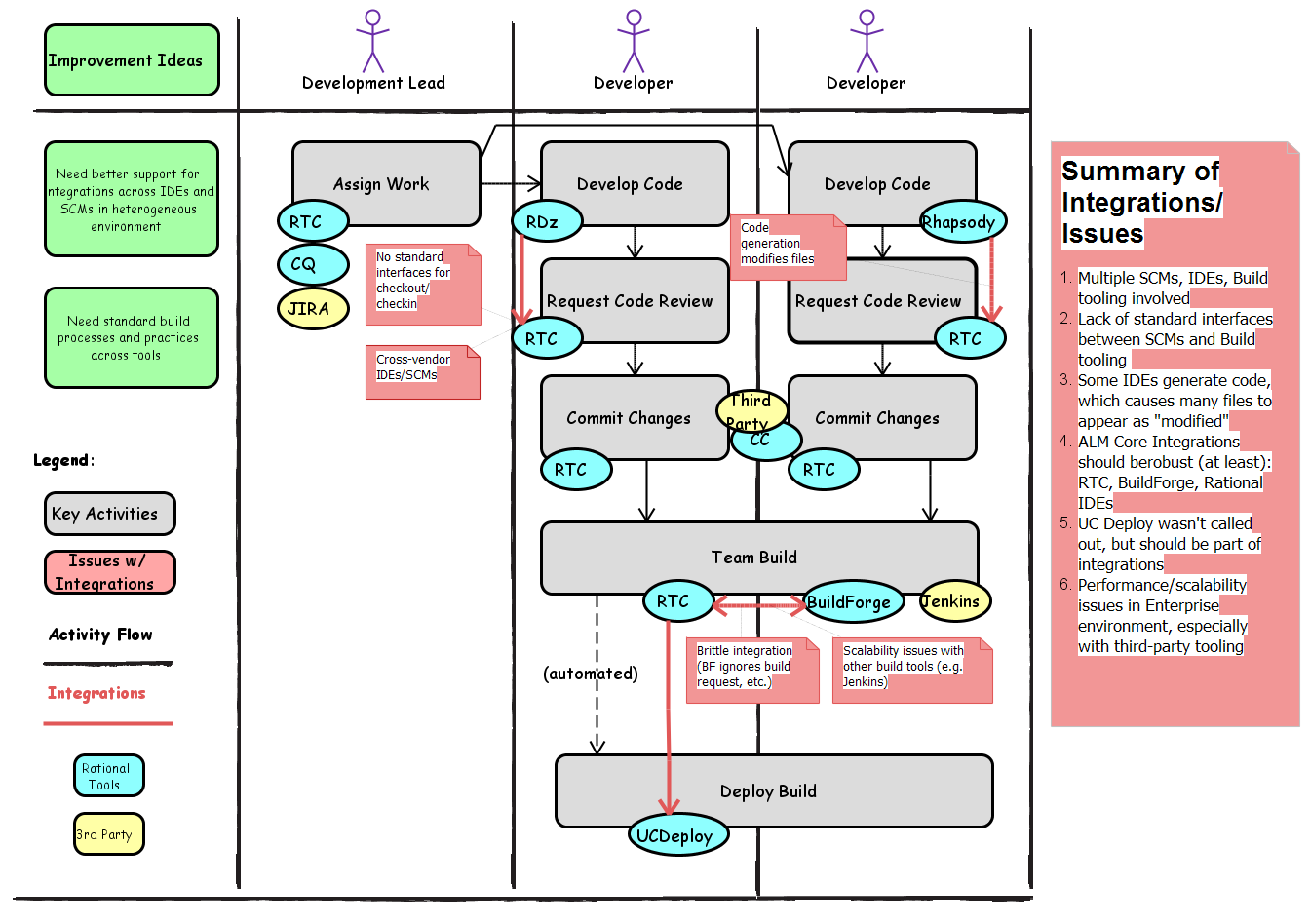
Migration
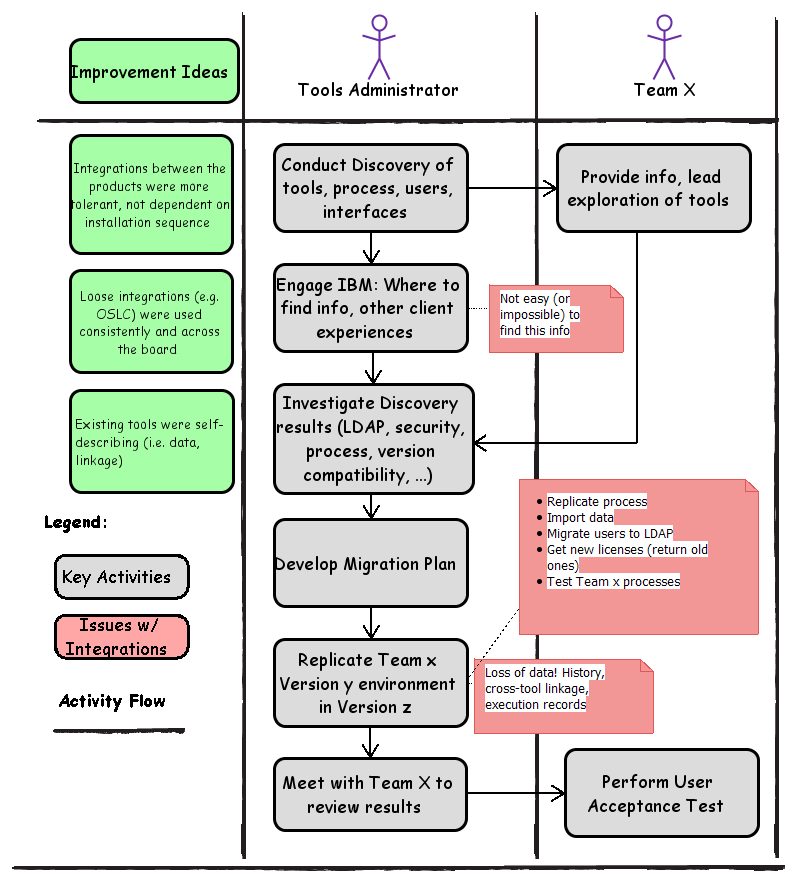
Related topics: Deployment web home, Deployment web home
External links:
Additional contributors: AllisonLynch, IanCompton, AnthonyKesterton
| I | Attachment | Action | Size | Date | Who | Comment |
|---|---|---|---|---|---|---|
| |
DevelopmentBuildRoleBased.png | manage | 151.3 K | 2014-08-11 - 18:23 | UnknownUser | Customer version of the Development & Build Scenario |
| |
MigrateTeamxfromVersionytoVersionz.png | manage | 86.2 K | 2014-08-11 - 18:23 | UnknownUser | Customer version of the Migration Scenario |
| |
PlanExecuteNewInstall.png | manage | 94.9 K | 2014-08-11 - 18:21 | UnknownUser | Customer version of the Plan & Execute a New Install Scenario |
| |
PlanExecuteUpgrade.png | manage | 105.0 K | 2014-08-11 - 18:21 | UnknownUser | Customer version of the Plan & Execute an Upgrade Scenario |
| |
RequirementsManagementAnalysis.png | manage | 149.6 K | 2014-08-11 - 18:22 | UnknownUser | Customer version of the Requirements Analysis Scenario |
Contributions are governed by our Terms of Use. Please read the following disclaimer.
Dashboards and work items are no longer publicly available, so some links may be invalid. We now provide similar information through other means. Learn more here.

