IBM Quick Deployer suppressing dcc admin menus
Authors: ThomasPiccoli, KennethThomson, JenniferLiu, KenTessier, ClareCartyBuild basis: CLM 6.0, CLM 6.0.x, CE 6.0.x
Page contents
After CLM has been installed by Quick Deployer v1.0 and v1.1 the Application Administration - Data Collection Component (/dcc/admin) page contains the following menus: Application, Users, Project Areas, Templates and Reports. Starting with Quick Deployer v1.2 the menus Project Areas and Templates are hidden because they are not relevant to the Data Collection Component application. To avoid confusion with prior versions of Quick Deployer the menus Project Areas and Templates can be hidden by following the instructions below.
Suppressing dcc admin menus
To suppress the [Project Areas and Templates] menus do the following on the dcc admin page.- Open the dcc admin page and click on Advanced Properties
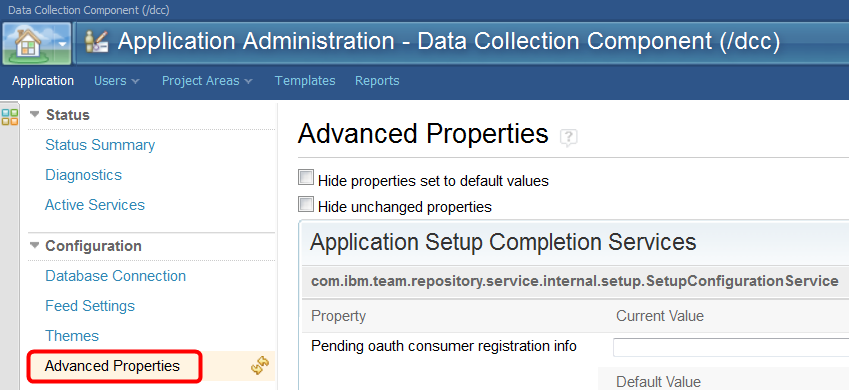
- Scroll down the Advanced Properties page to the com.ibm.team.repository.service.internal.webuiInitializer.ConfigPropertyInitializer section and click Edit
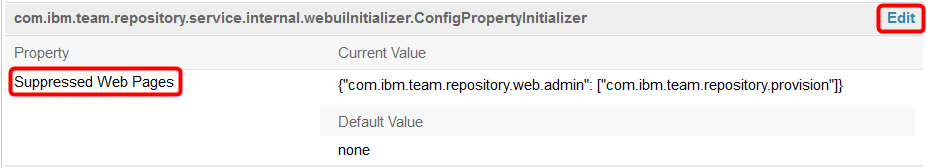
- To hide the [Project Areas and Templates] menus enter the following value for the Suppressed Web Pages property
{"com.ibm.team.repository.web.admin": ["com.ibm.team.repository.provision"], "com.ibm.team.app.web.admin": ["com.ibm.team.process.ProjectAreaManagement", "com.ibm.team.process.ProcessTemplateManagement", "com.ibm.team.process.AccessGroupManagement"]}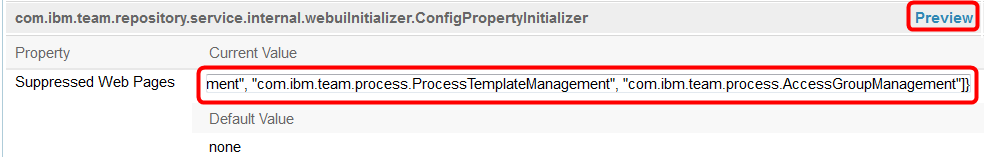
- Click Preview and exit edit mode, the new value for the Suppressed Web Pages property will be displayed
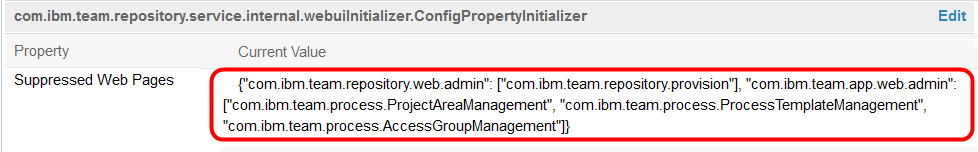
- Scroll back to the top of the Advanced Properties page and click Save and wait till the configuration change is saved
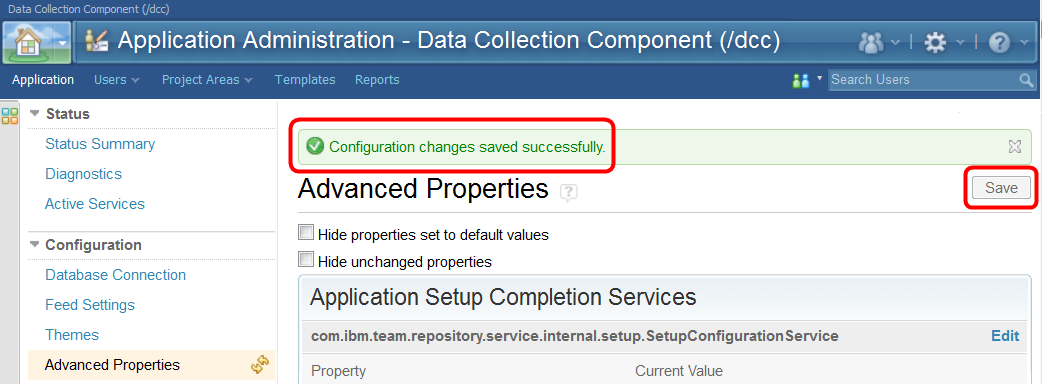
- Reload the page and the menus will have been disabled
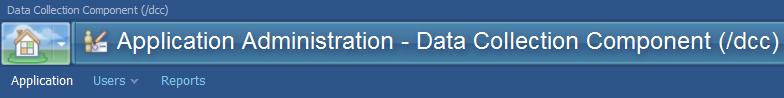
Miscellaneous
Notes:
- Throughout the IBM Quick Deployer wiki the screen captures are for reference only.
In some cases if the functionality they display has not changed in the latest release they will be from a previous release
Related topics:
External links:
Additional contributors: MichelleCrane, NathanBak, ChristianLopez
Contributions are governed by our Terms of Use. Please read the following disclaimer.
Dashboards and work items are no longer publicly available, so some links may be invalid. We now provide similar information through other means. Learn more here.