IBM Quick Deployer modify Install Applications process to use an existing database server
Authors: ThomasPiccoli, KennethThomson, JenniferLiu, KenTessier, ClareCartyBuild basis: CLM 6.0, CLM 6.0.x, CE 6.0.x
Page contents
Out of the box the Install Applications process will install a new DB2 database server and configure it for use by the applications.
If you prefer to use your own existing DB2 or Oracle database server you should modify the Install Applications process as described below. By following these instructions it is assumed that after modification all CLM or CE installations will use your own existing DB2 or Oracle database server.
An existing DB2 or Oracle database server should only be used with one application instance or conflicts could arise that corrupt the data. This means that each deployment will require that you provide a separate DB2 or Oracle database server. Each DB2 or Oracle database server that you provide will also require the installation of a UCD agent so it can be mapped to an environment later as described in the Environment Construction topic.
If you prefer to use your own existing DB2 or Oracle database server you should modify the Install Applications process as described below. By following these instructions it is assumed that after modification all CLM or CE installations will use your own existing DB2 or Oracle database server.
An existing DB2 or Oracle database server should only be used with one application instance or conflicts could arise that corrupt the data. This means that each deployment will require that you provide a separate DB2 or Oracle database server. Each DB2 or Oracle database server that you provide will also require the installation of a UCD agent so it can be mapped to an environment later as described in the Environment Construction topic.
Modify Install Applications process
- Prior to changing the Install Applications process you should make a copy of the original version. Open the application Processes tab and click*Copy* to create a copy of the Install Applications process
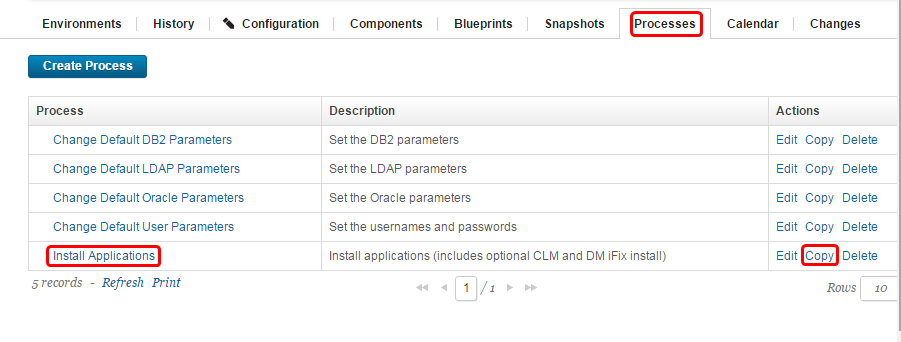
- With the application Processes tab open select Install Applications
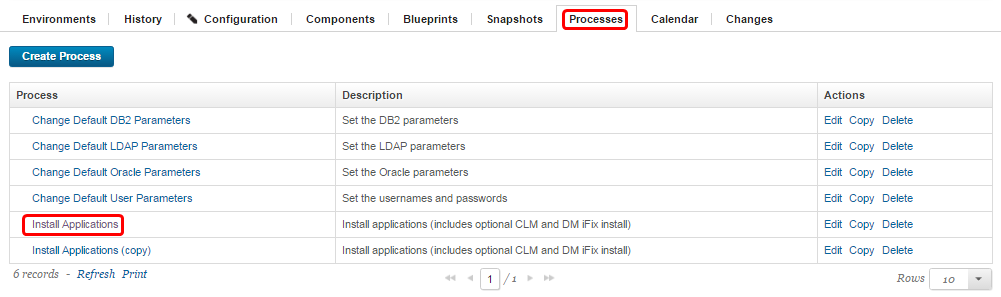
- If not already open, open the process Design tab
select the Install Database step and delete by clicking on the [X]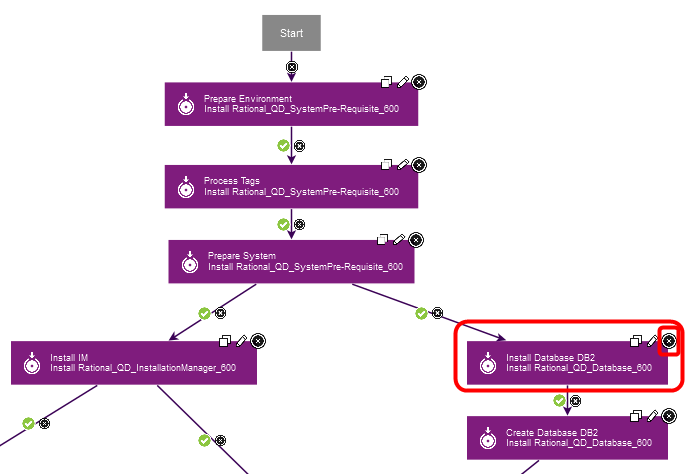
- Confirm that you want to delete the step by clicking OK
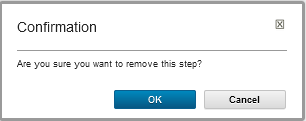
- Hover the mouse over the Prepare System step and drag the connecting line to the Create Database step
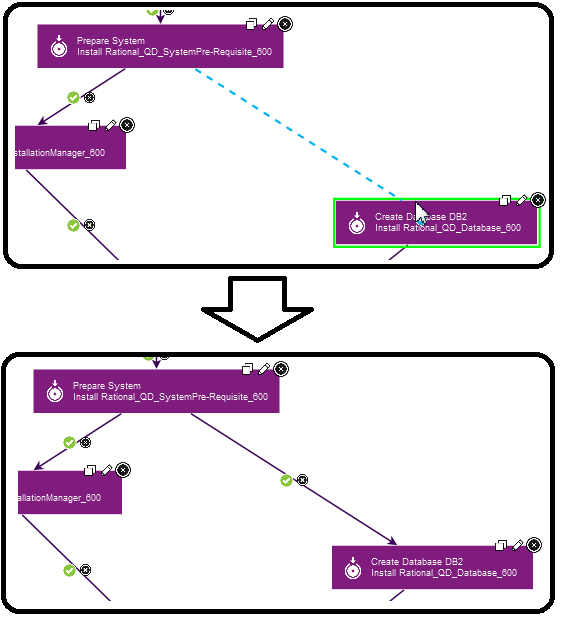
- Save the changes by clicking the save icon and waiting for the confirmation banner
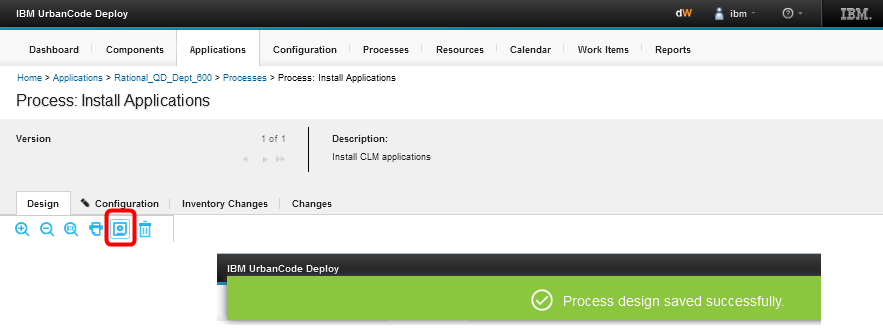
Miscellaneous
Notes:
- Throughout the IBM Quick Deployer wiki the screen captures are for reference only.
In some cases if the functionality they display has not changed in the latest release they will be from a previous release
Related topics:
External links:
Additional contributors: MichelleCrane, NathanBak, ChristianLopez
Deployment.IBMQuickDeployerModifyInstallApplicationsProcessToUseAnExistingDatabaseV20 moved from Deployment.IBMQuickDeployerModifyInstallApplicationsProcessToUseAnExistingDatabase on 2017-12-11 - 19:50 by Main.ktessier -
Contributions are governed by our Terms of Use. Please read the following disclaimer.
Dashboards and work items are no longer publicly available, so some links may be invalid. We now provide similar information through other means. Learn more here.