IBM Quick Deployer change default user parameters
Authors: ThomasPiccoli, KennethThomson, JenniferLiu, KenTessier, ClareCartyBuild basis: CLM 6.0, CLM 6.0.x, CE 6.0.x
Page contents
Before you run the UrbanCode Deploy Install Applications application process, you must set the default user credentials. You can set these parameters when you run the installer by entering the values in the userCreds.properties file, which is included in the Quick Deployer package. Alternatively, you can set the parameters by running the Change Default User Parameters application process.
Once you know the user / password combinations for your system, you can permanently change the default values by following the instructions in the Modify Change Default User Parameters Defaults wiki page.
The properties are as follows
Change default user parameters
- Open application Rational_QD_60x and run process Change Default User Parameters on the target environment.
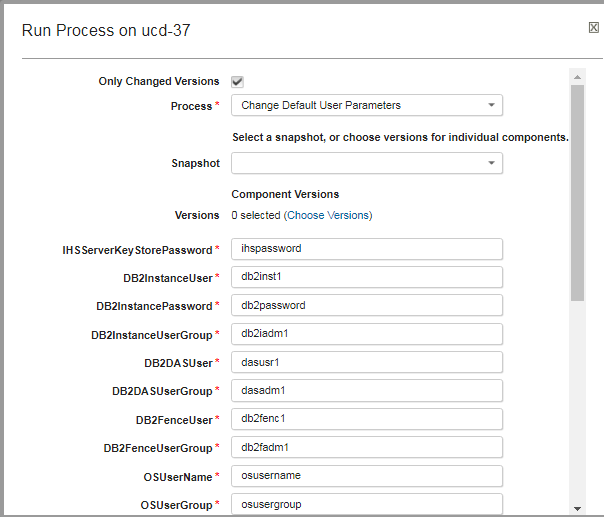
- If you fixed the component versions on the process you will not be prompted to choose versions. If offered to choose the component versions, then select Latest Available.
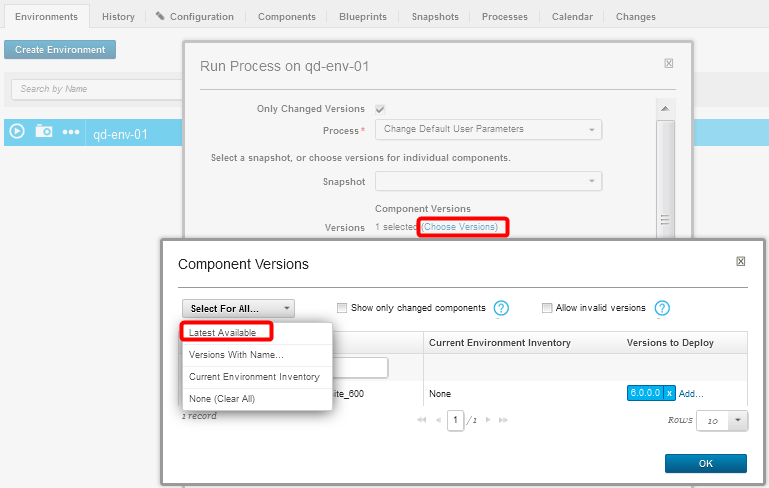
- Modify the process property default values to match your System.
DB2 username restrictions / rules are highlighted below, make sure you follow these rules when specifying all of the DB2 user names:
- Windows: Must be uppercase or lowercase letters (A-Za-z), numbers (0-9), and the underscore character.
Linux: Must be lowercase letters (a-z), numbers (0-9), and the underscore character. - Must not start with a number or underscore
- Windows: Cannot be longer than 30 characters.
Linux: Cannot be longer than eight characters. - Cannot begin with IBM, SYS, SQL, or a number
- Cannot be USERS, ADMINS, GUESTS, PUBLIC or LOCAL
The properties are as follows
-
- IHSServerKeyStorePassword : - password for the IHS certificate keystore
Default : ihspassword - DB2InstanceUser : this is the DB2 instance user (several databases are stored in an instance)
Default : db2inst1 (linux) db2admin (Windows) - DB2InstancePassword : password for DB2InstanceUser
Default : db2password - DB2InstanceUserGroup : group to contain the DB2InstanceUser (will be created)
Default : db2iadm1 (linux) DB2ADMNS (Windows) - DB2DASUser : this is the DB2 administration server user (refer to DB2InstanceUser rules)
Default : dasusr1 (linux) db2admin (Windows) - DB2DASUserGroup : group to contain the DB2DASUser (will be created)
Default : dasadm1 (linux) DB2ADMNS (Windows) - DB2FenceUser : this is the DB2 fenced user (refer to DB2InstanceUser rules) (not required on Windows)
Default : db2fenc1 - DB2FenceUserGroup : group to contain the DB2FenceUser (will be created) (not required on Windows)
Default : db2fadm1 - OSUserName : user used to install and run IM, WAS, IHS & jazzApps
Default : osusername - OSUserGroup : group to contain the OSUserName
Default : osusergroup - OSUserPassword : password for OSUserName
Default : osuserpassword - oracleOSUserName : this is the os user that will run Oracle database
Default : orauser - oracleOSUserPassword : the oracle user's password
Default : oraclePassword - oracleOSUserPrimaryGroup : the primary group for the oracle OS user (not required on Windows)
Default : oinstall - oracleOSUserAdditionalGroup : the additional group for oracle OS user (not required on Windows)
Default : dba - oracleALLPassword : the password that is to be used for all schemas in the starter database
Default : oracleALLPassword - oracleSYSPassword : the SYS password for the starter database
Default : oracleSYSPassword - oracleSYSTEMPassword : the SYSTEM password for the starter database
Default : oracleSYSTEMPassword - oracleDBSNMPPassword : the DBSNMP password for the starter database
Default : oracleDBSNMPPassword - oraclePDBADMINPassword : the PDBADMIN password required for the creation of a Pluggable Database in the Container Database if a Pluggable database is created
Default : oraclePDBADMINPassword - oracleDBUsersPassword : the password for all database users (e.g. user is jtsUser)
Default : oracleDBUsersPassword - sqlSAPassword : SQL Server SA password. Required only for SQL Server installations
Default : sqlSAPassword - sqlDBUsersPassword : the password for all database users (e.g. user is jtsUser)
Default : sqlDBUsersPassword
- IHSServerKeyStorePassword : - password for the IHS certificate keystore
- Click on Submit and wait for the process to run to completion
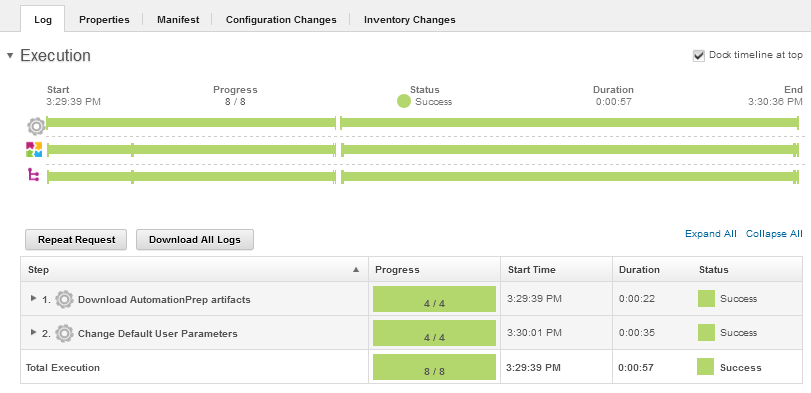
Miscellaneous
Notes:
- Throughout the IBM Quick Deployer wiki the screen captures are for reference only.
In some cases if the functionality they display has not changed in the latest release they will be from a previous release
Related topics:
External links:
Additional contributors: MichelleCrane, NathanBak, ChristianLopez
Deployment.IBMQuickDeployerChangeDefaultUserParameters moved from Deployment.IBMQuickDeployerChangeDefaultUserParametersV20 on 2017-07-28 - 20:49 by Main.ktessier -
Contributions are governed by our Terms of Use. Please read the following disclaimer.
Dashboards and work items are no longer publicly available, so some links may be invalid. We now provide similar information through other means. Learn more here.