Deployment options for IBM Engineering Workflow Management with Architecture Management Extension
Authors: TimFeeney, RazYerulshalmi, SashaRekhter, GeoffClemmBuild basis: 7.0+
As of 7.0, Rhapsody Model Manager (RMM) is now provided as an extension for an Engineering Workflow Management (EWM) server, rather than as a separate Architecture Management (AM) application. This article describes the options and tradeoffs for choosing separate or combined Change and Configuration Management (CCM) and AM servers whether starting with a new deployment or migrating from an existing 6.x deployment.
Table 1 footnotes 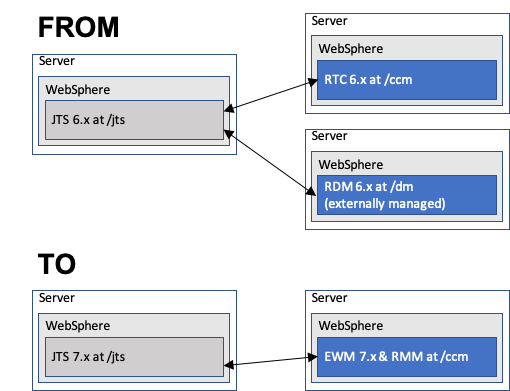
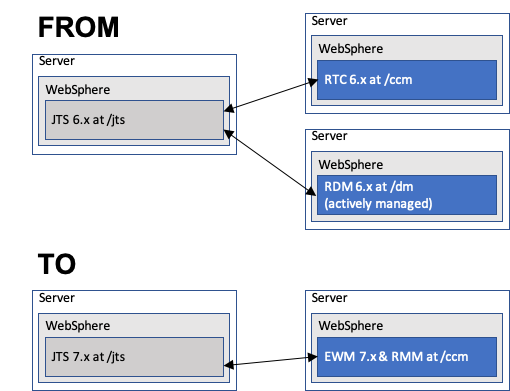
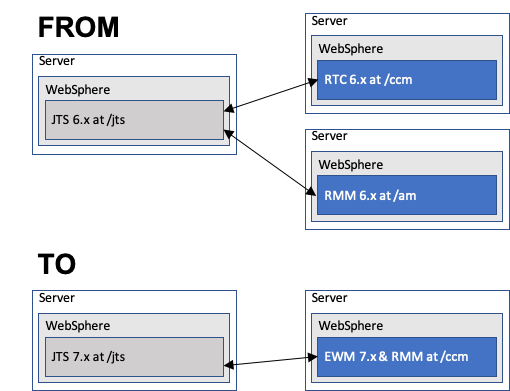

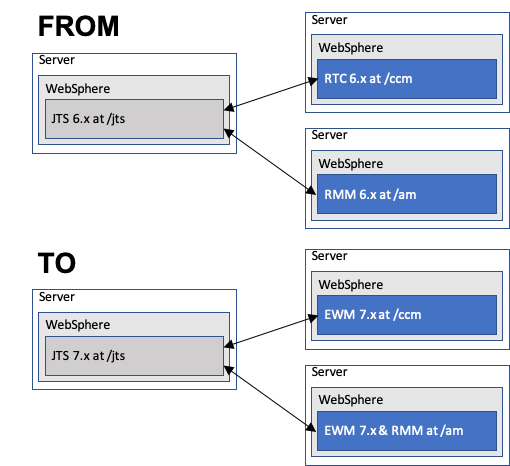
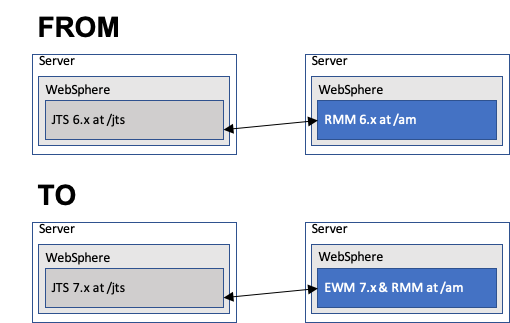
New 7.x deployment of CCM and AM applications
When both the CCM and AM capabilities are needed, the preferred option for new deployments is a single EWM server with the CCM and RMM applications installed together (thus making the AM extension available to enable on projects). The additional load from AM workflows on the CCM application have little impact on CCM service times. Thus, combining the two applications, assuming the server is properly sized and the applications are within known sizing limits, is completely viable and recommended. Sizing limits can be mitigated by CCM clustering. The benefits of a single/combined server are:- Simplifies infrastructure and reduces administration and resource costs
- Local configurations can be used to create affinity between model, code, and other related files (no global configuration needed)
- Common local baseline can capture models and code together
- Simplified and more robust capability to associate RMM change sets with EWM work items (most preconditions for work item delivery are only valid only for work items in the same CCM instance)
- Single shared process template used in common between CCM and AM applications (don't need to keep separate AM and CCM process templates up to date and in sync)
- Capacity planning given the amount of users in the CCM application and/or usage model require multiple CCM servers
- Funding model for projects requires segmentation (e.g. not a shared, joint/commonly funded resource)
- AM application servers can be configured in one of two ways ("Model Management Server" or "Model and Code Management Server"). If the server is set up to only manage models (Model Management Server) this reduces the overall licenses cost compared to if RMM is set up to manage both models and code.
- Isolate a department or subcontractor; separate confidential from non-confidential data - when OOTB permissions settings are insufficient
Migration use cases from 6.x to 7.x
As with new deployments, the recommendation when migrating existing deployments with RTC, RMM and/or Rhapsody Design Manager (RDM) 6.x to EWM/RMM 7.x is to target a topology that combines both EWM/RMM on a single server, that is, the EWM application with AM extension. However, there are different use cases to consider based on the applications currently deployed, which may make separate servers the more appealing choice, especially if a model migration would be needed. Each of these have their benefits, challenges and data migration considerations. There is an additional use case, not covered in this article, for when you have Rational Team Concert (RTC) only in the current 6.x environment and want to add RMM when upgrading RTC to 7.0 or some time later. This case and other planning considerations is covered in Planning for the upgrade or migration of Rhapsody Model Manager to version 7.0.| Table 1: RDM/RMM migration use cases to combined or separate EWM/RMM servers | ||||
| Source Topology | EWM[4] (Combined) | EWM/CCM[5] / EWM/AM[6] (Separate) | ||
|---|---|---|---|---|
| RDM[2] (externally managed mode (EMM) via RTC SCM), RTC[1] | UC-1 | N/A | ||
| RDM[2] (actively managed mode (AMM)), RTC[1] | UC-2 | UC-4 | ||
| RMM[3], RTC[1] | UC-3 | UC-5 | ||
| RMM[3] | UC-6 | N/A | ||
- RTC 6.x
- RDM 6.x
- RMM 6.x
- EWM 7.x (CCM with AM extension) - used for managing code and models
- EWM/CCM 7.x (CCM only) - used for managing code only
- EWM/AM 7.x (CCM with AM extension) - used for managing models only
UC-1: RDM EMM, RTC server to Combined CCM/AM server
This use case starts with an existing RDM 6.x server configured to 'externally managed mode' for managing its models with RTC 6.x and migrates to a configuration that consists of an EWM 7.x server (CCM with AM extension enabled).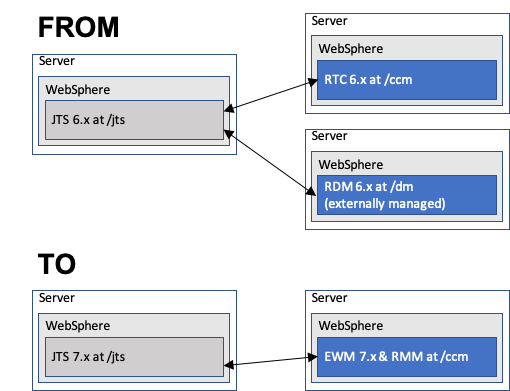
High level steps
- Upgrade RTC server to EWM 7.x with AM extension installed and in Model and Code Management Server Deployment Mode.
- Follow steps in Migration from Rational Rhapsody Design Manager to Rhapsody Model Manager to import existing RDM models into RMM.
Key benefits
- This use case will retain:
- SCM history of models
- Work item links to model artifacts
- Able to import all OSLC links
Key challenges
- Contributions in a global configuration (GC) that formerly referenced an RDM configuration will need to be updated to reference an EWM configuration.
- In order to re-create incoming OSLC links (AM/QM), you will need to provide an editable QM configuration (i.e. a stream).
- Consider adopting a multiple stream strategy for managing your RMM models.
- RDM models must be exported one stream at a time and imported into RMM.
Best practices/recommendations
- Model Migration: Importing Rhapsody models into Rhapsody Model Manager to migrate from Rhapsody Design Manager
- Migration from Rational Rhapsody Design Manager to Rhapsody Model Manager
- Guidelines for working with multi-stream projects with Rhapsody Model Manager
UC-2: RDM AMM, RTC server to Combined CCM/AM server
This use case starts with an existing RDM 6.x server configured in 'actively managed mode' for managing its models and migrates to a configuration that consists of a single EWM 7.x server (CCM with AM extension enabled).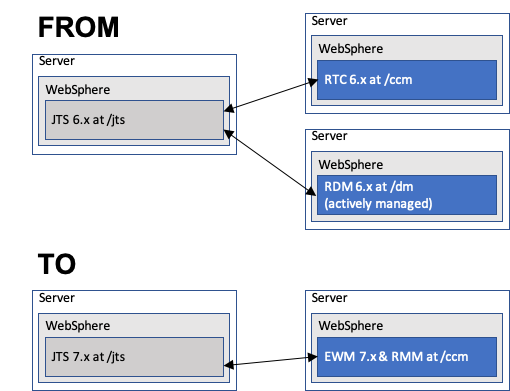
High level steps
- Upgrade RTC server to EWM 7.x with AM extension installed and in Model and Code Management Server Deployment Mode.
- Follow steps in Migration from Rational Rhapsody Design Manager to Rhapsody Model Manager to import existing RDM models into RMM.
Key benefits
- Able to import all OSLC links
Key challenges
- SCM history of model artifacts is not retained
- Contributions in a global configuration (GC) that formerly referenced an RDM configuration will need to be updated to reference an EWM configuration.
- In order to re-create incoming OSLC links (AM/CCM, AM/QM), you will need to provide editable configurations (i.e. a stream).
- Will need to publish all views (Diagrams, Tables, Matrices)
- Consider adopting a multiple stream strategy for managing your RMM models.
Best practices/recommendations
- Model Migration: Importing Rhapsody models into Rhapsody Model Manager to migrate from Rhapsody Design Manager
- Migration from Rational Rhapsody Design Manager to Rhapsody Model Manager
- Guidelines for working with multi-stream projects with Rhapsody Model Manager
UC-3: RMM, RTC server to Combined CCM/AM server
This use case starts with an existing RMM 6.x server that version-controlled its models and an RTC server for version-control of code (and other non-modeling artifacts), work items, plans and builds and migrates to a configuration that consists of an EWM 7.x server (CCM with AM extension enabled). While it is understandable why customers would want to pursue this use case in order to gain the benefits of a single/combined server topology, the complexity of a model migration may warrant the hybrid approach discussed earlier. That is, to a two server topology so that no model migration is needed, but use the EWM server for all new model work. It's possible that the amount of data on the source RMM server is little enough that a model migration with all the history and links intact is not needed and thus the challenges described for this use case do not apply or are of less concern thus making this a combined server option more achievable.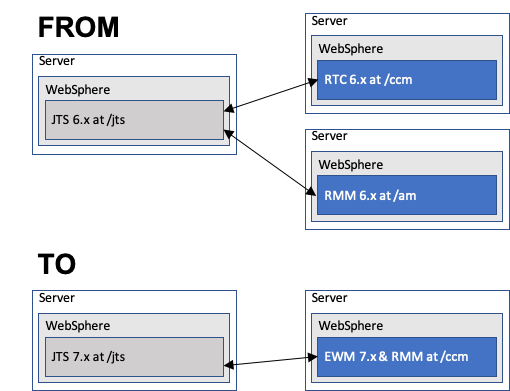
High level steps
- Upgrade RTC server to EWM 7.x with AM extension installed and in Model and Code Management Server Deployment Mode.
- Perform a one time migration of model artifacts with history from RMM to EWM. This is not a supported out of the box operation. Please contact your IBM representative to arrange a discussion with IBM architects on how best to accomplish this task. At a high level, this will involve the following steps:
- Use distributed source control to deliver versioned model content in RMM to the EWM repository.
- Re-populate the RMM index table for all project areas.
- Will need to publish all views (Diagrams, Tables, Matrices)
Key benefits
- This use case will retain:
- SCM history of models
- Work item links to model artifacts
- Outgoing links (AM/RM)
Key challenges
- Merging of RMM and RTC servers is not supported; however, may be accomplished manually with help from IBM Services (or development??)
- Incoming OSLC links (AM/CCM, AM/QM) are not retained
- RMM streams will need to be recreated in EWM
- Contributions in a global configuration (GC) that formerly referenced an RMM configuration will need to be updated to reference an EWM configuration.
- Will need to publish all views (Diagrams, Tables, Matrices)
Best practices/recommendations
- Engage IBM for a guided discussion on the most appropriate option
UC-4: RDM AMM, RTC server to Separate CCM/AM servers
This use case starts with an existing RDM 6.x server configured to 'actively managed mode' for managing its models and migrates to a configuration that consists of an EWM/CCM 7.x server (CCM only), used for managing code only and an EWM/AM 7.x server (CCM with AM extension), used for managing models only.
High level steps
- Upgrade RTC server to EWM 7.x without enabling AM extension
- Deploy an EWM/AM 7.x server and enable AM extension and in Model Management Server Deployment Mode
- Follow steps in Migration from Rational Rhapsody Design Manager to Rhapsody Model Manager to import existing RDM models into RMM on the EWM/AM server.
Key benefits
- Able to import all OSLC links
Key challenges
- SCM history of model artifacts is not retained
- Contributions in a global configuration (GC) that formerly referenced an RDM configuration will need to be updated to reference an EWM configuration.
- In order to re-create incoming OSLC links (AM/CCM, AM/QM), you will need to provide editable configurations (i.e. a stream).
- Will need to publish all views (Diagrams, Tables, Matrices)
- Consider adopting a multiple stream strategy for managing your RMM models.
- The topology remains with two servers for managing CCM and AM content rather than taking advantage of a combined CCM/AM server that can manage code and models in one repository.
Best practices/recommendations
- Model Migration: Importing Rhapsody models into Rhapsody Model Manager to migrate from Rhapsody Design Manager
- Migration from Rational Rhapsody Design Manager to Rhapsody Model Manager
- Guidelines for working with multi-stream projects with Rhapsody Model Manager
UC-5: RMM, RTC server to Separate CCM/AM servers
This use case starts with an existing RMM 6.x server that version-controlled its models and an RTC server for version-control of code (and other non-modeling artifacts), work items, plans and builds and migrates to a configuration that consists of an EWM/CCM 7.x server (CCM only), used for managing code only and an EWM/AM 7.x server (CCM with AM extension), used for managing models only.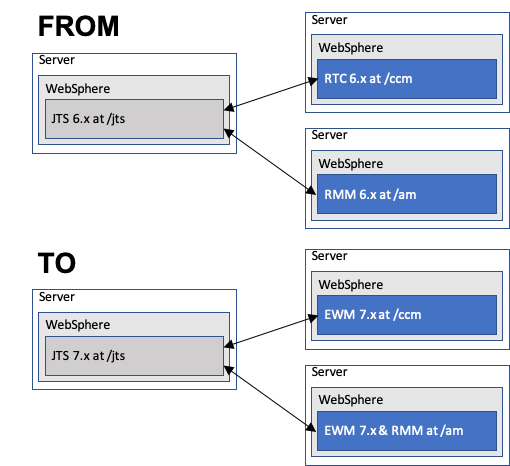
High level steps
- Upgrade RTC server to EWM 7.x without enabling AM extension
- Upgrade RMM server to EWM 7.x and enable AM extension and in Model Management Server Deployment Mode
- Follow steps in the interactive upgrade guide
Key benefits
- This use case will retain:
- SCM history of models
- Work item links to model artifacts
- Outgoing links (AM/RM)
- Incoming links (AM/CCM, AM/QM)
- Global configuration contributions, e.g. RMM local configuration can continue to be used in existing GCs.
Key challenges
- The topology remains with two servers for managing CCM and AM content rather than taking advantage of a combined CCM/AM server that can manage code and models in one repository.
- If RMM and RTC were on the same server, they likely were installed in the same package group. If so, be sure to see Planning for the upgrade or migration of Rhapsody Model Manager to version 7.0
Best practices/recommendations
- Follow steps in the interactive upgrade guide
UC-6: RMM server to Combined CCM/AM server
This use case starts with an existing RMM 6.x server that version-controlled its models and migrates to a configuration that consists of an EWM 7.x server (CCM with AM extension enabled).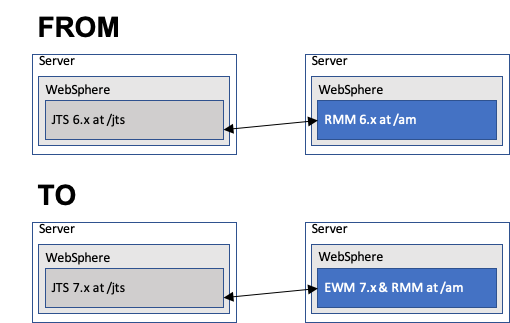
High level steps
- Upgrade RMM server to EWM 7.x and enable AM extension and in Model Management Server Deployment Mode
- Follow steps in the interactive upgrade guide
Key benefits
- This use case will retain:
- SCM history of models
- Work item links to model artifacts
- Outgoing links (AM/RM)
- Incoming OSLC links (AM/CCM, AM/QM)
- Global configuration contributions, e.g. RMM local configuration can continue to be used in existing GCs.
- The EWM server will be able to manage both models and code.
Key challenges
- none at this time
Best practices/recommendations
- Follow steps in the interactive upgrade guide.
Contributions are governed by our Terms of Use. Please read the following disclaimer.
Dashboards and work items are no longer publicly available, so some links may be invalid. We now provide similar information through other means. Learn more here.