Why am I unable to see artifacts in Explorer after delivering outgoing changes from child workspace?
I am running a single configuration space for 2 projects. The space has been set up as follows:
Main Configuration Space
> Main Configuration Workspace - Level 0
> Application Workspace (Snapshot of Application workspace created on the same level) - Level 1
> Project Workspace (Snapshot of Project workspace created on the same level) - Level 2
The 2 snapshots where created from 2 separate projects:
* Application Project (Application Workspace)
* Project A Project (Project Workspace)
The idea here is that a project (Project A) will update the application project, and thus multiple projects working with the same application can update the application from their workspace. There is more logic here, but lets assume there is only these 2 workspaces with the 2 projects.
The problem:
After completing my designs in Project A (Project Workspace), I click the Deliver Outgoing Changes option in Configuration Explorer (as in the lab) and commit the changes to the parent workspace. I can see the artifacts have been moved to the parent workspace in the resources tab of the Configuration Explorer. And when I click on one of the resources it will take me to the artifact in the Application Project in the Application Workspace. Which is correct, so I know the artifacts do now exist in the parent workspace.
However, when I open the Explorer view, none of these artifacts are visible.
Am I missing something?
4 answers
I assume you understand that the workspaces and snapshots you create are for the complete configuration space, not just a project.
Some screenshots might be useful to our diagnosis if anything I said above isn't helpful :-).
Dan
Comments
Hi Daniel,
Thanks for your response. I am sorry if I was unclear. When I said Explorer view, I meant the Design Explorer view.
I do understand that a snapshot is for an entire configuration, however I have found some strange things when working across projects with the same workspace. For example, if I create artifacts in one application in a workspace, those artifacts will not display even though I am working in the same workspace. I assume that there is some sort of project segmentation here?
I have refreshed the workspace. See screenshots below, that might make it more clear.
Configuration of the 2 workspaces: Eppix Workspace is the parent of Project A Workspace
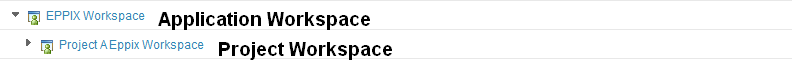
After merging Delivering and committing changes from the project workspace (separate project) to the application workspace, the new artifacts show in resources:
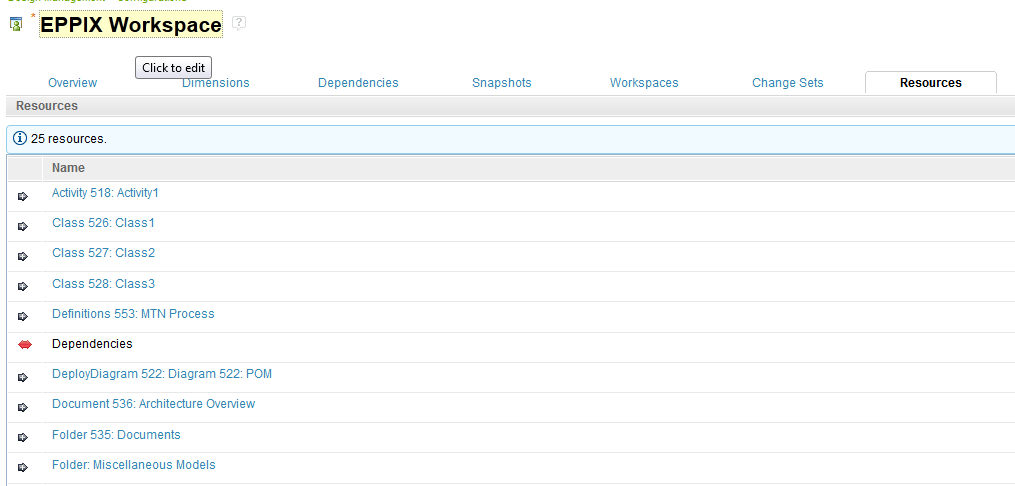
However design explorer is blank:
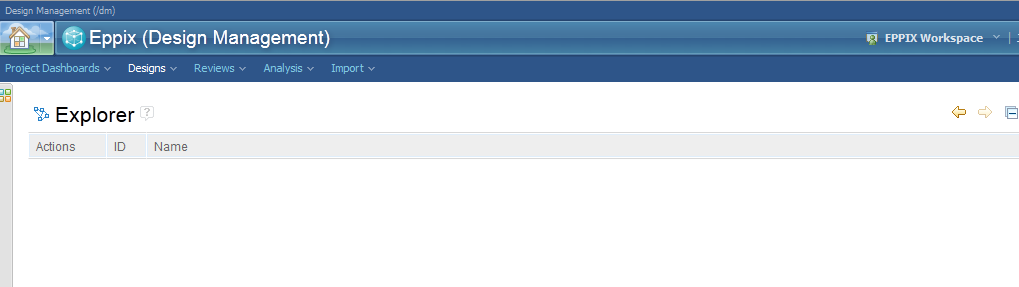
Thanks for the snapshots. I think I understand what you are seeing so let me try to explain.
Projects are resource containers/owners (like in a IDE project). A workspace/snapshot (configuration) simply picks the correct version of the resource for the Project you are looking at.
So, the Design Explorer shows you the intersection of the resources you've created in the project and the workspace/snapshot you currently have selected. Resources do not flow across projects as part of configuration/workspace/snapshot operations.
My guess from your screenshots is that you created all the resources in "Project A Eppix". Your last screenshot is of the Design Explorer on "Eppix". If I'm correct, the resources show up if you select "Project A Eppix" as the current project?
Dan
Comments
Hi Dan,
I actually thought this was the case as well, but they do show in the "Project A" Eppix Workspace either.
Here is also something interesting... when I click on the artifact in the Resources tab, it actually does open in the Eppix project, with the Eppix Workspace selected.
Regards
JJ
This looks like a real issue, I've created a defect to track it Delivering changes is not working properly when multiple DM projects share the same config space (37377).
Thanks,
Adam