JTS Migration for RELM (v5.0 -> v5.0.1) fails due to CRJAZ0201I
Hello,
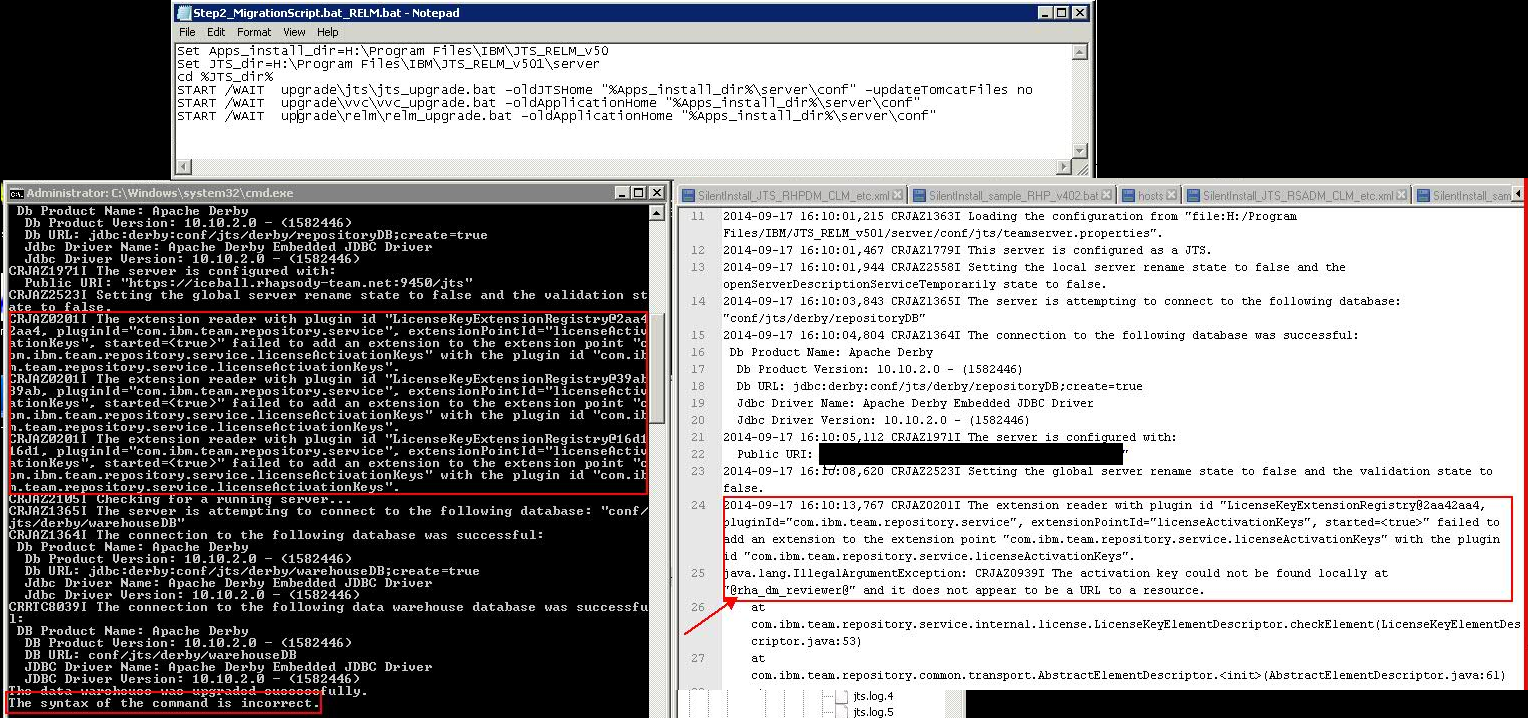
I have a RELM/LQE v5.0 configured with WAS/Derby in a single JTS, no other Jazz apps share the same JTS. I was upgrading this instance to v5.0.1 and noticed that jts_upgrade.bat failed with "the syntax of the command is incorrect" error, which seems to be caused by CRJAZ0201I. repotools-jts_upgradeWarehouse.log shows the following error:
2014-09-17 16:10:13,767 CRJAZ0201I The extension reader with plugin id "LicenseKeyExtensionRegistry@2aa42aa4, pluginId="com.ibm.team.repository.service", extensionPointId="licenseActivationKeys", started=<true>" failed to add an extension to the extension point "com.ibm.team.repository.service.licenseActivationKeys" with the plugin id "com.ibm.team.repository.service.licenseActivationKeys".
java.lang.IllegalArgumentException: CRJAZ0939I The activation key could not be found locally at "@rha_dm_reviewer@" and it does not appear to be a URL to a resource.
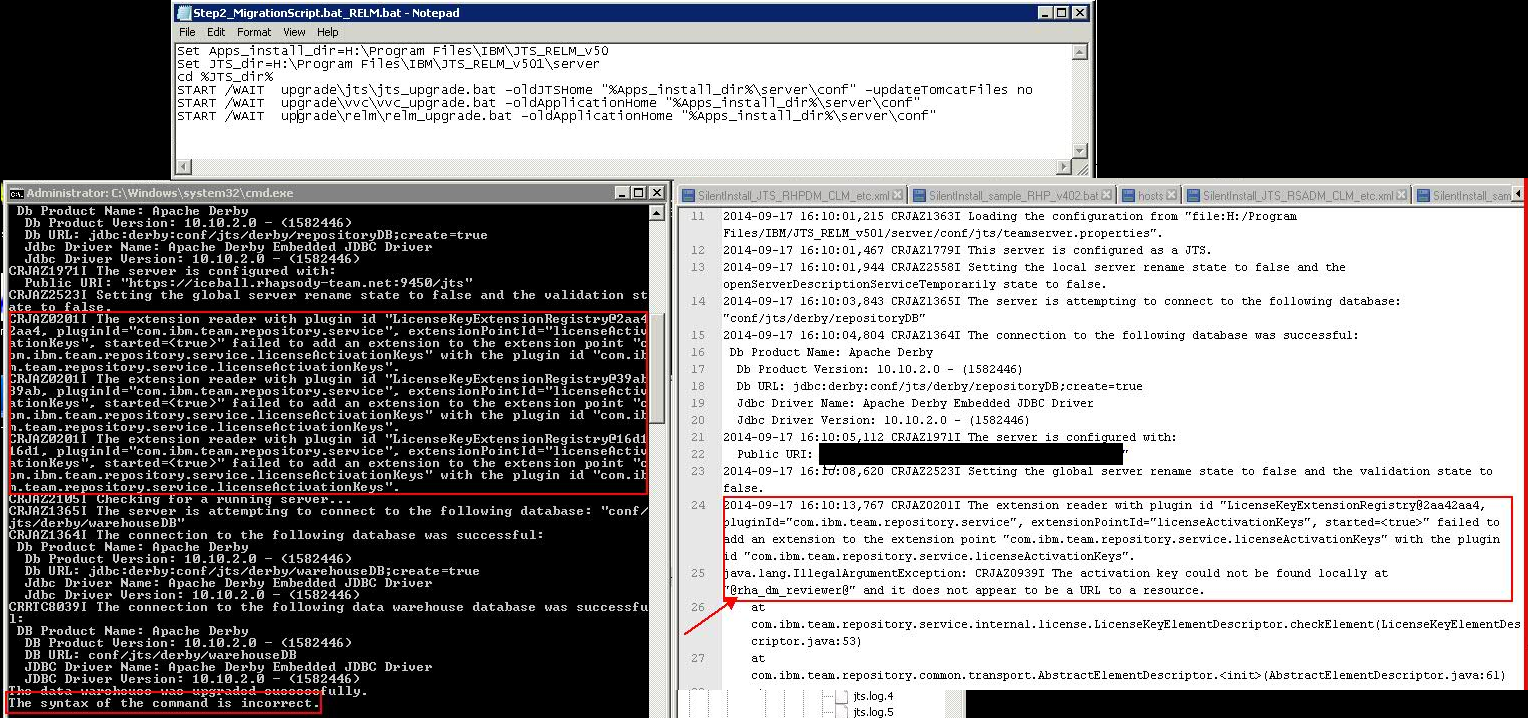
Why is it looking for rha_dm_reviewer license? According to here, Rhapsody Reviewer License should no longer exist.... and actually it is not found either in trial licenses that comes with SSE 5.0/5.0.1 installer. Does anyone have any idea or suggestion as to how I should solve the error?
Thank you in advance!
--Shinji
Accepted answer
Restarting from step 3 will not work - the error is actually in step 3.
To circumvent - edit the script "app_upgrade.bat"
in step 3 after the label add
set APP_ID_FILE=""
see this workitem for details.
https://jazz.net/jazz/web/projects/Jazz%20Foundation#action=com.ibm.team.workitem.viewWorkItem&id=332671
To circumvent - edit the script "app_upgrade.bat"
in step 3 after the label add
set APP_ID_FILE=""
see this workitem for details.
https://jazz.net/jazz/web/projects/Jazz%20Foundation#action=com.ibm.team.workitem.viewWorkItem&id=332671