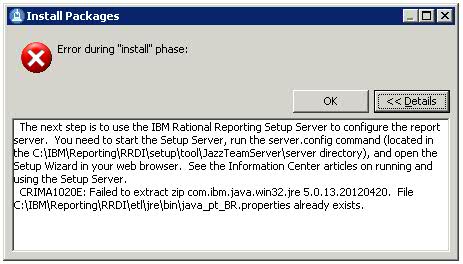Insight: Error during "install" phase
When I try to install Insight v1.1.1 in a windows server 2003 machine, I'm getting this message error.
"The next step is to use the IBM Rational Reporting Setup Server to configure the report server. You need to start the Setup Server, run the server.config command (located in the C:\IBM\Reporting\RRDI\setup\tool\JazzTeamServer\server directory), and open the Setup Wizard in your web browser. See the Information Center articles on running and using the Setup Server.
CRIMA1020E: Failed to extract zip com.ibm.java.win32.jre 5.0.13.20120420. File C:\IBM\Reporting\RRDI\etl\jre\bin\java_pt_BR.properties already exists."
I try using short paths for the installation files. But still appearing the error.
I hope anyone can help me.
"The next step is to use the IBM Rational Reporting Setup Server to configure the report server. You need to start the Setup Server, run the server.config command (located in the C:\IBM\Reporting\RRDI\setup\tool\JazzTeamServer\server directory), and open the Setup Wizard in your web browser. See the Information Center articles on running and using the Setup Server.
CRIMA1020E: Failed to extract zip com.ibm.java.win32.jre 5.0.13.20120420. File C:\IBM\Reporting\RRDI\etl\jre\bin\java_pt_BR.properties already exists."
I try using short paths for the installation files. But still appearing the error.
I hope anyone can help me.
2 answers
Hi Wei,
It happens before start the server. It's during the product installation.
I use installation manager to install the product, and in the installation process I get this message.
In this server I have also a ClearQuest Tool (Version 7.1.2.07) and Rational License Key Server (Version 8.1.2 )
Thanks in advance.
Error Message:
I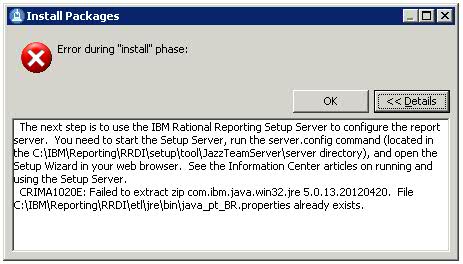
It happens before start the server. It's during the product installation.
I use installation manager to install the product, and in the installation process I get this message.
In this server I have also a ClearQuest Tool (Version 7.1.2.07) and Rational License Key Server (Version 8.1.2 )
Thanks in advance.
Error Message:
I