RQMExcel importer get an ID with testplan.XLSArtifactID
I have a problem with XLSArtifactID because it seems not recognize it.
My goal is to create two Excel. First I have a Test Plan -> Test Cases, and in second file a Test Cases with Test Results.
So I guess I have to link this Test Cases in first with the second file uses their IDs.
For example:
File 1: TP - TCs (cfg)
File 2: TC - TRs
But when I export all this, RQM creates within the Test Plan, a section on left with name: XLSArtifactID. So it isn't recognize my ID written on Excel.
I read https://jazz.net/wiki/bin/view/Main/RqmApi#Types_of_IDs_in_RQM and I use some type IDs as: 488 (like IDs shows in the UI), TC1, etc... but don't work.
How do I get this IDs for link the same TC within the two files?
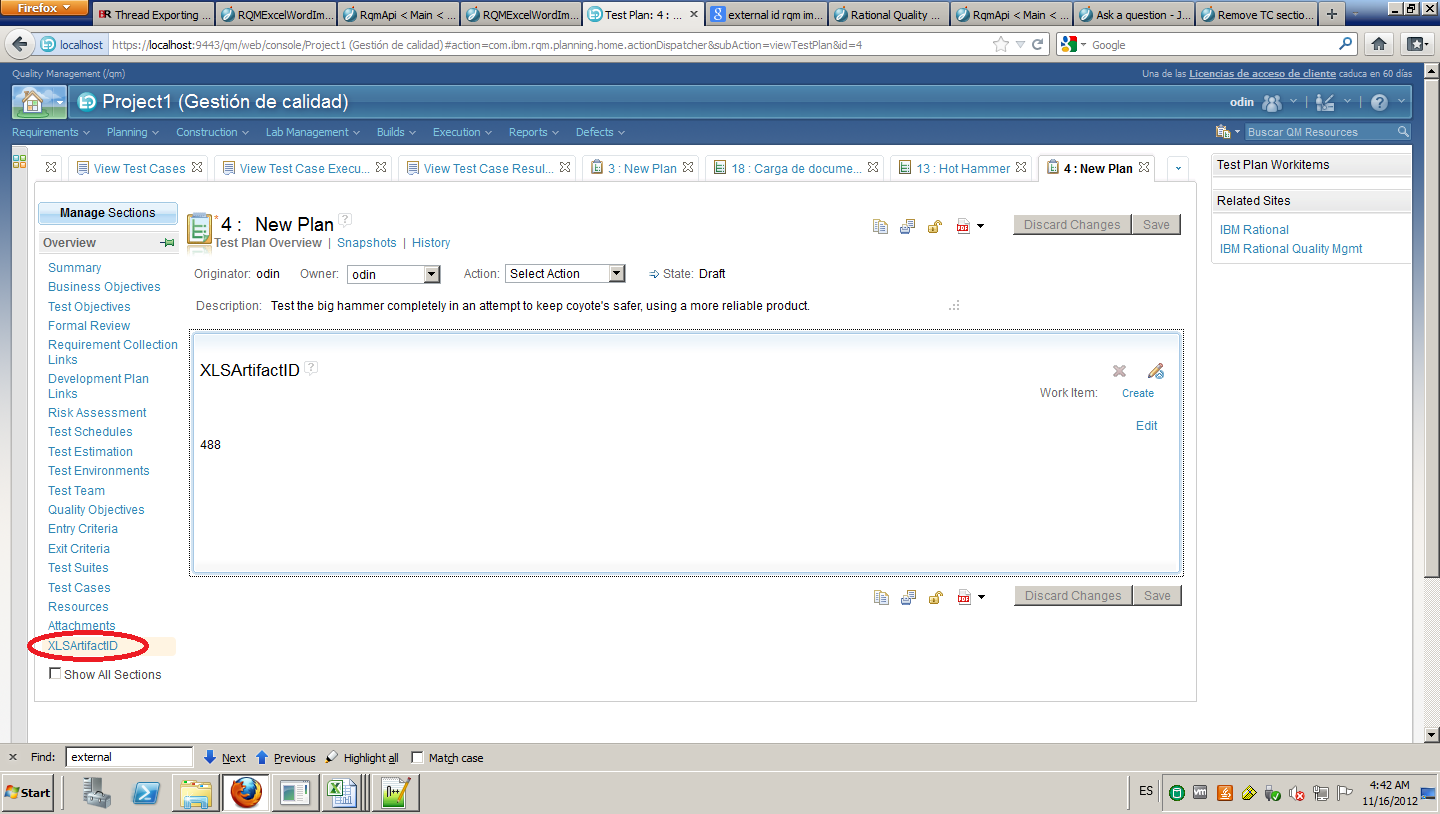
My goal is to create two Excel. First I have a Test Plan -> Test Cases, and in second file a Test Cases with Test Results.
So I guess I have to link this Test Cases in first with the second file uses their IDs.
For example:
File 1: TP - TCs (cfg)
testplan.XLSArtifactID=C1
testplan.dc:title=C2
testplan.XLSLink=testcase
testcase.XLSStartRow=8
testplan.XLSArtifactID=A
testcase.dc:title=B
File 2: TC - TRs
testcase.XLSArtifactID=B2
// static configured testcase definition with link to testcase
executionworkitem.XLSLink=testcase
executionworkitem.dc:title=C2
executionworkitem.dc:description=D2
executionresult.XLSStartRow=5
executionresult.XLSDelimeter=\n
executionresult.dc:title=B
//links all results to all of the configured testcases in the worksheet.
executionresult.XLSLink=executionworkitem
But when I export all this, RQM creates within the Test Plan, a section on left with name: XLSArtifactID. So it isn't recognize my ID written on Excel.
I read https://jazz.net/wiki/bin/view/Main/RqmApi#Types_of_IDs_in_RQM and I use some type IDs as: 488 (like IDs shows in the UI), TC1, etc... but don't work.
How do I get this IDs for link the same TC within the two files?
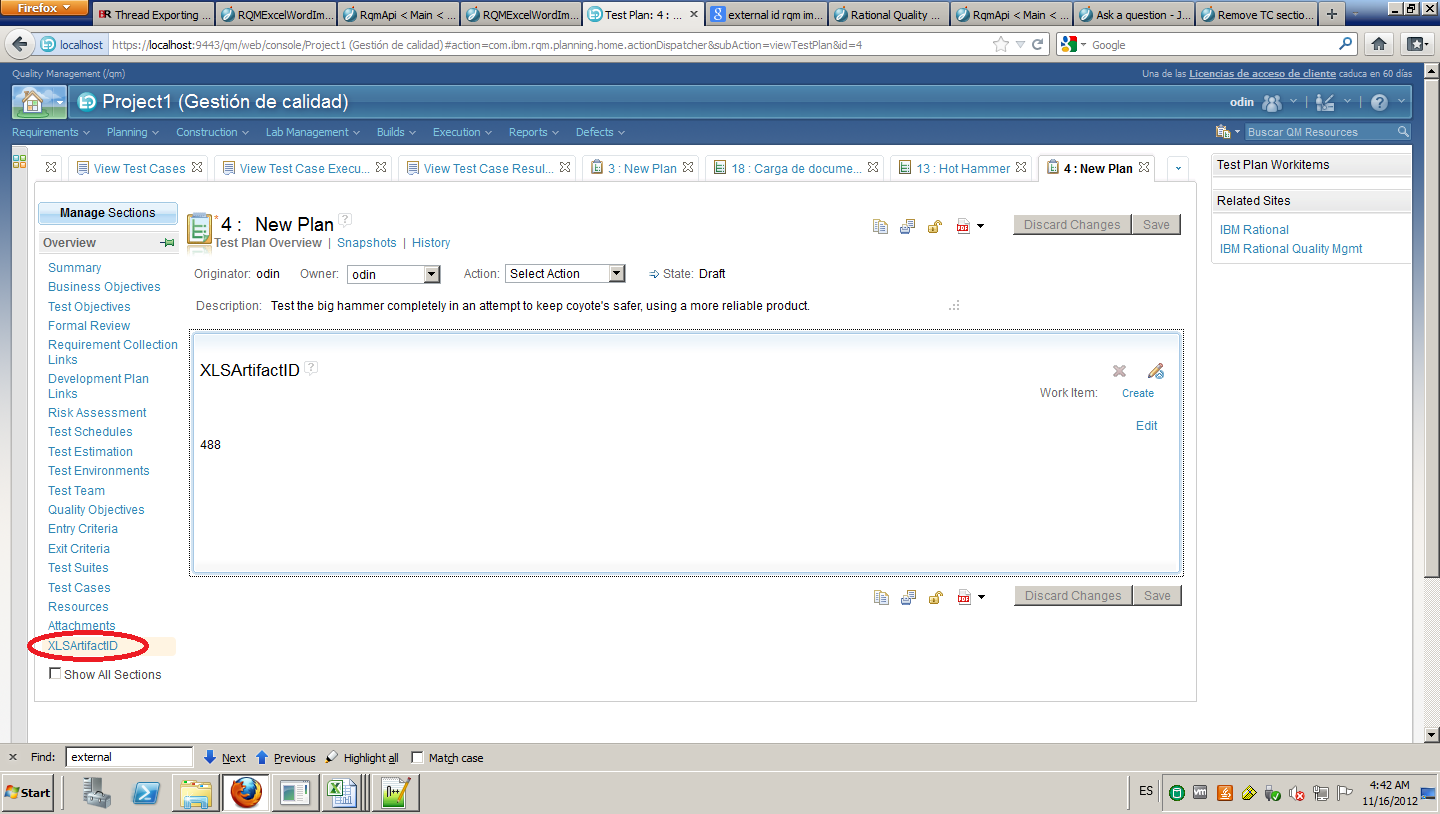
Accepted answer
Hi Francisco,
from the description
from the description
testcase.XLSArtifactID=B2
then for testcase, the value in column B2 is the external.
i.e. if the B2 value is "testcase1" then testcase1 is the external id
and you can use the Link() modifier to link the testcase with the external id "testcase1" in other excel files.