Why am I getting "CRRRA2084E: Cannot log onto the report server" errors when trying to upgrade RRDI from 1.0.2 to 2.0 ?
Hi,
When following the instruction to upgrade RRDI from 1.0.2 to 2.0, during setup step 4, after providing:
give the correct backup jazzns_config.xml file, click "veridate and restore",getting this error:
hide details
But when using the same URL and User ID and password in the web browser, like IE or Firefox, there's no problem to log into the Jazz Team Server. So why the installation script can not log on to the server?
If select
"
"
it's possible to by pass the check and go to the next step. But in step 6, when click "Deploy" and in the last stage:
Wait for the report server to initialize and set the Rational Reporting style
get this log on error again, and cannot pass the step to finish the setup:
loymentService - CRRRA2039I: Log onto the report server.
CRRRA3002I: Waiting for the report server to respond...
CRRRA3009E: Unable to log on to the report server with the specified namespace I
D, user ID and password.
01:58:39,244 [http-bio-10443-exec-15] ERROR onal.rrdi.setup.steps.DeployCognosTo
WASStepService - com.ibm.rational.rrdi.setup.biserver.common.RRDIBIServerExcept
ion: CRRRA2084E: Cannot log onto the report server.
01:58:39,244 [http-bio-10443-exec-15] ERROR onal.rrdi.setup.steps.DeployCognosTo
WASStepService - com.ibm.rational.rrdi.setup.biserver.common.RRDIBIServerExcept
ion: CRRRA2084E: Cannot log onto the report server.
So what's the problem? Is it possible to trace the problem?
When following the instruction to upgrade RRDI from 1.0.2 to 2.0, during setup step 4, after providing:
Step 2:Restore Jazz namespace configuration
give the correct backup jazzns_config.xml file, click "veridate and restore",getting this error:
hide details
But when using the same URL and User ID and password in the web browser, like IE or Firefox, there's no problem to log into the Jazz Team Server. So why the installation script can not log on to the server?
If select
"
it's possible to by pass the check and go to the next step. But in step 6, when click "Deploy" and in the last stage:
Wait for the report server to initialize and set the Rational Reporting style
get this log on error again, and cannot pass the step to finish the setup:
loymentService - CRRRA2039I: Log onto the report server.
CRRRA3002I: Waiting for the report server to respond...
CRRRA3009E: Unable to log on to the report server with the specified namespace I
D, user ID and password.
01:58:39,244 [http-bio-10443-exec-15] ERROR onal.rrdi.setup.steps.DeployCognosTo
WASStepService - com.ibm.rational.rrdi.setup.biserver.common.RRDIBIServerExcept
ion: CRRRA2084E: Cannot log onto the report server.
01:58:39,244 [http-bio-10443-exec-15] ERROR onal.rrdi.setup.steps.DeployCognosTo
WASStepService - com.ibm.rational.rrdi.setup.biserver.common.RRDIBIServerExcept
ion: CRRRA2084E: Cannot log onto the report server.
So what's the problem? Is it possible to trace the problem?
7 answers
Hi,
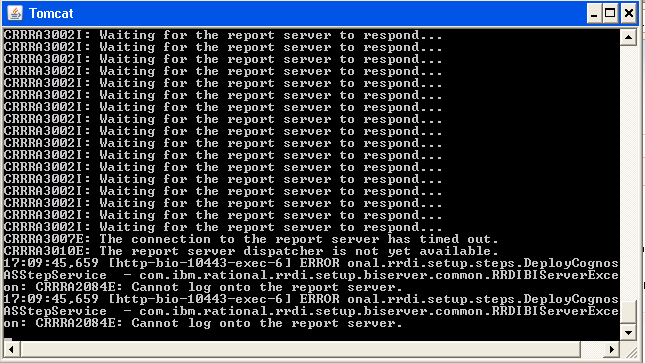
I also have the same problem
error: com.ibm.rational.rrdi.setup.biserver.common.RRDIBIServerException: CRRRA2084E: Cannot log onto the report server
it shows the message like: Waiting for the report server to respond... continuously on console
i have increased the time out on the server to 1200 but the error remains same.
I have tried with the following configurations
RI 1.1.1.1
WAS 8.0.0.5 also tested with WAS 8.5/WAS 6.1.0.0
DB2 9.7 also tested with MS SQL Server Enterprise 2008
Error Snap:
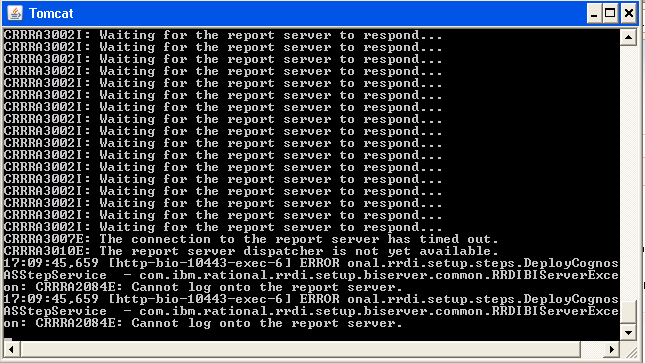
Thanks
Same problem here in Step 2:Restore Jazz namespace configuration.
CRRRA0143E: Unable to log on to Jazz Team Server. Ensure that the server is started and the user ID and password are valid.
Same problem even after changing the "com.ibm.rational.rrdi.setup.cognosInitializeWaitTime" to 1200.
Jazz server is connected to AD. Problem occurs even when connecting RRDI SetUp JTS is connected to local tomcat user registry. same when connected to AD.
AD connection with Setup server JTS is verified. AD users are visible in /jts/admin --> Users --> Import Users.
Problem 2:
RRDI Setup Server's JTS was initially configured with express setting to use tomcat LDAP. JTS setup was run later to change the LDAP to AD. Even after this change, member of JazzAdmins AD group is not able to login rrdi/setup. Only the user who was created at the time of tomcat LDAP is able to login. Is this problem related to the former ?
CRRRA0143E: Unable to log on to Jazz Team Server. Ensure that the server is started and the user ID and password are valid.
Same problem even after changing the "com.ibm.rational.rrdi.setup.cognosInitializeWaitTime" to 1200.
Jazz server is connected to AD. Problem occurs even when connecting RRDI SetUp JTS is connected to local tomcat user registry. same when connected to AD.
AD connection with Setup server JTS is verified. AD users are visible in /jts/admin --> Users --> Import Users.
Problem 2:
RRDI Setup Server's JTS was initially configured with express setting to use tomcat LDAP. JTS setup was run later to change the LDAP to AD. Even after this change, member of JazzAdmins AD group is not able to login rrdi/setup. Only the user who was created at the time of tomcat LDAP is able to login. Is this problem related to the former ?
Comments
Noriyuki Egi
Jul 04 '12, 5:07 a.m.I've got the same error when I tried to install simply RRDI2.0, not upgrade...