Generate RRDI Report showing requirements linked to TCER
2 answers
Hi Ramakrishna
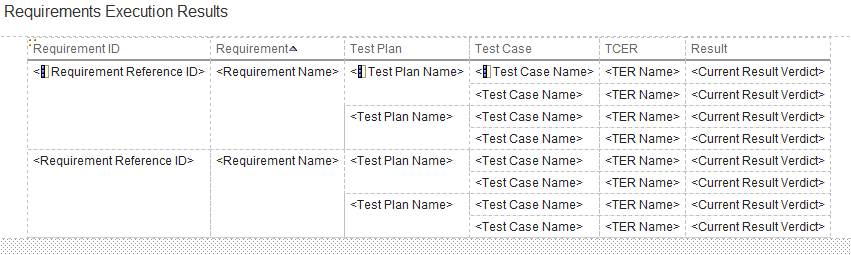
There is an out of the box sample report that ships with RRDI that you may be able to reuse, taking data from RQM and RRC. Take a look at the "Requirements Execution Results" report in the Public Folders > Sample Report Definitions > QM > Data Warehouse Reports > Requirements folder. Here is a screenshot of one of the lists in the report template:
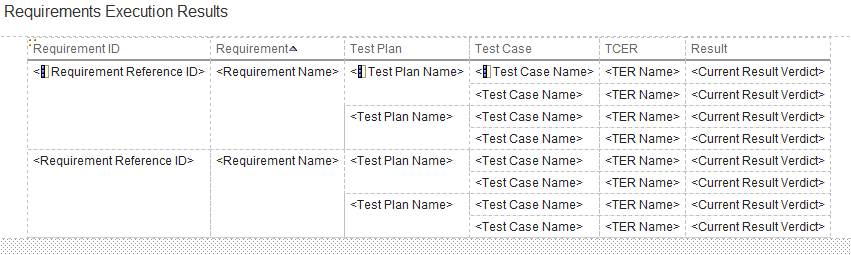
Comments
Actually here's a query that will give you what you want, just put the columns you need in a list:
[Business View].[Test Plan].[Test Plan ID]
[Business View].[Test Plan].[Name]
[Business View].[Test Plan].[Project Name]
[Business View].[Test Script Related Execution Results].[Name]
[Business View].[Test Plan Related Test Cases].[Name]
[Business View].[Test Plan Related Test Cases].[Reference ID]
[Business View].[Test Case Related Requirements].[Name]
[Business View].[Test Case Related Requirements].[Reference ID]
[Business View].[Test Case Related Test Scripts].[Test Script ID]
[Business View].[Test Case Related Test Scripts].[Name]
[Business View].[Test Case Related Test Scripts].[Reference ID]
[Business View].[Test Script Related Execution Results].[Execution Result ID]
[Business View].[Test Script Related Execution Results].[Reference ID]