Tag user like @User in comments on the new forum
The comment should automatically allow user tagging like @UserName. Currently, if the user has a name like Kangkan, @Kangkan seems to work. But in case the user is having name like FirstName LastName, tagging like @FirstNameLastName seems to be not working. Auto suggestion after keying in @ in the comment field will greatly help collaboration.
Accepted answer
One other answer
@clementliu: See the picture below. Your name links to your user profile. Your user ID is in the URL.
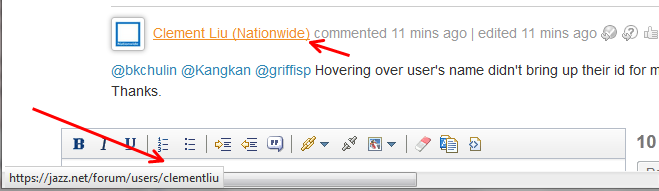
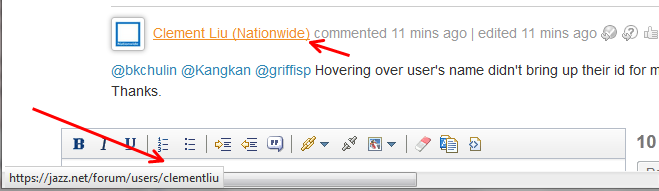
Comments
Bo Chulindra
JAZZ DEVELOPER Sep 25 '12, 6:18 p.m.Note that you can always tag by user ID. For instance, if I hover over your name, I see from the link that your user name is kangkan. Yours isn't a good example since your user ID is also your first name. But my user ID is bkchulin, so @bkchulin would work for me.
Kangkan Goswami
Sep 25 '12, 11:57 p.m.@bkchulin: You are right. But that seemingly so awkward. I do not feel that one user should call the other user by the userid.
1 vote
Clement Liu
Jun 29 '13, 7:14 p.m.@bkchulin @Kangkan @griffisp Hovering over user's name didn't bring up their id for me, please help. Thanks.
Clement Liu
Jun 29 '13, 8:06 p.m.@bkchulin Ahh...I thought it would be like the same hover over to CLM products. :) Thanks.