Creating a project template and what is needed
Hello,
I am looking for a description of the resources needed to create a large project template that can be either saved to a server for reuse or downloaded and reuploaded as a file from a computer. This project template would have its own Artifact types and structure. With the respective artifact structure, I want to have custom attributes and within those attributes custom data types for each. I have heard that one effective way is to create a baseline, but I am not able to make one of those and I'm lost on how to get admin privileges to make it happen.
2 answers
It seems what you need is a project- or component template.
You do need to be an admin in your project to do that.
You could, for example, create a new project or component and in its component properties, you can define all artifact types, link types, data types and attributes that you need for your project template.
If you want, you can also create some folders, artifacts and modules you want to include in your template. Once you are done, you can go to the 'Manage project/component properties' >'Templates' tab and create a new project template.
-Or you can create a new template based on one of your current projects or components.
You can choose what to include and what not to include:
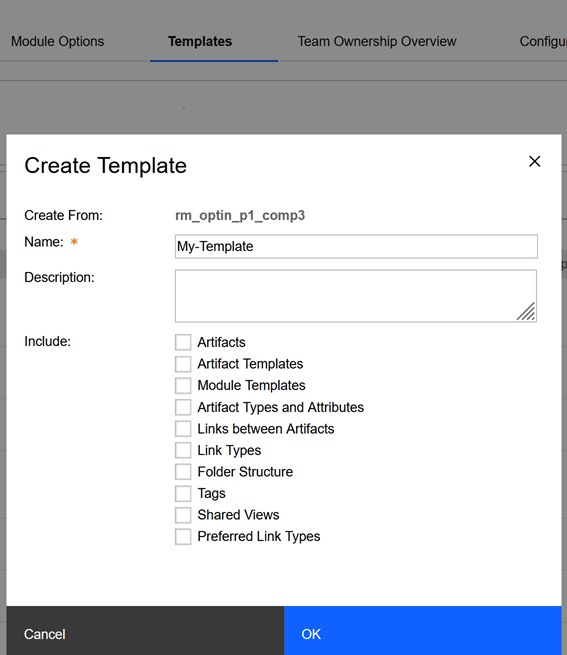
When the template is created, you can apply it to new projects or components you create.
You can also download the template: It will be saved as a .archive file to your computer. You can then upload that template .archive file to other RM servers in the 'manage project/component properties' >templates tab and re-use it there for new projects or components.
A project template does not include user-permissions and roles. If you want those as well, you can create a new process template from the 'manage project areas' page. For this you need to be an administrator. Once you create a process area, you can download and upload this to another RM Server as a new 'process template'. When you create a new RM project area, you can choose what process template to use, to get the predefined roles and permissions from that process template.
Here is a link to the documentation: https://www.ibm.com/docs/en/engineering-lifecycle-management-suite
These are the references to templates in DNG: https://www.ibm.com/docs/en/search/create%20template?scope=SSUVLZ_7.0.3 . There are various types of templates that you can create export and import. As far as I am aware, you can create customized process templates, including custom attribute structure.
For an entry point for managing type systems, see this article series: https://jazz.net/library/article/92352
You can not get admin privileges. Any such privileges or permissions must be given to you by your organization that administrates your ELM system.