DNG 6.0.6 - Export DNG review comments on module artifacts
Hi All - we're currently on 6.0.6 & planning migration to 7.x in Q3'20.
We are using the DNG Review flow. We add one or more module artifacts to the DNG Review and then review the module's artifacts in that Rreview. I need to be able to export each module's artifact's review comments for tracking purposes. We specifically need to know which Comments are OPEN or RESOLVED.
I have read several requests to add basic usability features to DNG reviews...so don't expect this to be working in 6.0.6. However, I absolutely need a solution in 7.x.
What are others doing to track DNG Reviews...other than manually clicking thru & writing down the results in a spreadsheet?
6 answers
Hi Kelly,
We are on 6.0.6 and here's what works pretty well for us. If you use a View for the Review, then you can Generate a Report for the View (selected from the pencil menu next to the View name). There's an option to "include comments" in that report. The resulting report does display the status of the comments. I Resolved one of the comments and left the other open, and it shows their State correctly. The Table version works best, I used Word for the below example.

Hope this helps,
Carol
Subramanya,
Are you referring to the "Approve/Reject with Comments" sort of comments? I tried what you described and those comments did not print?
I'm on 6.0.6 iFix009.
Thanks,
Carol
Comments
Yes. I am using 6.0.6.1, but I don't think something has changed from 6.0.6 to 6.0.6.1.


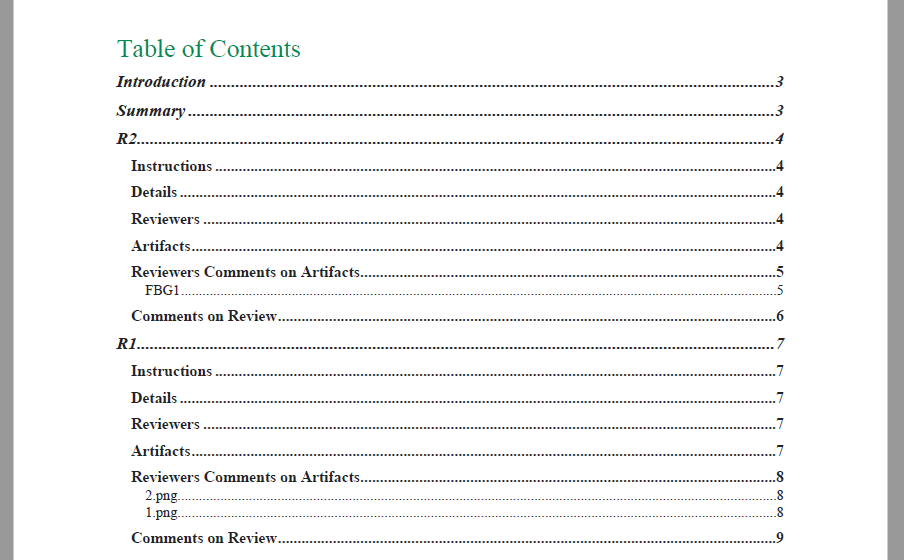
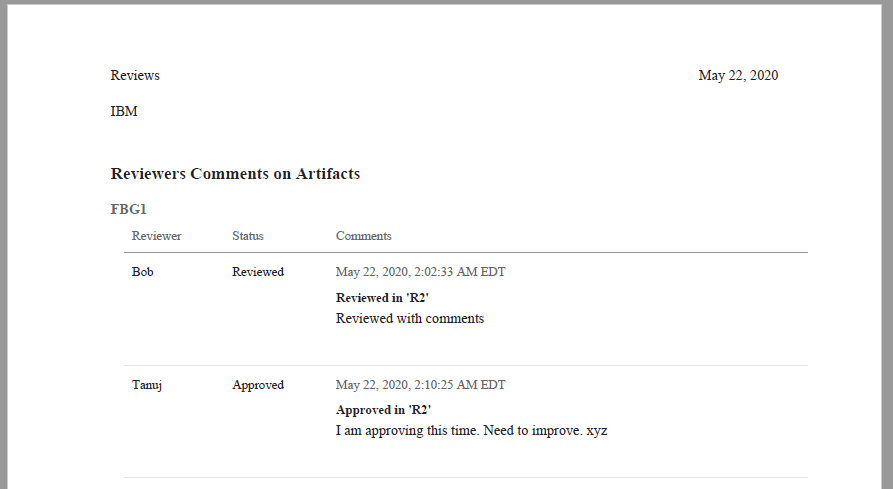
Not sure what I was doing wrong but Review Comments printed correctly when I tried again.
Since we use primarily Modules, when a conversation needs to occur on specific artifacts within the module that's under review, we do use the Artifact Comments in addition to the Review Comments, since the latter pertains to the Module artifact.
Carol
Comments
Kelly Hoffman
May 20 '20, 6:25 p.m.Hi Carol - thanks for the quick response. I was ready to do a dance after I saw your reply. However, the Report doesn't export 'Review Comments'. We capture 'Review Comments', instead of 'Comments', for (2) reasons.
1 vote