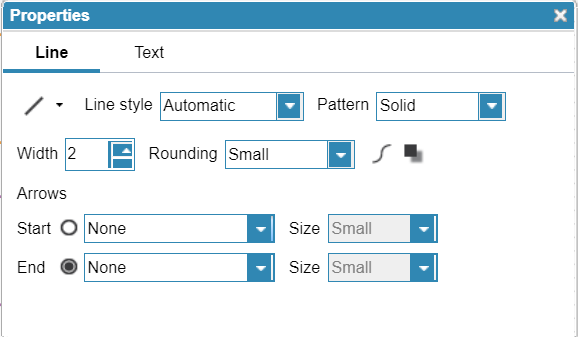How to show arrowheads for connectors in DNG 6.1.0.6 diagrams?
I am creating some UML State Machines and Activity diagrams using DNG diagramming tool, because I want to link individual elements to requirements.
Issue is I am not able to show arrowheads on the connectors to show from which state to which state.
I cannot put an image here, I am just seeing simple connector lines between elements, but not the actual associativity.
Can anyone help me in this, how to show the directional arrowheads for connectors?
Thanks.