RPE/RQM Word export : ascending order of test sheets
Hello, I have an RPE/RQM template which exports, for a test plan (main template which carries the others = Test_Plan_template), Case test sheets (in the form of a table: see schema below).
Test plan template extract
Conteneur – test case _RQM TestCase Feed $1 feed/entry/content/testcase
Data source configuration
_TCase
Referred template <_TestCase.dta>
Table
Line _Tcase §105 testcase/custom attributes/custom attribute
Cell Cell
Texte Texte
testcase/custom attributes/custom attribute/name testcase/custom attributes/custom attribute/value
In this RQM template, in the test cases, there are custom attributes (from data source _TestCase: Test Case/custom attributes/custom attribute) ; one of which gives a "Test sheet number" (name=Number of sheet of test, value=1,2,3,…).
I want to export the word test plan with case test tables arranged in ascending order of test sheet numbers. The difficulty is that the conditions and the JS code must be above the Test Case level. But at this level, I don't have direct access to the custom attributes, and I can't force this sorting.
Do you have the solution please? (JS code with an array of test case URLs, retrieving the value of this specific custom attribute and ranking)
Thank you in advance for your help
2 answers
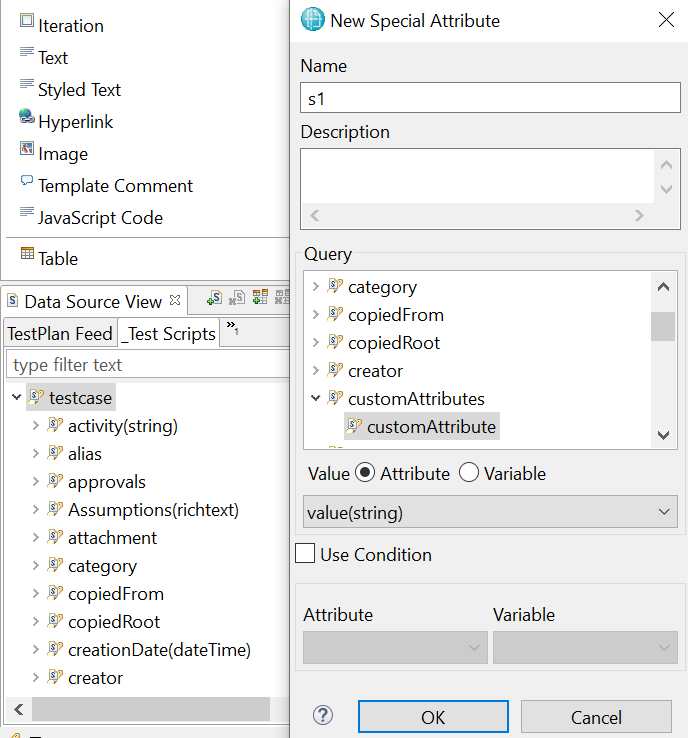
Test plan template extract
Conteneur – test case _RQM TestCase Feed $1 feed/entry/content/testcase
Data source configuration _TCase
Referred template <_TestCase.dta>
Table
Line _Tcase §105 testcase/custom attributes/custom attribute
Cell Cell
Text Text