Add Releases dialog shows "One friend server is not available" in sandbox GC project area
We are trying out some global configuration features using the jazz.net sandbox environment. I created one using the 7.0.2 iFix004 version provided.
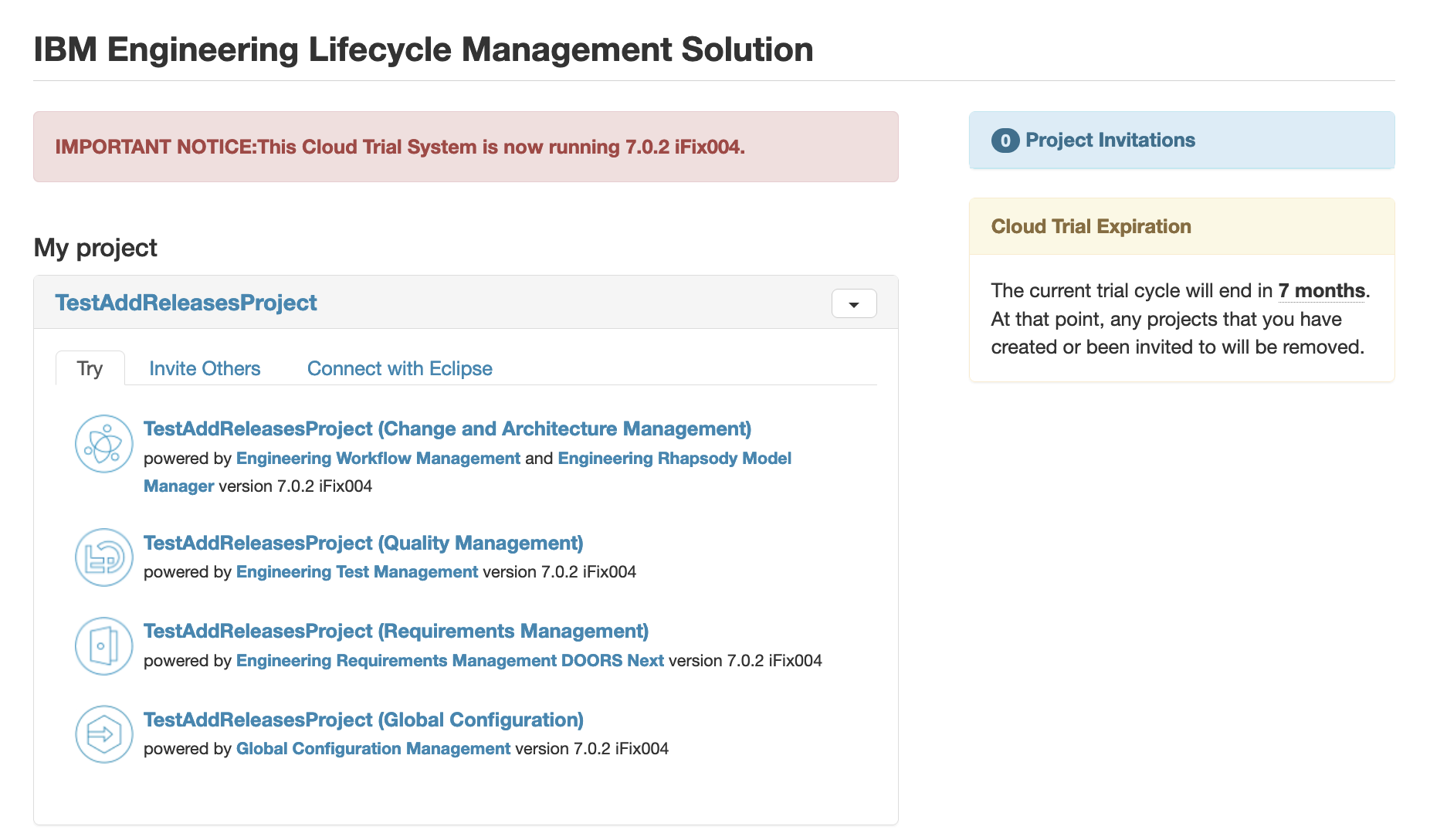
I have followed these steps and created a release in the CCM project area.
But when I try to associate that release to a configuration in the GC project area, for some reason I always get this dialog appearing.
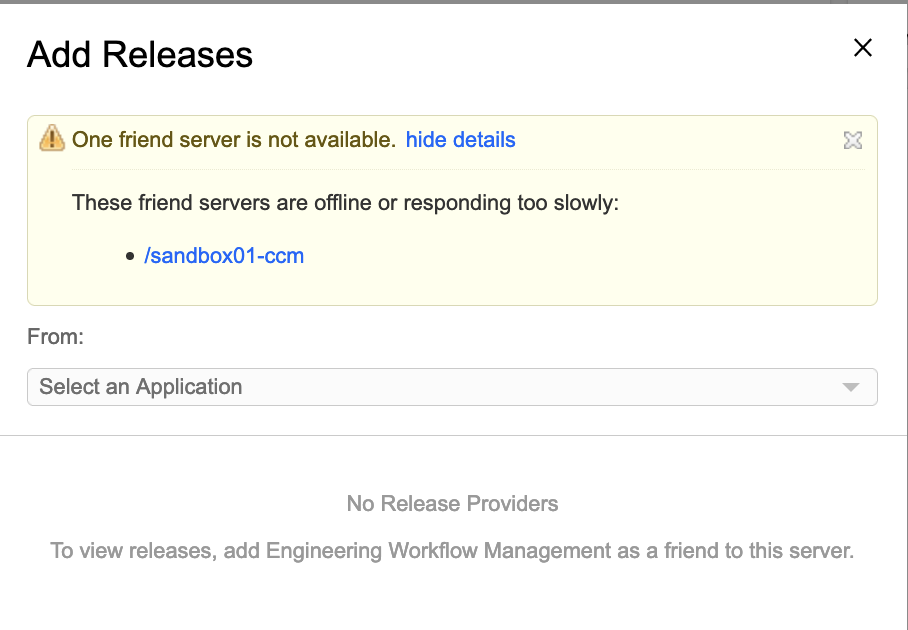
I thought that the issue might be that the project areas were not associated and added associations, but that doesn't seem to remedy the problem. Could someone explain why this is displayed and how to get past it?
My reproduce steps are something like this:
1) Create the sandbox and accept defaults to get CCM, RM, QM, GC projects
2) Enable the OSLC Link/Attribute Mapping in CCM. Accept defaults and Save.
3) Create a new release and associate it with an existing iteration.
4) Go the the GC application and select the existing initial component.
5) On the right side click the Links (0) tab and then click the Edit button.
6) Notice the new Add Link option > Release and click this. "Add Releases" dialog opens but not find releases. It stays "Loading" a while and then shows the screen capture above.
I found a related question here as a FYI.
My GC project is under this URL.
Accepted answer
The problem was that the time it was taking for GCM to discover all the release query capabilities from EWM's OSLC Service Provider Catalog was exceeding the default timeout of 30 seconds. There are over 700 project areas in the EWM sandbox. Most Jazz applications define an OSLC service provider for each project area, and to discover all the release pickers, GCM needs to fetch each of those service providers. In this example, that's over 700 GETs, and this was taking longer than 30 seconds.I increased the DiscoverReleaseProvidersService.timeoutSecs advanced server property on GCM from 30 to 120, and now the dialog does show project area(s), and I am able to add a release to a GC.