RPE DNG Force Level 1 Heading Sequence Renumbering
Hi,
It is possible in Word to get the level 1 heading number sequence to skip some numbers in the sequence as in the following example.
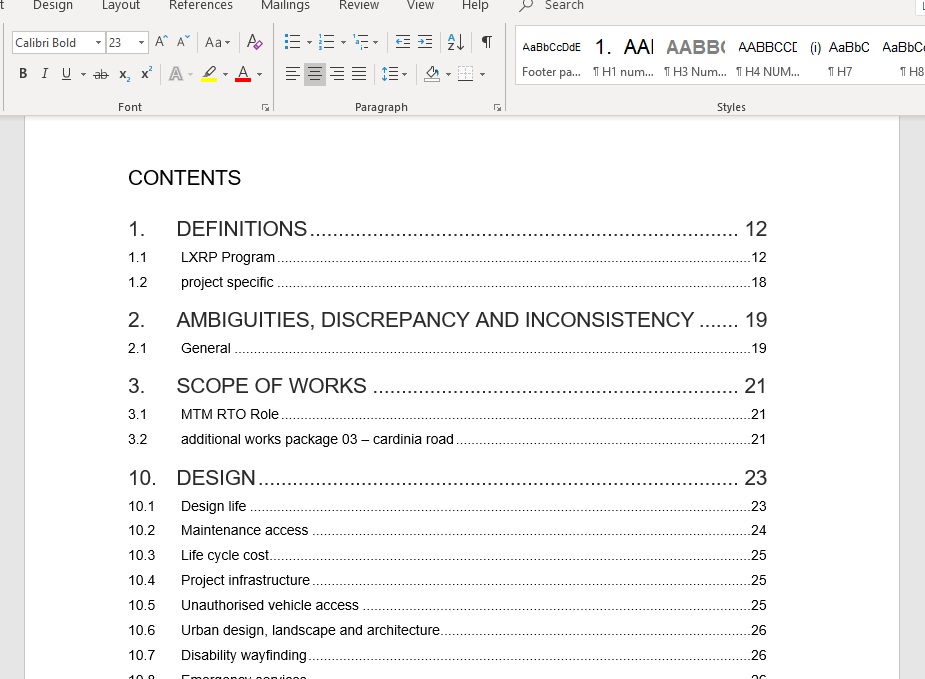
This can be achieved via the 'set numbering value' dialog by right-clicking on the heading number.

Is it possible to get RPE to do this when publishing a DNG module?
e.g. publish the first 3 headings as 1,2,3 and then publish the 4th heading as 10 ?
Accepted answer
If List element is used in RPE template, you can use "Set Numbering Value" property for the List Item element within it. However, when publishing a DNG module, usually dataSource/artifact/title (for Heading artifact) will be printed through Text element. There is no property for Text element that can be used to set list number value.
The simple solution to skip numbers is to use JavaScript in RPE. You can print dataSource/artifact/moduleContext/contextBinding/section before the Heading and modify its value based on some logic (Check its value - if it is >3, add 6).
2 other answers
You can adapt a Word stylesheet for use with RPE and use the DOORS chapter/section numbering instead of automatic Word chapter numbering in your template - at least that's how it can be solved and looks like it would solve your issue (presuming the skipped chapters are filtered out in a view you are exporting from and you want to see DOORS chapter numbers for consistency).
^^Thanks Prasad
^Thanks Adrian
Yes, we can solve it by generating the heading numbers from RPE.
But we want to use the normal Word stylesheet auto-numbering.
It is actually possible to force auto-numbering to jump forward and skip sections as shown in the screenshot.
I was just trying to see if that could be done from RPE. Very unlikely but just checking.
I suspect it may be possible using a post-processing macro but I will have to do more research.