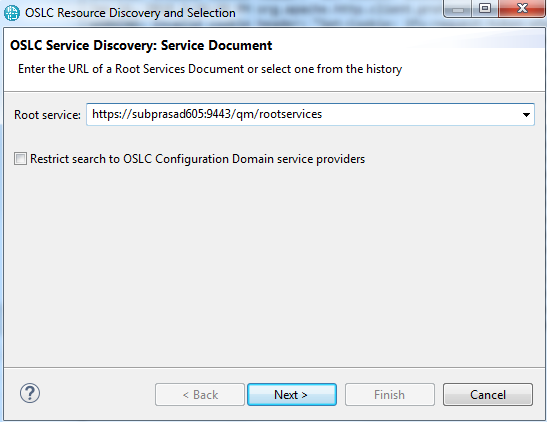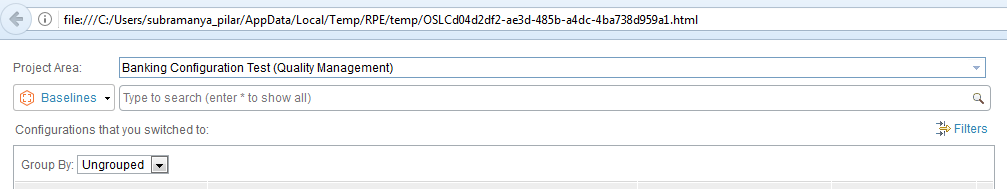RPE: RQM Reporting on Baseline or snapshot
Hello...
We are trying to use RPE (Rational Publishing Engine), and trying to generate a document accessing a certain testPlan, and going recursively to the TestCase and to the TestScript.
There is a nice article showing how to access baseline over DoorsNG, with Global Configuration:
https://jazz.net/blog/index.php/2017/06/23/generate-comparison-document-with-rational-publishing-engine/
But we don't use Global Configuration, and don't want to use it.
We are either using Project Baselines from RQM, or making a snapshot of the TestPlan.
How can we access a particular baseline from an RQM project over RPE ?
How can we access a particular snapshot from a TestPlan over RPE ?
(And still make the snapshot recursion over TestPlan->TestCase->TestScript ?)
Version: RQM v6.0.5 and RPE v6.0.5